Lubuntu 18.10にprocessingをインストールした際にフォント設定に引っかかったのでその対処法を共有します。
環境
- OS: Lubuntu 18.10 (64-bit AMD64)
- Processing 3.4 (Linux 64-bit)
- ダウンロードしたzipを解凍して適当なディレクトリに置き、install.shで.desktopファイルを作成 (ここらへんは割愛します)
引っかかった現象
File > PreferenceからLanguageに日本語を選び、Editor and Console fontでフォントを変えるわけですが、このフォント選択プルダウンのリストが表示されません(グレーアウトされてる)。
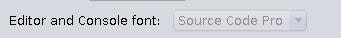
したがってデフォルトのSource Code Proからフォントを変更できず、Languageを日本語にしてもコメントが文字化けしてしまいます。
対処
-
日本語に対応したフォントを用意
下記ディレクトリに表示させたいフォントファイル(*.ttf)を配置します。
/opt/processing-3.4/lib/fonts
私はここにipag.ttf (IPAゴシックフォント)を置きました。 -
preference.txt(設定ファイル)を直接修正
設定ファイルを直接修正します(processingを起動している場合は一旦落としてください)。設定ファイルはユーザーディレクトリ直下の.processingにあります。
/home/userName/.processing/preference.txt
このファイルの中のフォントファミリーをしている部分を修正します。
修正前
editor.font.family=Source Code Pro
修正後
editor.font.family=IPAGothic
修正したファイルを保存して、processingを起動すると期待したフォントで文字が出力されます。
ただしあいかわらずPreference画面(GUI)上では設定フォントがSource Code Proのままグレーアウトされています。が、とりあえず日本語でコメントできるようになったので私は気にしないことにしました。
そもそもLubuntuでprocessingやってる人が少ない気がしますが…。
他にもっと良い方法があれば、教えていただけると嬉しいです。