Active storageとは
Active Storageは、ファイルアップロードを行うための機能です。これを使えば、フォームで画像の投稿機能などが簡単に作れます。クラウドストレージサービス(Amazon S3, Google Cloud Storage, Microsoft Azure Storageなど)に対するファイルのアップロードを簡単に行うことができます。導入方法
- Active_storageに沿ったテーブルを作る
% rails active_storage:install
Active_storageをインストールし、関連ファイル(マイグレーションなど)を生成
%rails db:migrate
Seaquel Proを確認すると以下のようなテーブルが生成されていたらここまでは成功です。
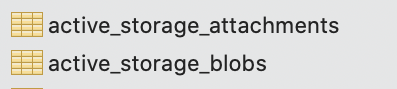
これで画像を保存するための「入れ物」は完成しました。
モデルの記述: 画像1枚を添付する
「メッセージに画像を添付する」、「商品情報に画像を添付する」など画像情報は他モデルと関わることが多くあります。ここでよくあるのが、「imagesテーブルがあるからimageモデルを作ってアソシエーションを組む」という考え方です。実はactive_storageで作成したテーブルに関しては別途モデルを作る必要はなありません。関わらせたいモデルに「has_one_attached :ファイル名」を追記すればアソシエーションは完成します。 今回はメッセージとアソシエーションを組むことを想定していきます。 models/message.rbclass Message < ApplicationRecord
~他 associationなどの記述は省略~
has_one_attached :image
end
アソシエーションというよりも、「擬似的な画像カラムを作った」と言った方がイメージしやすいかもしれません。
コントローラの記述: ストロングパラメータ
seaquel_proのmessageテーブルを見てみると、imageカラムは存在していません
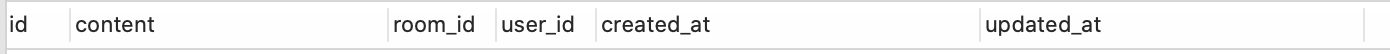
しかしながらモデルで記述したhas_one_attachedによって、messagesテーブルには「擬似的なimageカラム」が存在していることになっています。
※画像情報はrails active_storage:installで生成したテーブル内に保存されます。
このことからmessages_controller.rb内のparamsで画像の情報が飛ばせるようになりました。
controllers/messages_controller.rb
class MessagesController < ApplicationController
def new
@message = Message.new
end
def create
@mesage = Message.create(message_params)
end
private
def message_params
params.require(:message).permit(:content, :image).merge(user_id: current_user.id)
end
end
ビューの記述: 画像の送信
ここに関してはいつも通りform要素のfile_fieldを使います。<%= form_with model: @message, local: true do |form| %>
<%= form.text_area :content %><br>
<%= form.file_field :image %><br>
<%= form.submit %>
<% end %>
ビューの記述: 画像の表示
imgタグでも可能ですが、railsのヘルパーメソッドであるimage_tagを使って記述を簡略化します。<% if @message.image.attached? %>
<%= image_tag @message.image %>
<% end %>
以上です!!