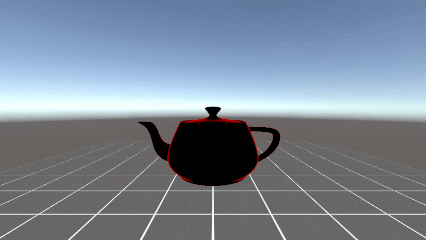リムライト
作り方
1.輪郭の頂点を抽出
視線(ViewDirectionノード)と頂点法線(NormalVectorノード)の内積を取ります。
-1〜1の値が返ってきますが、0に近いほどカメラベクトルと直角に交差している状態です。
0付近を抽出したいので絶対値を取得(Absoluteノード)し、0付近にリムライトカラーを乗せたいのでOneMinusノードを使って0<->1を反転させます。
2.ライトカラーを適用
※EdgePowerは1をまとめたSubShaderGraphです。

輪郭にいくほどライトカラーが濃くなるようにはできましたがこの状態では、補完がなだらか過ぎてリムライト感が出ません。
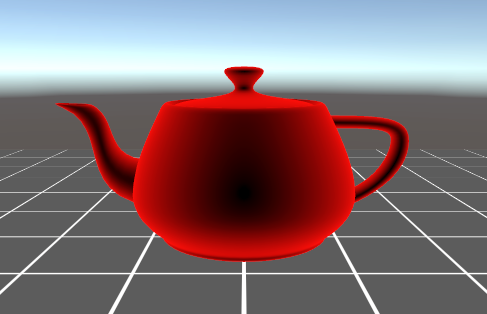
3.SmoothStep
SmoothStepノードを使って輪郭部分にだけ急激に色が乗るようにカーブを調整します。
完成!
その他のレシピはShaderGraphレシピ一覧にまとまっています