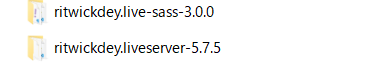VSCodeで「Live Server」 と 「Watch Sass」が表示されないとき
- 試したこと
- .scssのファイルを作ってみた
- 下のステータスバー(本来watch sassが表示される所)で右クリックで✔︎の有無の確認
Code Runnerの設定ファイルをフォルダごと削除し再インストールで解決
VsCodeでは機能拡張の設定ファイルは各ユーザフォルダの.vscodeフォルダにあります。
注意)
.vscodeフォルダは隠しフォルダなので、
Windowsであればエクスプローラで隠しファイルやフォルダを表示する設定
に変更します。
-
ユーザーフォルダを開く
(WindowsであればローカルディスクC:の中にあるユーザーという名称
のフォルダの中にある各自のユーザ名フォルダのことです) -
.vscodeフォルダをダブルクリック
-
extensionsフォルダをダブルクリックして開く
-
「Live Server」 と 「Watch Sass」のフォルダを削除
- 拡張機能を再インストールを行う