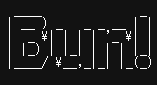はじめに 
Bun の 1.0 がリリースされたということで、Quickstart を試してみました。
ただなぞるだけだけ、というのも面白くないので
『Hono は Bun サポートを「謳った」初めての Web フレームワークです。』
ということで、Cloudflare Workers with Hono で動作するコードに置き換えて、実際に deploy までしてみました。
作業ログの側面もあり、実行結果を多めに載せています。
それでは、やっていきましょうか。1
環境 
-
WSL2Ubuntu 22.04 -
Bun1.0 -
figlet1.6.0 -
hono3.5.8- 現在 2023/09/11 の最新バージョンは 3.6.0
-
wrangler3.7.0
成果物 
Bun セットアップ 🧑🍳
まずは Bun の インストールから。
筆者は WSL2 Ubuntu 22.04 を利用しているので curl でインストールします。
$ curl -fsSL https://bun.sh/install | bash
error: unzip is required to install bun (see: https://github.com/oven-sh/bun#unzip-is-required)
ということで unzip 、ついでに zip もインストールします。
$ sudo apt-get install zip unzip
[sudo] password for ユーザー名:
Reading package lists... Done
Building dependency tree... Done
Reading state information... Done
The following NEW packages will be installed:
unzip zip
0 upgraded, 2 newly installed, 0 to remove and 44 not upgraded.
Need to get 350 kB of archives.
After this operation, 929 kB of additional disk space will be used.
Get:1 http://archive.ubuntu.com/ubuntu jammy-updates/main amd64 unzip amd64 6.0-26ubuntu3.1 [174 kB]
Get:2 http://archive.ubuntu.com/ubuntu jammy/main amd64 zip amd64 3.0-12build2 [176 kB]
Fetched 350 kB in 2s (191 kB/s)
Selecting previously unselected package unzip.
(Reading database ... 31435 files and directories currently installed.)
Preparing to unpack .../unzip_6.0-26ubuntu3.1_amd64.deb ...
Unpacking unzip (6.0-26ubuntu3.1) ...
Selecting previously unselected package zip.
Preparing to unpack .../zip_3.0-12build2_amd64.deb ...
Unpacking zip (3.0-12build2) ...
Setting up unzip (6.0-26ubuntu3.1) ...
Setting up zip (3.0-12build2) ...
Processing triggers for man-db (2.10.2-1) ...
Processing triggers for mailcap (3.70+nmu1ubuntu1) ...
再度 Bun のインストールを試みます。
$ curl -fsSL https://bun.sh/install | bash
######################################################################## 100.0%
bun was installed successfully to ~/.bun/bin/bun
Added "~/.bun/bin" to $PATH in "~/.Batchrc"
To get started, run:
source /home/tellmin/.Batchrc
bun --help
このまま bun コマンドを実行しようとすると下記エラーが発生します。
$ bun --help
Command 'bun' not found, did you mean:
command 'zun' from deb python3-zunclient (4.4.0-0ubuntu1)
command 'bus' from deb atm-tools (1:2.5.1-4build2)
command 'ben' from deb ben (0.9.2ubuntu5)
command 'bup' from deb bup (0.32-3build2)
Try: sudo apt install <deb name>
ここは Added "~/.bun/bin" to $PATH in "~/.Batchrc" のメッセージに従い、パスの追加を行います。
export BUN_INSTALL="/home/YOUR_USERNAME/.bun"
export PATH="$BUN_INSTALL/bin:$PATH"
パスの追加方法については、次の記事を参考にしました。
パスの追加が完了したら、再度 bun コマンドを実行します。
$ bun --help
-h, --help Display this help and exit.
-b, --bun Force a script or package to use Bun's runtime instead of Node.js (via symlinking node)
--cwd <STR> Absolute path to resolve files & entry points from. This just changes the process' cwd.
-c, --config <PATH>? Config file to load bun from (e.g. -c bunfig.toml
--extension-order <STR>... Defaults to: .tsx,.ts,.jsx,.js,.json
--jsx-factory <STR> Changes the function called when compiling JSX elements using the classic JSX runtime
--jsx-fragment <STR> Changes the function called when compiling JSX fragments
--jsx-import-source <STR> Declares the module specifier to be used for importing the jsx and jsxs factory functions. Default: "react"
--jsx-runtime <STR> "automatic" (default) or "classic"
-r, --preload <STR>... Import a module before other modules are loaded
--main-fields <STR>... Main fields to lookup in package.json. Defaults to --target dependent
--no-summary Don't print a summary (when generating .bun)
-v, --version Print version and exit
--revision Print version with revision and exit
--tsconfig-override <STR> Load tsconfig from path instead of cwd/tsconfig.json
-d, --define <STR>... Substitute K:V while parsing, e.g. --define process.env.NODE_ENV:"development". Values are parsed as JSON.
-e, --external <STR>... Exclude module from transpilation (can use * wildcards). ex: -e react
-l, --loader <STR>... Parse files with .ext:loader, e.g. --loader .js:jsx. Valid loaders: js, jsx, ts, tsx, json, toml, text, file, wasm, napi
-u, --origin <STR> Rewrite import URLs to start with --origin. Default: ""
-p, --port <STR> Port to serve bun's dev server on. Default: "3000"
--smol Use less memory, but run garbage collection more often
--minify Minify (experimental)
--minify-syntax Minify syntax and inline data (experimental)
--minify-whitespace Minify whitespace (experimental)
--minify-identifiers Minify identifiers
--no-macros Disable macros from being executed in the bundler, transpiler and runtime
--target <STR> The intended execution environment for the bundle. "browser", "bun" or "node"
--inspect <STR>? Activate Bun's Debugger
--inspect-wait <STR>? Activate Bun's Debugger, wait for a connection before executing
--inspect-brk <STR>? Activate Bun's Debugger, set breakpoint on first line of code and wait
--hot Enable auto reload in bun's JavaScript runtime
--watch Automatically restart bun's JavaScript runtime on file change
--no-install Disable auto install in bun's JavaScript runtime
-i Automatically install dependencies and use global cache in bun's runtime, equivalent to --install=fallback
--install <STR> Install dependencies automatically when no node_modules are present, default: "auto". "force" to ignore node_modules, fallback to install any missing
--prefer-offline Skip staleness checks for packages in bun's JavaScript runtime and resolve from disk
--prefer-latest Use the latest matching versions of packages in bun's JavaScript runtime, always checking npm
--silent Don't repeat the command for bun run
--dump-environment-variables Dump environment variables from .env and process as JSON and quit. Useful for debugging
--dump-limits Dump system limits. Useful for debugging
-------
Bun: a fast JavaScript runtime, package manager, bundler and test runner. (1.0.0)
run ./my-script.ts Run JavaScript with Bun, a package.json script, or a bin
test Run unit tests with Bun
x nuxi Install and execute a package bin (bunx)
repl Start a REPL session with Bun
init Start an empty Bun project from a blank template
create next-app Create a new project from a template (bun c)
install Install dependencies for a package.json (bun i)
add hono Add a dependency to package.json (bun a)
remove browserify Remove a dependency from package.json (bun rm)
update react Update outdated dependencies & save to package.json
link Link an npm package globally
unlink Globally unlink an npm package
pm More commands for managing packages
build ./a.ts ./b.jsx Bundle TypeScript & JavaScript into a single file
upgrade Get the latest version of Bun
bun --help Show all supported flags and commands
Learn more about Bun: https://bun.sh/docs
Join our Discord community: https://bun.sh/discord
よさそうですね。
では Quickstart を試してみましょう。
Quickstart 
プロジェクトの初期化 
まずはプロジェクトの初期化を行います。
ここでは bun-hono というプロジェクト名で作成しました。
$ bun init
bun init helps you get started with a minimal project and tries to guess sensible defaults. Press ^C anytime to quit
package name (bun-hono): bun-hono
entry point (index.ts): index.ts
Done! A package.json file was saved in the current directory.
+ index.ts
+ .gitignore
+ tsconfig.json (for editor auto-complete)
+ README.md
To get started, run:
bun run index.ts
サーバーが起動するまで 
まずはそのままindex.ts を実行してみます。
$ bun run index.ts
Hello via Bun!
Hello via Bun! と表示されました。
続いて、index.ts を編集します。
const server = Bun.serve({
port: 3000,
fetch(req) {
return new Response(`Bun!`);
},
});
console.log(`Listening on http://localhost:${server.port} ...`);
index.ts を編集したら、再度実行してみます。
$ bun index.ts
Listening at http://localhost:3000 ...
これだけでサーバーが起動するのはなんだか凄い気がします。
わくわくしてきましたね。 ![]()
package.json に scripts を追加 
npm を利用するときと同様、package.json に scripts を追加することで、任意の command を登録できます。
{
"scripts": {
"start": "bun run index.ts"
}
}
Install a package 
お次はパッケージのインストールです。
npm と比べ、かなり速いという噂ですので、期待が高まります。
まずはアスキーアートを表示するためのパッケージをインストールします。
$ bun add figlet
bun add v1.0.0 (822a00c4)
installed figlet@1.6.0 with binaries:
- figlet
1 packages installed [809.00ms]
$ bun add -d @types/figlet # TypeScript users only
bun add v1.0.0 (822a00c4)
installed @types/figlet@1.5.6
1 packages installed [1433.00ms]
速いです。![]()
普段pnpmを利用しているのですが、パッケージ管理だけ Bun に寄せるのもありかもしれませんね。
さて、チュートリアルに従って index.ts を編集します。
+import figlet from "figlet";
const server = Bun.serve({
fetch() {
+ const body = figlet.textSync('Bun!');
+ return new Response(body);
- return new Response(`Bun!`);
},
port: 3000,
});
実行すると、アスキーアートが表示されました。
____ _
| __ ) _ _ _ __ | |
| _ | | | | '_ | |
| |_) | |_| | | | |_|
|____/ __,_|_| |_(_)
Good! ![]()
(エディタ上ではきれいに表示されていませんが、、、)
Cloudflare Workers with Hono に置き換える 🔄
さて、本題の Hono を導入してみましょう。
bun create hono my-app をする方が都合が良い気もしますが、今回は後からHonoを導入する形で進めてみます。
Hono のインストール 
まずはHonoをインストールします。
同時に@cloudflare/workers-types, wranglerもインストールします。
$ bun add hono
bun add v1.0.0 (822a00c4)
installed hono@3.5.8
1 packages installed [1256.00ms]
$ bun add -d @cloudflare/workers-types wrangler
bun add v1.0.0 (822a00c4)
installed @cloudflare/workers-types@4.20230904.0
installed wrangler@3.7.0 with binaries:
- wrangler
- wrangler2
106 packages installed [4.49s]
scriptsも、wranglerを利用するように変更しておきましょう。
{
"scripts": {
- "start": "bun run index.ts"
+ "start": "wrangler dev index.ts",
+ "deploy": "wrangler deploy --minify index.ts"
}
}
index.ts を Hono に置き換える 
では index.tsを編集し、Honoを利用するようにします。
import figlet from "figlet";
import { Hono } from "hono";
const app = new Hono();
const body = figlet.textSync("Bun!");
app.get("/", (c) => c.text(body));
export default app;
また、wrangler.tomlを生成しておきましょう。
私の場合は直接ファイルを作成しました。
name = "bun-hono"
compatibility_date = "2023-01-01"
これで準備は完了、のはずでしたが、Bun run dev を実行したところ、下記エラーが発生しました。
$ Bun run dev
service core:user:bun-hono: Uncaught Error: synchronous font loading is not implemented for the browser
at index.js:978:15 in me.loadFontSync
at index.js:847:43 in me.textSync
at index.js:2610:34
✘ [ERROR] MiniflareCoreError [ERR_RUNTIME_FAILURE]: The Workers runtime failed to start. There is likely additional logging output above.
どうやら、cloudflare workers では同期的なフォントの読み込みができないようです。
ランタイムがブラウザライクであることによる制約のようです。
このあたりについてはもう少し学習が必要そうです。
今回は github の公式 Doc を参考に、あらかじめフォントを読み込んでおくことにしました。
import figlet from "figlet";
+ import standard from "figlet/importable-fonts/Standard";
import { Hono } from "hono";
const app = new Hono();
+ figlet.parseFont("Standard", standard);
const body = figlet.textSync("Bun!");
app.get("/", (c) => c.text(body));
export default app;
このままでは 型情報が足りずに警告が発生してしまいます。
今回は次のような型定義ファイルを作成しました。
declare module "figlet/importable-fonts/Standard" {
const font: string;
export = font;
}
Deploy 
折角ですので Cloudflare Workers に deploy してみましょう。
$ bun run deploy
⛅️ wrangler 3.7.0
------------------
Total Upload: 60.80 KiB / gzip: 17.08 KiB
Uploaded bun-hono (1.04 sec)
Published bun-hono (3.88 sec)
https://~
Current Deployment ID: ~
無事に deploy できました。
アクセスしてみると
無事にアスキーアートが表示されました。![]()
まとめ 
Node.js を過去の物にする最速の肉まん、恐るべし ![]()
(最速の肉まんという語感、好きです)
Bun 専用のデプロイ環境もロードマップにはあるそうです。
この先も目が離せませんね。
次は SvelteKit プロジェクト を Bun , Docekr, ECS あたりで deploy してみたいと思います。
それでは、また今度 ![]()