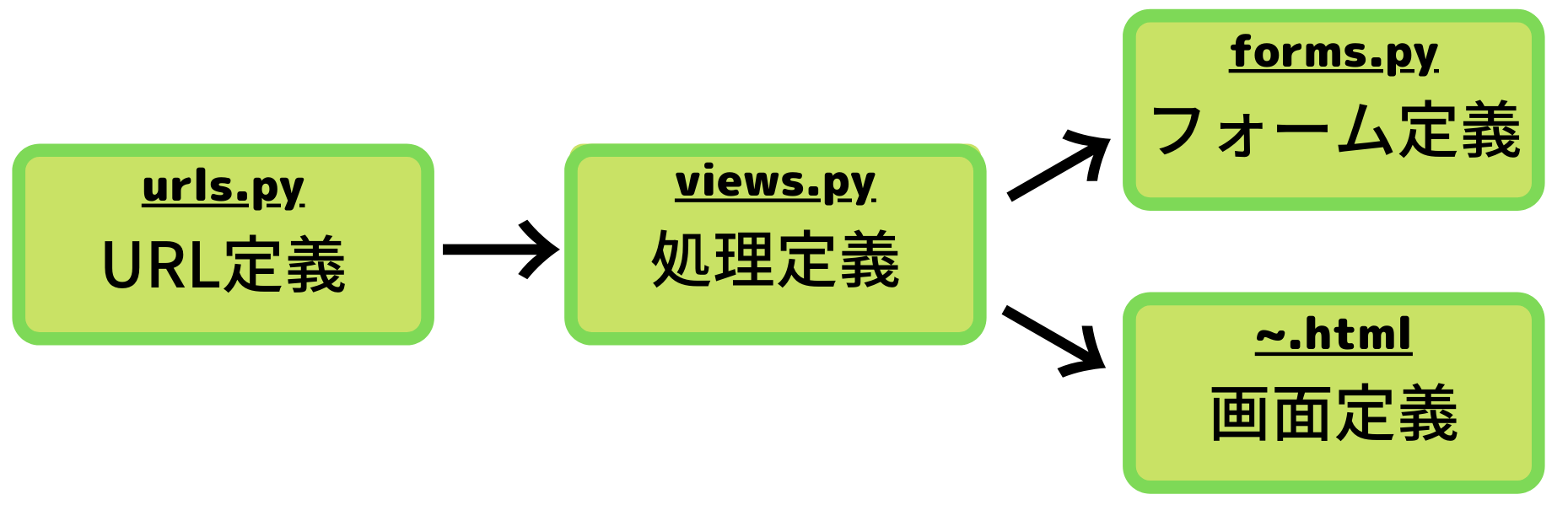はじめまして。
普段はWebサービスの開発をしてます。
はじめに
先日、ふと、お問合わせフォームを用意したくなり、
さらに、その内容を自身のメールアドレス宛に送信したくなったので、
Pythonで実装しました。
全体像
本記事では、Djangoを使用します。
Djangoとても便利です。
フォーム定義
フォーム定義はforms.pyで行います。
基本的には、Django標準機能をインポートして作ります。
加えて、フォームの項目を定義します。
「名前」、「連絡先」、「お問い合わせ内容」みたいなやつですね。
各項目の必須設定や文字制限も定義できます。
サンプルコード
# Django標準機能を import
from django import forms
from django.core.mail import BadHeaderError, send_mail
from django.http import HttpResponse
# Django設定をimport
from django.conf import settings
class ContactForm(forms.Form):
# フォーム項目として"お名前"を定義
name = forms.CharField(
label='',
max_length=100,
widget=forms.TextInput(attrs={
'class': 'form-control',
'placeholder': "お名前",
}),
)
# フォーム項目として"メールアドレス"を定義
email = forms.EmailField(
label='',
widget=forms.EmailInput(attrs={
'class': 'form-control',
'placeholder': "メールアドレス",
}),
)
# フォーム項目として"お問い合わせ内容"を定義
message = forms.CharField(
label='',
widget=forms.Textarea(attrs={
'class': 'form-control',
'placeholder': "お問い合わせ内容",
}),
)
# メールを送信する
def send_email(self):
subject = "お問い合わせ"
message = self.cleaned_data['message']
name = self.cleaned_data['name']
email = self.cleaned_data['email']
from_email = '{name} <{email}>'.format(name=name, email=email)
# 受信者リストを指定
recipient_list = [settings.EMAIL_HOST_USER]
try:
send_mail(subject, message, from_email, recipient_list)
except BadHeaderError:
return HttpResponse("無効なヘッダが検出されました。")
処理定義
処理の定義はviews.pyで行います。
こちらも、Django標準機能をインポートして作ります。
加えて、上記のフォーム定義もインポートします。
また、表示させる HTMLや遷移する URLなどを指定します。
サンプルコード
# Django標準機能をimport
from django.urls import reverse_lazy
from django.views.generic import TemplateView
from django.views.generic.edit import FormView
# forms.py からフォーム定義をimport
from .forms import ContactForm
# submitイベントの挙動を定義
class ContactFormView(FormView):
# 表示させる html を指定
template_name = 'contact_form.html'
# form.py で定義したクラス名を指定
form_class = ContactForm
# 遷移後のurlを引数で指定
success_url = reverse_lazy('contact_result')
# メールを送信
def form_valid(self, form):
form.send_email()
return super().form_valid(form)
# フォーム送信後の挙動を定義
class ContactResultView(TemplateView):
# 表示させる html を指定
template_name = 'contact_result.html'
def get_context_data(self, **kwargs):
context = super().get_context_data(**kwargs)
context['success'] = "お問い合わせは正常に送信されました。"
return context
画面定義
お問い合わせ画面 と お問い合わせ送信後の画面 を用意します。
お問い合わせ画面では{{ form.as_p }}を使って、
フォーム定義で定義した項目を<p>タグでレンダリングします。
お問い合わせ画面
<h4>お問い合わせ</h4>
<div>
<p><br>必要事項を入力して下さい。</p>
<form method="POST">{% csrf_token %}
{{ form.as_p }}
<button type="submit" class="btn">送信</button>
<a href="{% url 'top' %}">トップに戻る</a>
</form>
</div>
</div>
お問い合わせ送信後の画面
<div>
<p>
お問い合わせ 送信完了
</p>
<div>
<p>
お問い合わせありがとうございました。<br>
内容を確認のうえ、回答させて頂きます。
</p>
<a href="{% url 'top' %}">トップに戻る</a>
</div>
</div>
URL定義
urls.pyで URL と処理の紐付けを定義します。
サンプルコード
# 処理クラスをimport
# <PROJECT_NAME>は自身のプロジェクト名
from <PROJECT_NAME>.views import ContactFormView, ContactResultView
urlpatterns = [
# ...
path('contact/', ContactFormView.as_view(), name='contact_form'),
path('result/', ContactResultView.as_view(), name='contact_result'),
]
メール情報定義
最後に、settings.py でプログラムで使用するメール情報を定義します。
SMTPサーバーやポート番号、ユーザー情報を指定します。
サンプルコード
EMAIL_HOST = 'smtp.XXX.com'
EMAIL_PORT = XXX
EMAIL_HOST_USER = 'XXX@XXX.com'
EMAIL_HOST_PASSWORD = 'XXX'
EMAIL_USE_TLS = True
まとめ
Django標準機能を使用することで、簡単にお問い合わせフォームが作成できました。
ふと、お問い合わせフォームを作りたくなった時の参考になれば幸いです。