問題
PythonからPostgreSQLにいつも通りにアクセスして作業しようと思ったらエラーで動かず。
OperationalError: could not connect to server: Connection refused
Is the server running on host "localhost" (::1) and accepting
TCP/IP connections on port 5432?
could not connect to server: Connection refused
Is the server running on host "localhost" (127.0.0.1) and accepting
TCP/IP connections on port 5432?
次にターミナルでPostgreSQLの中に入ろうとしたら今度は以下のようなエラーが。。。
~ $ psql hoge
psql: could not connect to server: No such file or directory
Is the server running locally and accepting
connections on Unix domain socket "/tmp/.s.PGSQL.5432"?
どうやらpostmaster.pidというファイルが原因らしいです。
postmaster.pidがどう悪さをしているのかはよくわからないです。
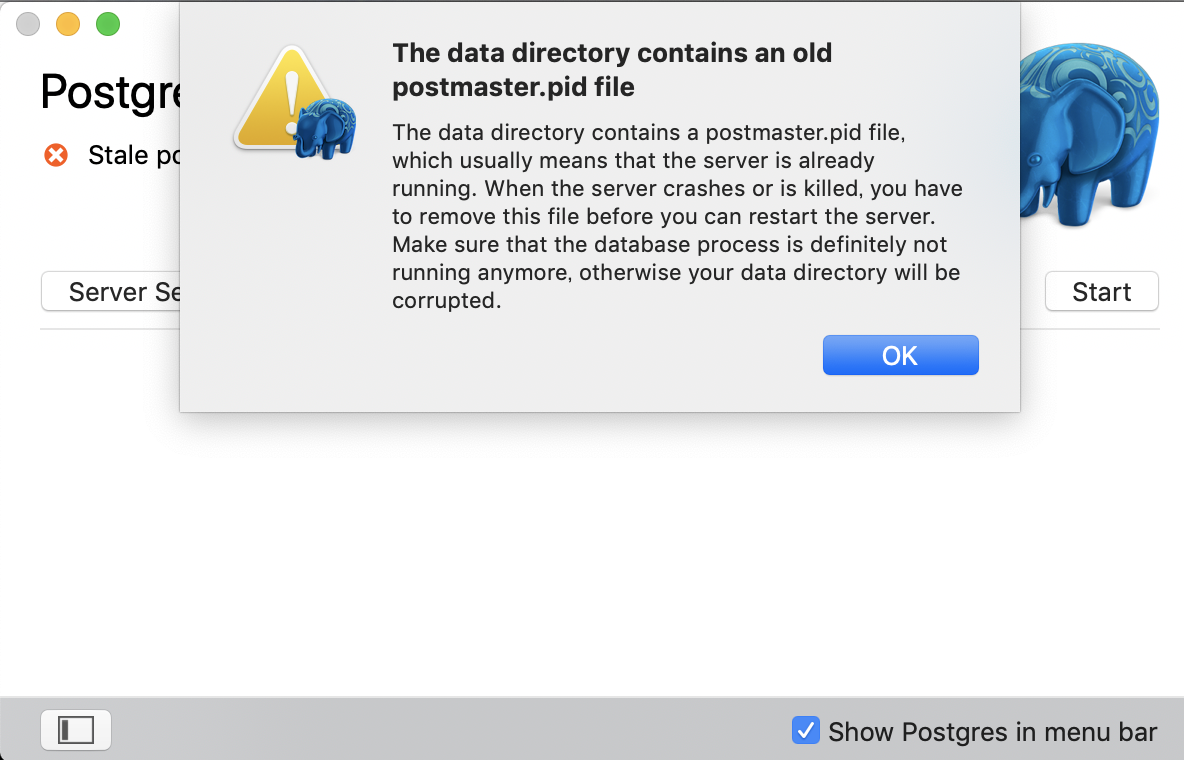
解決法
上記のpostmaster.pidを取り除いてやります。
ターミナルで以下のコードを打って実行します。
$ rm -f /usr/local/var/postgres/postmaster.pid
$ brew services start postgres
PostgreSQLを再起動したら正常にstartできるようになりました。
ちなみにアラートを無視して強制的にファイルを削除するオプションの-fを付けずにremoveすると、errorもwarningも出ないので問題なく消せたように思えましたが、lsでディレクトリを見ると残っていました。postmaster.pidが無い状態でPostgreSQLを再起動する必要があり、どうしようかと。試しに-fを付けるとちゃんと消えました。
rm /usr/local/var/postgres/postmaster.pid