Storybookのバージョンについて追記
2018年10月29日にStorybook4系がリリースされたみたいです。
Webpack4に対応してるので、Nuxt2系使っててStorybook追加したい人はそちらを使うことをおすすめします(いつかそっちも書きたい)。
この記事ではStorybook3系で書いてます。
Storybookとは?
- コンポーネントのカタログ
- UIコンポーネントを単独で開発でき、コンポーネントの再利用、テストの容易性、開発スピードを向上させることができる
なぜ必要?
- プロダクトとは切り離して開発する
→依存関係が全くない状態を保てるため、再利用性が高いコンポーネントを作ることにつながる - エンジニアとデザイナーの認識のズレをなくすため
→ここデザインと違うよねーとか
使い方
※ 2018年10月3日時点で、Nuxt v2にはStorybook v4のアルファ版しか対応してないっぽいから、正式版使いたかったらNuxt v1.4.2以前を使ってね(ちなみに、使ったバージョンはv1.4.2)
Install
※ yarnで書いていくので、npm使う人は適宜読み替えてね
$ yarn global add @storybook/cli
$ vue init nuxt-community/starter-template <プロジェクト名>
$ cd <プロジェクト名>
$ yarn install
$ getstorybook --skip-install
package.json
// devDependenciesのstorybook部分が3系になってることを確認する
// (なってなかったら変更する)
"@storybook/vue": "^3.4.11",
"@storybook/addon-actions": "^3.4.11",
"@storybook/addon-links": "^3.4.11",
"@storybook/addons": "^3.4.11",
$ yarn // install
$ yarn storybook // 起動
設定変えて無ければ、localhost:6006にアクセス!
Set up
pugとかsassとか画像とかの設定
$ yarn install pug pug-loader sass-loader node-sass
$ cd .storybook
$ vim webpack.config.js
webpack.config.js
const path = require('path')
const rootPath = path.resolve(__dirname, '../')
module.exports = {
module: {
rules: [
{
test: /\.css?$/,
loaders: ['style-loader', 'css-loader']
},
{
test: /\.scss$/,
loaders: ['style-loader', 'css-loader', 'sass-loader']
},
{
test: /\.pug$/,
loader: 'pug-loader'
},
// Nuxtのデフォルトアセットローダー
{
test: /\.(png|jpe?g|gif|svg)$/,
loader: 'url-loader',
query: {
limit: 1000, // 1kB
name: 'img/[name].[hash:7].[ext]'
}
},
{
test: /\.(woff2?|eot|ttf|otf)(\?.*)?$/,
loader: 'url-loader',
query: {
limit: 1000, // 1kB
name: 'fonts/[name].[hash:7].[ext]'
}
}
],
},
resolve: {
extensions: ['.js', '.vue', '.json'],
alias: {
'@': rootPath,
'~': rootPath,
'vue$': 'vue/dist/vue.esm.js'
}
}
}
aliasを登録している理由
-
@or~: Nuxtを見ないので、sorceDirのaliasを自前で登録する -
vue$:You are using the runtime-only build of Vue where the template compiler is not availableエラーへの対応
Using
/stories/index.stories.js
import './hello'
/stories/hello.js
import { storiesOf } from '@storybook/vue'
import AppLogo from '~/components/AppLogo.vue'
storiesOf('Welcome', module)
.add('to Nuxt', () => ({
components: { AppLogo },
render(h) {
return <AppLogo />
}
}))
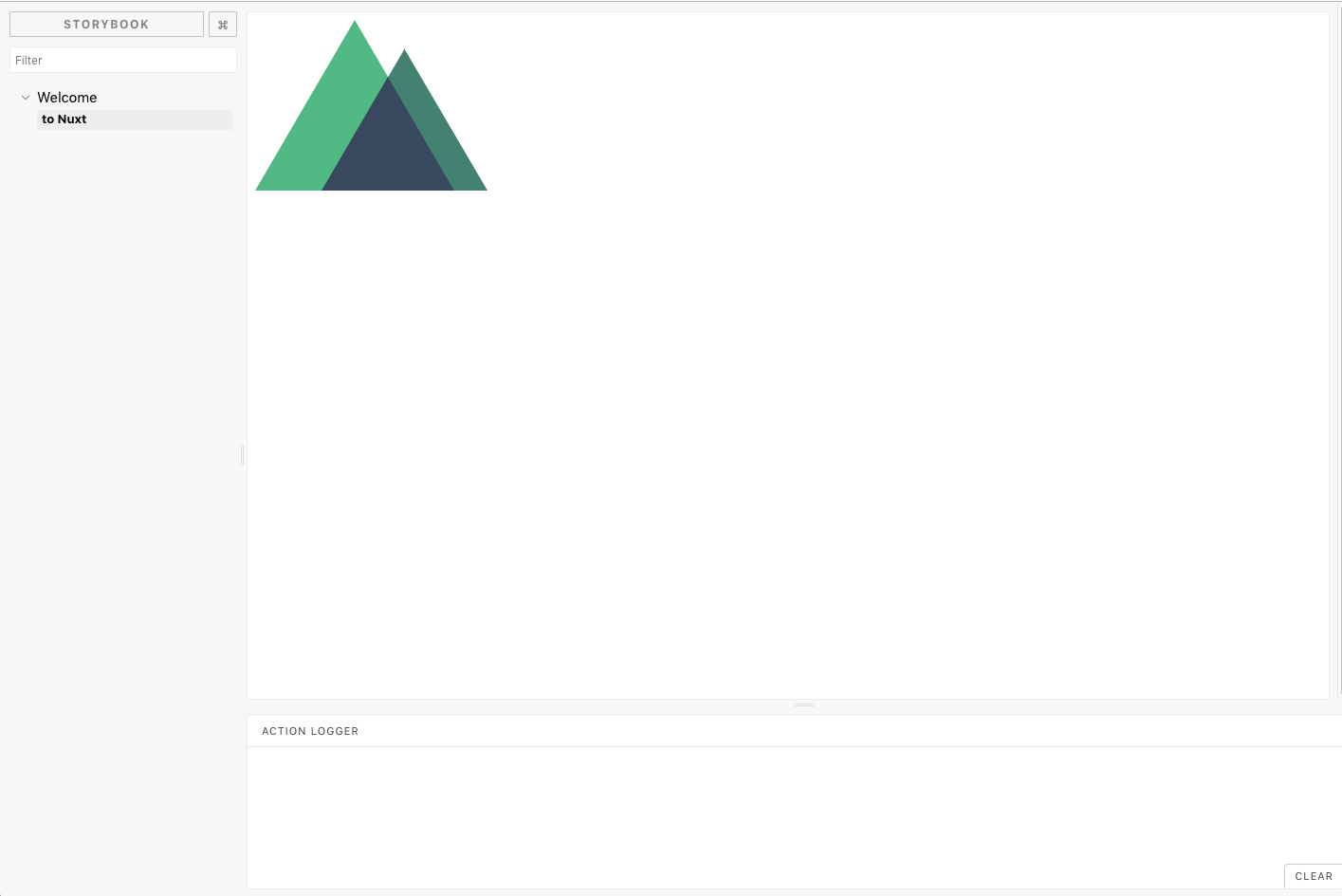
Yeah!😆🙌
グローバルCSSを使いたい場合
assets内にscssまとめてる場合は、Decoratorを使って呼び込む必要がある。
※別途UIフレームワークを使っている場合は、そのフレームワーク用のCSSとかも
/.storybook/Decorator.vue
<template lang="pug">
.decorator
slot(name="story")
</template>
<script>
export default {
name: 'Decorator'
}
</script>
<style lang="scss">
@import "~/assets/scss/style.scss";
</style>
/.storybook/config.js
import { configure, addDecorator } from '@storybook/vue'
import Decorator from './Decorator.vue'
addDecorator((story) => ({
components: { Decorator },
render (h) {
return (
<decorator>
<story slot="story"></story>
</decorator>
)
}
}))
// automatically import all files ending in *.stories.js
const req = require.context('../stories', true, /.stories.js$/);
function loadStories() {
req.keys().forEach(filename => req(filename));
}
configure(loadStories, module);
最後に
今後はアドオンを入れて、さらに使いやすくしたいなーと思ったりなんだり。
getstorybook打ったときに、一応actionとlinksのアドオンが入ってたりするんですけど、これ以外にも便利なアドオンがあるっぽいんで、よかったら探してみてください。