powershellやcmdで見ると以下のように文字化けしてしまっていたのですが

この記事のコメント欄で「gitでなくgit logで表示に使ってるlessの文字コードが違うのではないか」ということと、lessはLESSCHARSETという環境変数で文字コードを指定できるということを知ったのでシステムで環境変数を設定。

コマンドプロンプト・Powershellを再起動(VisualStudioから起動したcmdはVisual Studioごと再起動しないとダメだった)してもう一度git logを試すと
(コンソールで環境変数を出力させて正しく反映されているか確認して)
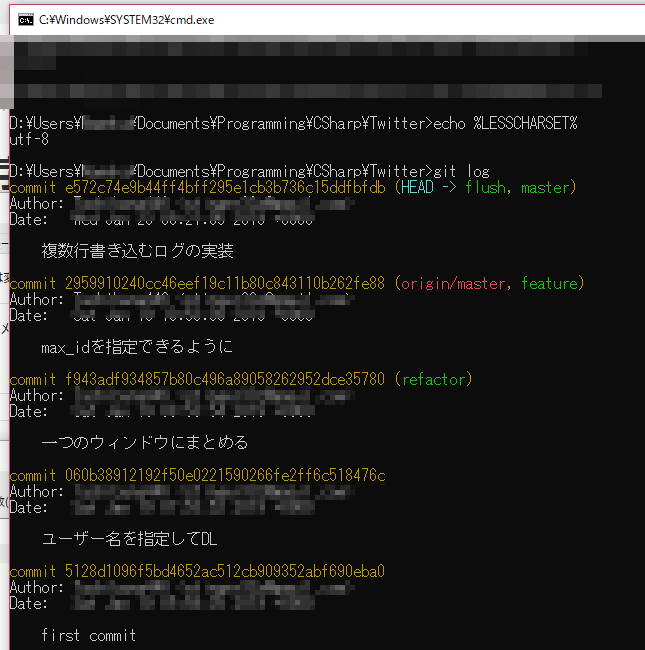
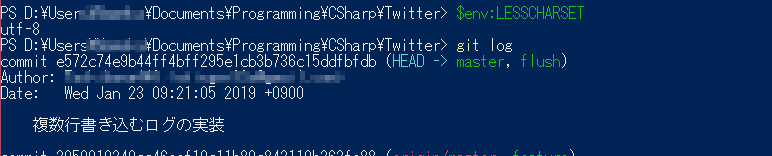
Powershellでもcmdでも日本語でgit logできるようになりました。