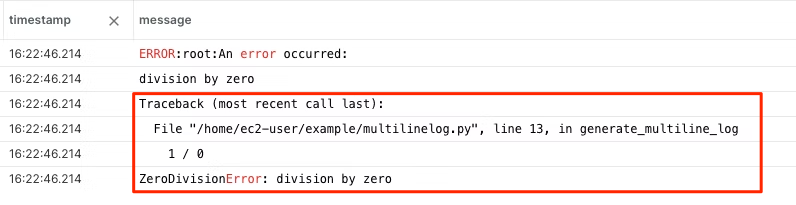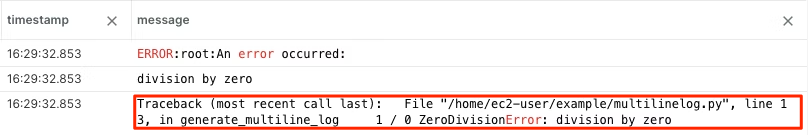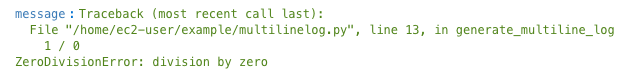New RelicのInfrastructureエージェントはログファイルを指定することでログをNew Relicに送ることができますが、特定のログに関しては複数行のログを1つのログとしてまとめて送付することができるようになったので試してみたいと思います。
Infrastructureエージェントを使ったログ送付はこちらを参照ください。
また、複数行のログを一つにすることができる対象は下記を参照ください。
最新のアップデートの詳細はこちら
概要
EC2上で複数行のログを出力するPythonプログラムを動かして、InfrastructureエージェントでPythonプログラムが出力したログをNew Relicに送付します。
 EC2にInfrastructureエージェントをインストール
EC2にInfrastructureエージェントをインストール
まず、EC2(Amazon Linux 2023)を立ち上げて、New RelicのInfrastructureエージェントをインストールします。
詳細は下記を参照ください。
 複数行のログを出力するPythonプログラム
複数行のログを出力するPythonプログラム
ZeroDivisionErrorを発生させるPythonプログラムを用意して、/home/ec2-user/example/ に配置します。
import logging
logging.basicConfig(
level=logging.DEBUG,
handlers=[
logging.StreamHandler(),
logging.FileHandler('example.log')
]
)
def generate_multiline_log():
try:
1 / 0
except ZeroDivisionError as e:
logging.error("An error occurred:\n%s", e, exc_info=True)
if __name__ == "__main__":
generate_multiline_log()
実行すると同じディレクトリのexample.logにログが出力されます。
$ python3 multilinelog.py
ERROR:root:An error occurred:
division by zero
Traceback (most recent call last):
File "/home/ec2-user/example/multilinelog.py", line 13, in generate_multiline_log
1 / 0
ZeroDivisionError: division by zero
 Pythonプログラムのログを送付する設定
Pythonプログラムのログを送付する設定
/etc/newrelic-infra/logging.d の配下に python-log.yml を作成します。
logs:
- name: python.log
file: /home/ec2-user/example/example.log
attributes:
logtype: python_logs
この状態でPythonプログラムを実行すると、Tracebackが4つログとして別々にNew Relic上に表示されます。
 複数行ログを1つのログとして送付する
複数行ログを1つのログとして送付する
複数行のログを1つのログとして送付するためには multilineParser: python を追加します。
logs:
- name: python.log
file: /home/ec2-user/example/example.log
multilineParser: python
attributes:
logtype: python_logs
この状態でPythonプログラムを実行すると、Tracebackが1つのログとしてNew Relic上に表示されました!
その他
New Relicでは、新しい機能やその活用方法について、QiitaやXで発信しています!
無料でアカウント作成も可能なのでぜひお試しください!
New Relic株式会社のX(旧Twitter) や Qiita OrganizationOrganizationでは、
新機能を含む活用方法を公開していますので、ぜひフォローをお願いします。
無料のアカウントで試してみよう!
New Relic フリープランで始めるオブザーバビリティ!