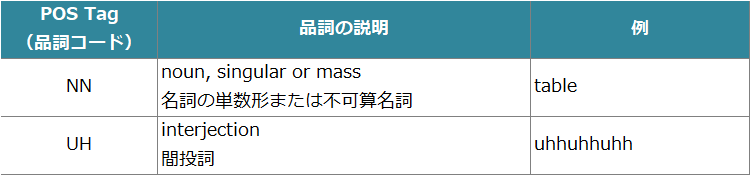形態素解析ツール「treetager」とは?
英語用の形態素解析ツール。
某顧客様から英文の虫食いテストを掲載したいとの要望がありました。
この「treetager」を使えば実現するんでは?とアドバイスもいただいたので、
実装してみることしました。
どうやって使うの?
今回は、サーバにtreetager一式をインストールします。
1.treetagerのサイトから4ファイルをダウンロード。
・Download the tagger package for your system
・Download the tagging scripts into the same directory.
・Download the installation script install-tagger.sh.
・Download the parameter files for the languages you want to process.
(サイトより抜粋)
2.適当なフォルダに置いたら、インストール用のシェルスクリプト実行。
3.動作確認。以下のコマンドを実行。
echo 'Hello world!' | cmd/tree-tagger-english
実行した結果は以下の通り。
reading parameters ...
tagging ...
Hello UH Hello
world NN world
! SENT !
finished.
使い方
「NNの結果を除外する」と設定した場合、
ーーーーーーーーーーーーーーー
Q.( )内に入る単語は?
( ) world!
和訳:こんにちわ世界!
ーーーーーーーーーーーーーーー
というような問題を作成することができます。
導入した結果
予想以上に反響がありました。
英語を勉強している人には、かなり好評です。
使い道は限られていますが、
わざわざ、問題と解答のようにデータを保持する必要はなく、
1つの英文で問題と解答をまかなうことができます。
今回のようなニッチなご要望があった場合、
提案してみるのもありかと思います。