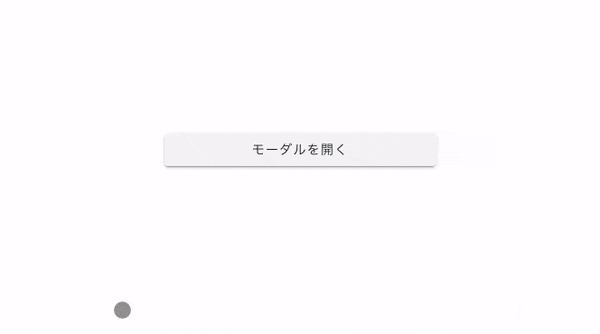Nuxt.js(Vue) でライブラリ等を使用せずモーダルを作成する方法です。
モーダル用のコンポーネントを作る
<template>
<transition name="modal" appear>
<div class="modal__overlay">
<div class="modal__window">
<div class="modal__content">
<slot />
</div>
</div>
</div>
</transition>
</template>
<style lang="scss" scoped>
.modal {
&__overlay {
display: flex;
align-items: center;
justify-content: center;
position: fixed;
z-index: 100;
top: 0;
left: 0;
height: 100%;
width: 100%;
background: rgba(0, 0, 0, 0.7);
}
&__window {
height: 70%;
width: 70%;
overflow: hidden;
background-color: aquamarine;
}
&__content {
height: 100%;
padding: 30px;
}
}
// transition
.modal-enter-active,
.modal-leave-active {
transition: opacity 0.4s;
.modal__window {
transition: opacity 0.4s, transform 0.4s;
}
}
.modal-leave-active {
transition: opacity 0.6s ease 0.4s;
}
.modal-enter,
.modal-leave-to {
opacity: 0;
.modal__window {
opacity: 0;
transform: translateY(-20px);
}
}
</style>
<slot/>を使うことでモーダル中身を変更できるようになります。一度このコンポーネントを作ってしまえば使い回しも容易です。
上記で作ったmodalコンポーネントをモーダルを実装したいコンポーネントで読み込みます。
<template>
<div >
<button class="help_link__button" @click="openModal">
モーダルを開く
</button>
<Modal v-if="modalFlag">
<div>モーダルの内容</div>
<div>モーダルの内容</div>
<div>モーダルの内容</div>
<div>モーダルの内容</div>
<div>モーダルの内容</div>
<button @click="closeModal">閉じる</button>
</Modal>
</div>
</template>
<script lang="ts">
import Vue from 'vue'
import Modal from '~/components/Modal.vue'
export default Vue.extend({
components: {
Modal
},
data() {
return {
modalFlag: false
}
},
methods: {
openModal() {
this.modalFlag = true
},
closeModal() {
this.modalFlag = false
}
}
})
</script>
@click="openModal"でmodalFlag = true or falseに切り替えています。
上記の画像のように、閉じるボタンを押せばモーダルが消える仕様です。
どこを押しても閉じるモーダルの実装
モーダルの実装方法で、下記の画像のように、外枠のどこを押しても閉じるパターンがあります。
そのパターンの実装方法です。
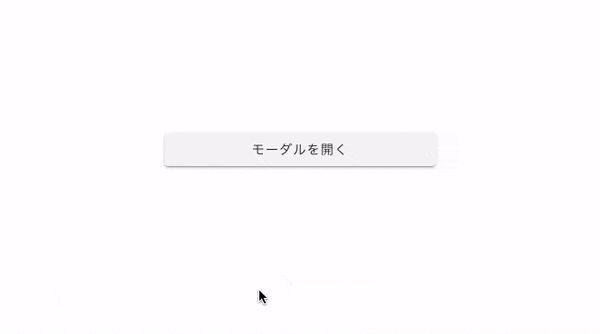
<template>
<transition name="modal" appear>
<div class="modal__overlay" @click.self="closeModal">
<div class="modal__window">
<div class="modal__content">
<slot />
</div>
</div>
</div>
</transition>
</template>
<script lang="ts">
import Vue from 'vue'
export default Vue.extend({
methods: {
closeModal() {
this.$emit('close-modal')
}
}
})
</script>
<style lang="scss" scoped>
// 変更箇所ないので省略
</style>
外枠部分にclickイベントを設定します。そして、$emitを使い親要素のイベントを発火させます。
<template>
<div >
<button class="help_link__button" @click="openModal">
モーダルを開く
</button>
<Modal v-if="modalFlag" @close-modal="closeModal" >
<div>モーダルの内容</div>
<div>モーダルの内容</div>
<div>モーダルの内容</div>
<div>モーダルの内容</div>
<div>モーダルの内容</div>
<button @click="closeModal">閉じる</button>
</Modal>
</div>
</template>
<script lang="ts">
import Vue from 'vue'
import Modal from '~/components/Modal.vue'
export default Vue.extend({
components: {
Modal
},
data() {
return {
modalFlag: false
}
},
methods: {
openModal() {
this.modalFlag = true
},
closeModal() {
this.modalFlag = false
}
}
})
</script>
@close-modal="closeModal"で子要素であるModal.vueのイベントを受け取っており、modalFlag = true or falseを切り替えています。
これで外枠どこを押しても閉じるモーダルウィンドウができます。
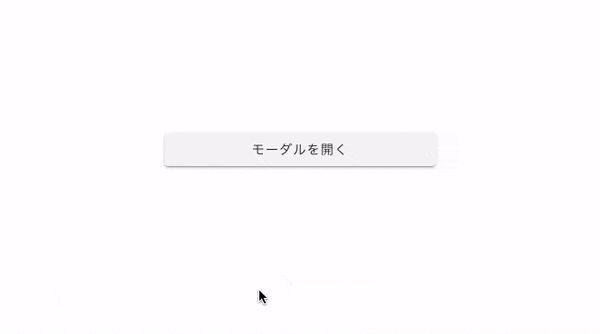
最後に
今回は、ライブラリを使わずにNuxt.js(Vue) で、自作モーダル作成する方法をまとめました。
一度コンポーネントを作ってしまえば、使い回しもできるのでかなり便利です。
ライブラリを使ってサクッとモーダルを実装する方法も下記の記事でまとめているので、良かったらご覧ください。
【vue-js-modal】を使ってNuxt.js(vue.js)でモーダルを実装してみた