iPhoneでMacのlocalhostを開く方法になります。
コーディング等を実機で確認したい時に便利です。
iPhoneとMacを接続する
まずは、iPhoneとMacをUSBで接続します。
Macの共有を開く
Macでシステム環境開発 > 共有 を開く
アドレスをコピー
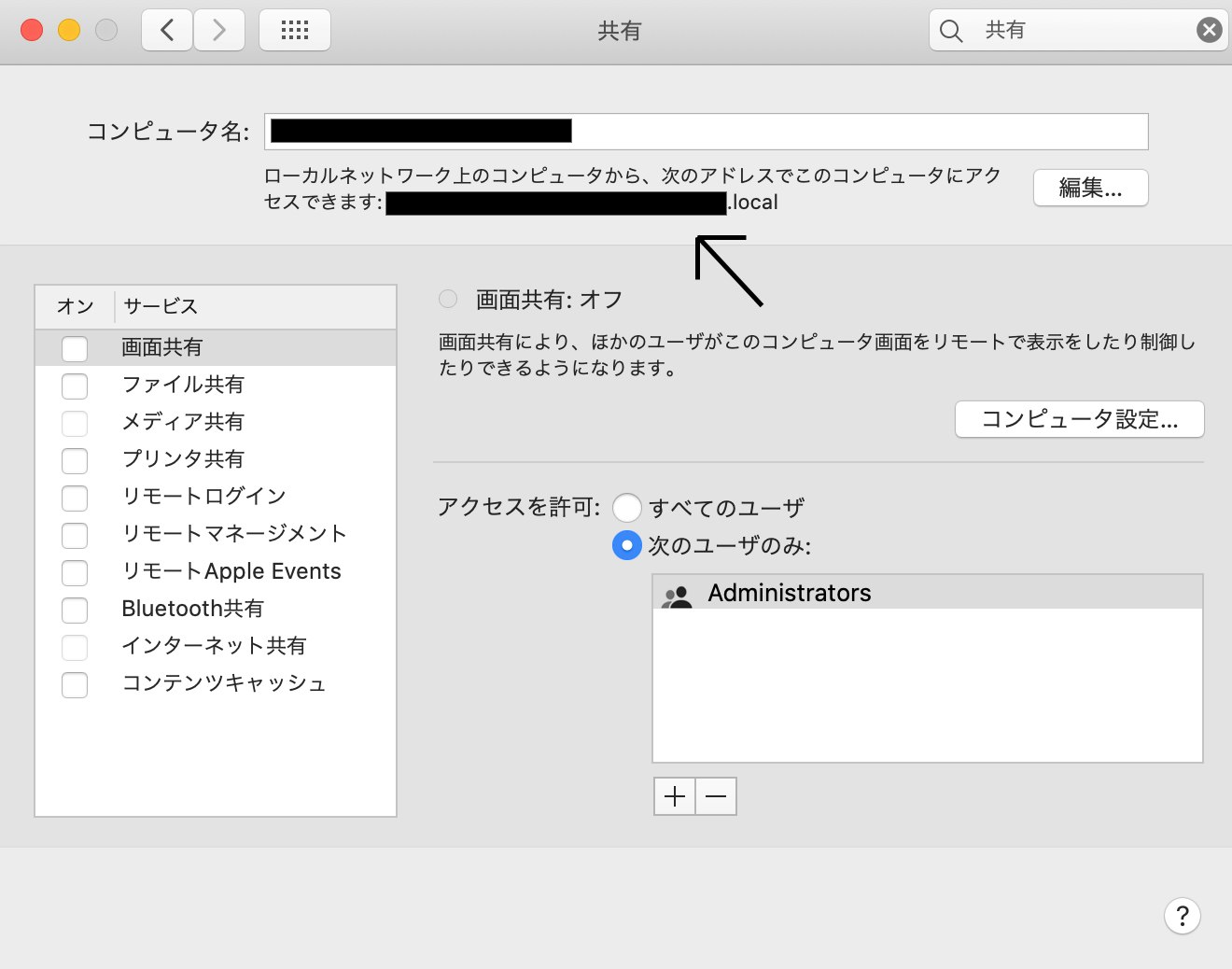
上記の画像のアドレス部分~~~~.localをコピーします。
iPhoneでコピーしたアドレスにアクセスする
上記でコピーしたアドレスにポート番号を追加することで、iPhoneでMacのlocalhostにアクセスできます。
例
https://~~~~~.local:3000
http://~~~~~.local:8000