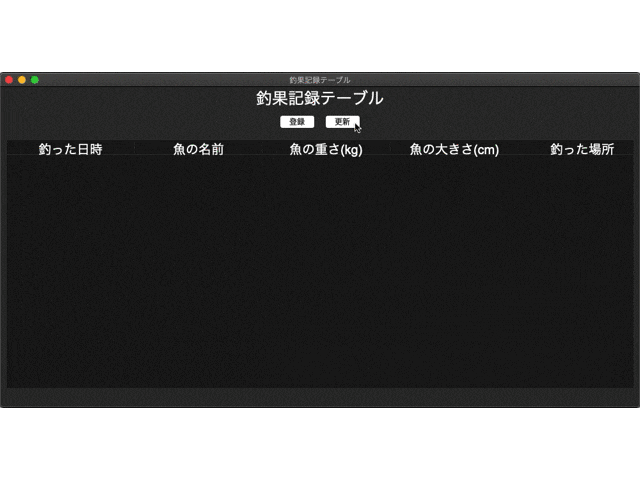背景
PythonのtkinterとpostgreSQLの学習を兼ねて
趣味の釣りで使える、釣果記録表を作成。
個人的に使用する目的で作成したので、
postgreSQLはローカルホストで使用しています。
ディレクトリ構成
.
├── Fishing_log_app
│ ├── __init__.py
│ ├── __pycache__
│ ├── main_window.py・・・釣果テーブル画面に関するコード
│ ├── pgsql_method.py・・・DBへの登録、DBからの情報取得に関するコード
│ └── regist_window.py・・・釣果入力フォームに関するコード
├── README.md
├── __pycache__
├── main.py
├── venv
│ └── Pyenv_postgreSQL
└── デモ動画.mov・・・プログラムの操作している様子を撮影しました。
main.py実行で釣果テーブルが表示されます。
デモ画面
「更新」ボタンクリックでデータベースに登録されている、 釣果情報を釣果テーブルに表示。
「登録」ボタンクリックで釣果入力フォームが表示され、 釣果情報を入力できます。
釣果入力フォームの「登録」ボタンをクリックすることで、 入力した釣果情報をデータベースに登録できます。
コード内容
GitHubのリポジトリはこちらになります。
https://github.com/yuuta-git12/Fishing_log.git