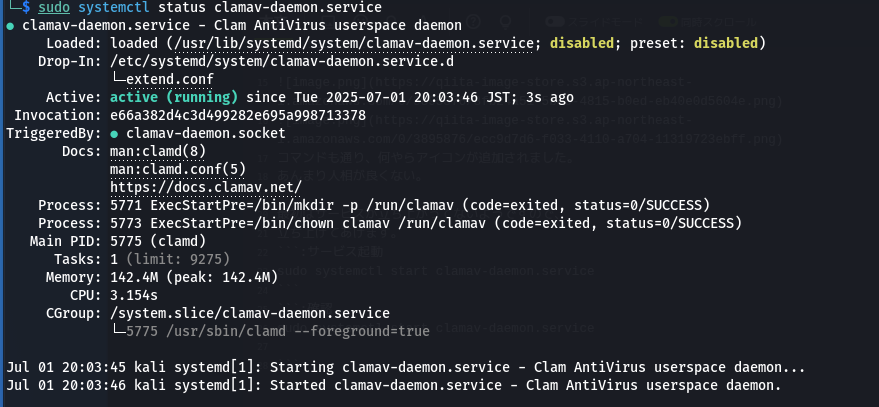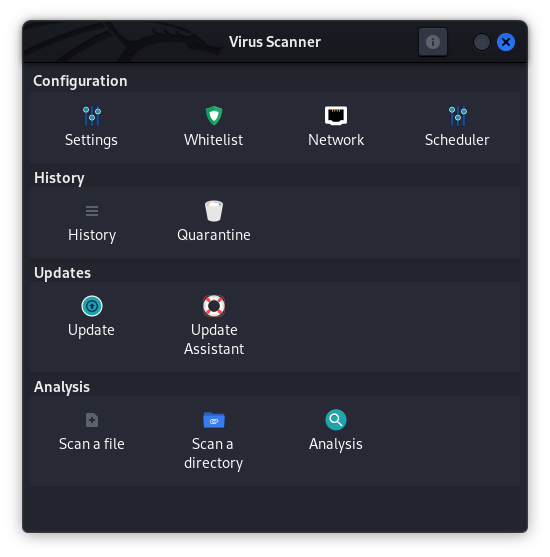Linux向けのセキュリティソフトがあるので試してみた。
①ClamAV CUIベース
②ClamTV GUIベース
ClamAVインストール
先にClamAVをインストールします。
ClamAVインストール
sudo apt install clamav clamav-daemon libclamunrar
インストールできたか確認します。
確認
clamscan --version
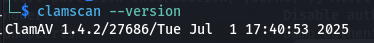

コマンドも通り、何やらアイコンが追加されました。
あんまり人相が良くない。
最初はサービスが立ち上がってないようですので、
立ち上げてあげます。
サービス起動
sudo systemctl start clamav-daemon.service
確認
sudo systemctl start clamav-daemon.service
ClamTVインストール
確認
sudo apt install -y clamtk