Macって人によって使い心地が本当に違うので、自分なりの設定を残しておく。
2016/12/23に画像共々更新
キーボード
Ctrl+スペースはEclipseとかXcode、AndroidStudioで使いたいのでチェックは外す。
なんかいつの間にかSpotlightはCtrl+スペースじゃなくてCmd+スペースになってたので心置き無く外せる。

Alt+\とかすごくめんどくさいので¥じゃなくて\に。
あと数字も全角で入力なんてしないのでチェック外す。

アクセシビリティ
ズーム機能って便利だよね。

ドラッグ有効にすると操作しやすい。
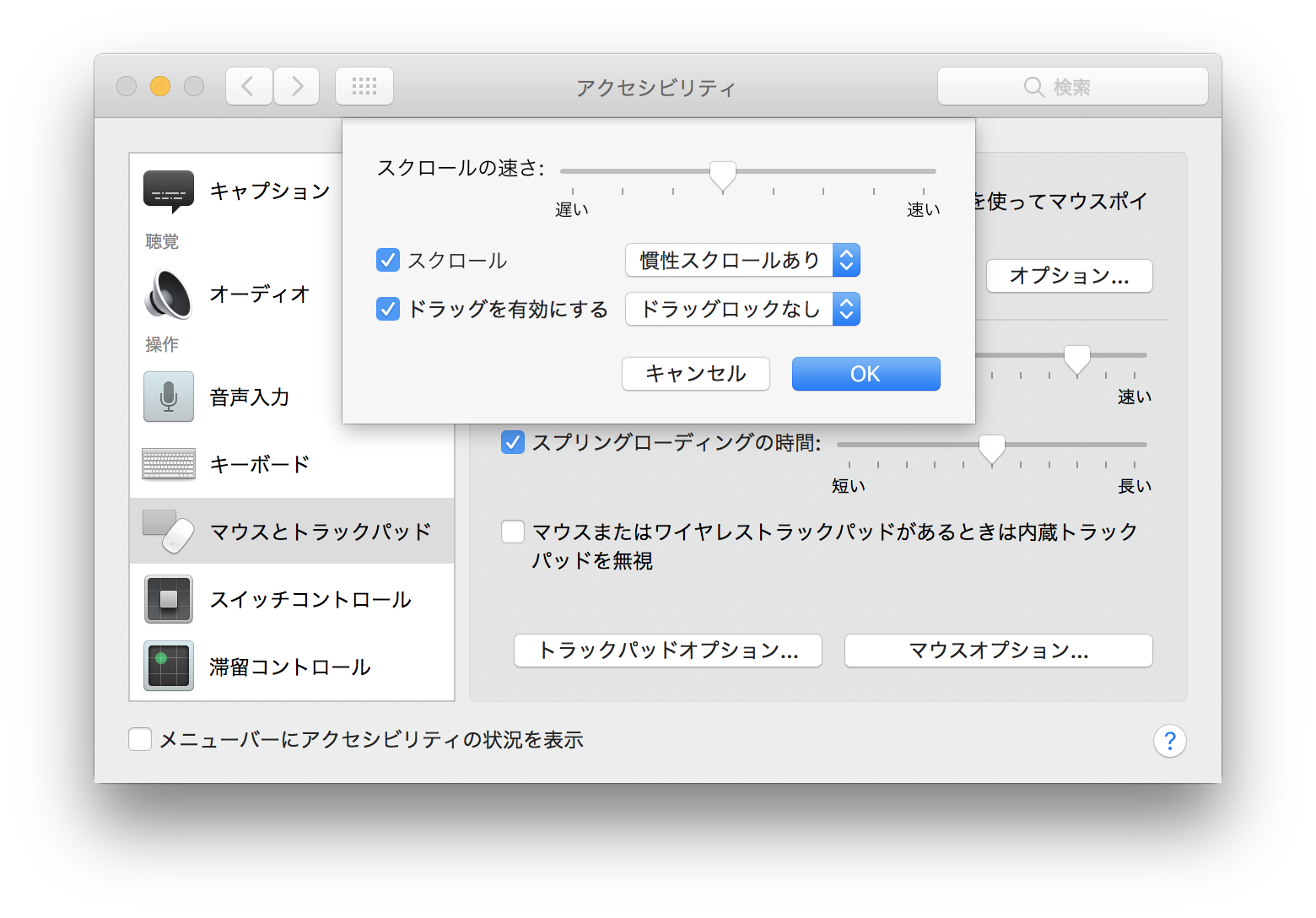
トラックパッド
トラックパッドのもろもろ。
使わないのは誤操作防止の意味でもチェックは外す。
Macはトラックパッドが本当に優秀。



日付と時刻
日付見えた方がいいし、秒も見えると何かと便利。
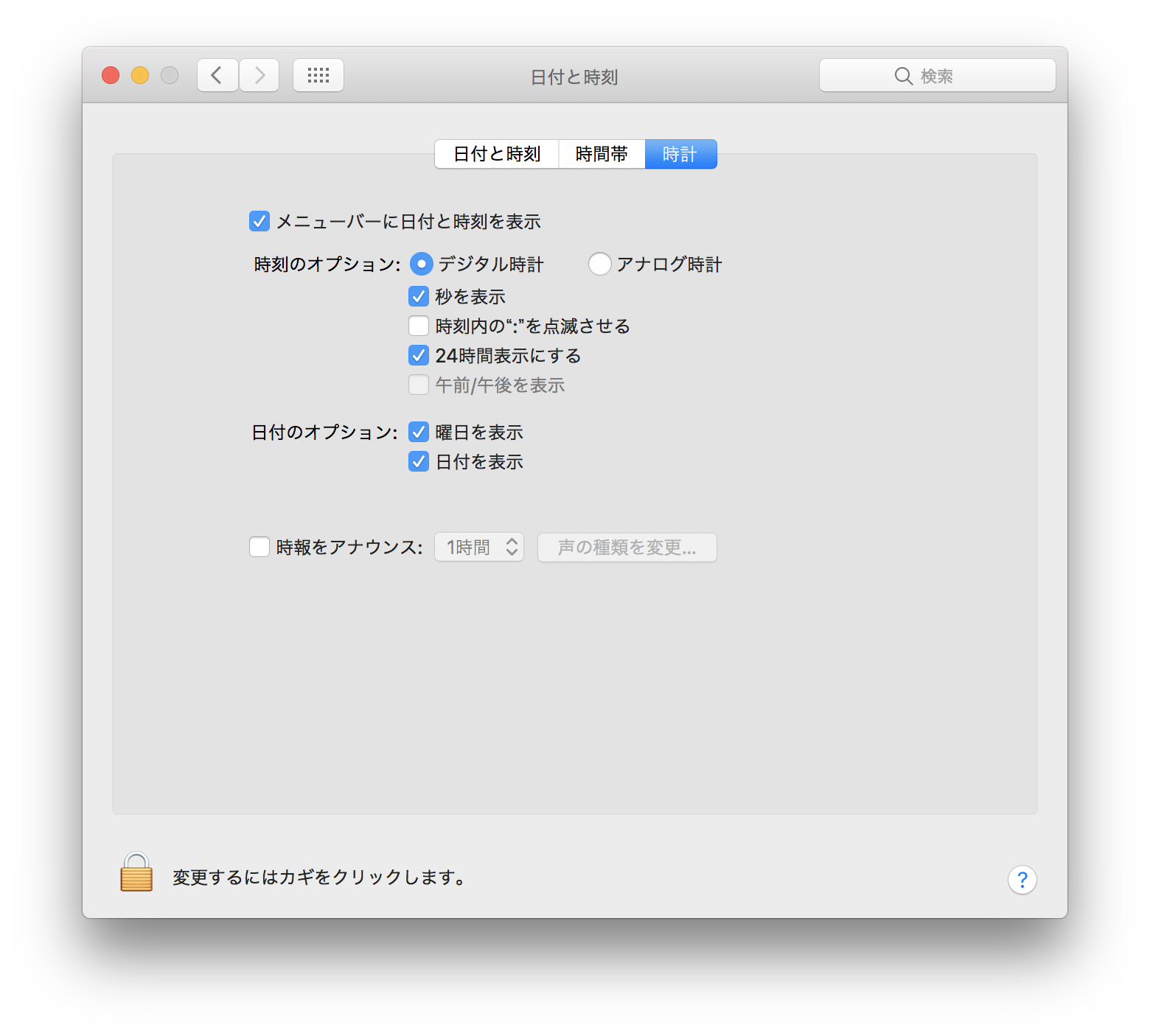
他にも初期状態から変えてる箇所があるかもしれないので、気づいたら更新します。