手順のまとめ
- コマンドプロンプトで
where コマンド名を実行し、出てきたpathを覚えておく。 - 「コントロールパネル」→「システム」→「システムの詳細設定」→「環境変数」に移る。
- 1.で出てきたpathが含まれている環境変数を編集し、「上へ」「下へ」のボタンで優先順位を変更する。
- たいてい
PATHに入っている。
- たいてい
注意
この方法だと、優先順位が下ろされた方をコマンドプロンプトから呼び出すにはフルパスを入れなくてはならない。
背景
Anaconda3を再インストールしたときに、コマンドプロンプトで python コマンドを実行すると、なぜか ImportError: no module named site というエラーが出た。
しかしAnaonda3のインストール先で python.exe を実行すると起動した。
また、jupyter notebook も起動した。
原因
使用しているPCに python.exe を持っているプログラムがanacondaのほかにも存在した。具体的には MySQL Workbench 。
where python で調べると、下図のように2つあることが判明した(図は修正後のもの)。
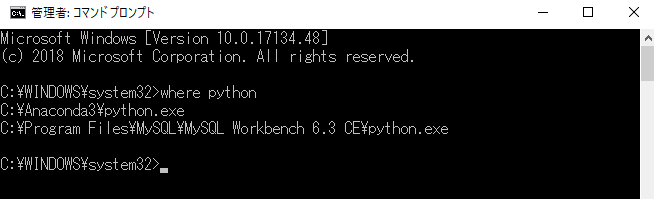
解決方法
今回は、これらのpathが環境変数 PATH に入っていたので、PATH の編集画面に入って下図のように順序を入れ替えた。
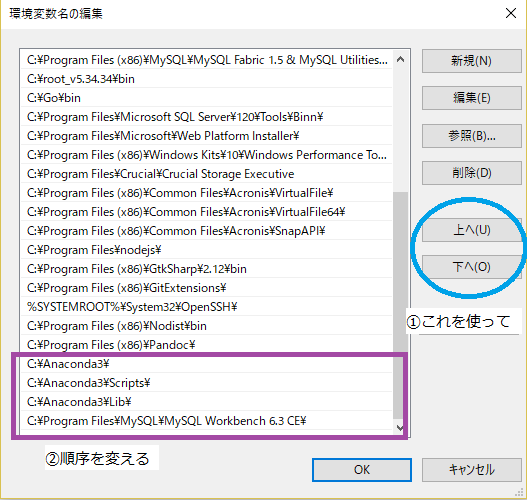
ちなみに
昔、Perl(DWIM Perl限定?)を入れていたときに pip が同じように衝突した覚えがある。