いろんな環境でEclipseの設定しているときに、なんども調べるのが面倒になってきたので備忘録としてまとめることにしました。
コンテンツアシスト(補完機能)
Java>Editor>Content Asist
確認する設定
Auto activation delay : 0
Auto activation triggers for Java :
.abcdefghijklmnopqrstuvwxyzABCDEFGHIJKLMNOPQRSTUVWXYZ_
参考
https://ser1zw.hatenablog.com/entry/20110130/1296393620
テンプレート(いわゆる辞書登録)
Java>Editor>Tempates
自分が便利だと思うショートカットを辞書登録できる機能です。
自分が使うテンプレートの設定
for
for (int ${index} = 0; ${index} < ${cursor}; ${index}++) {
}
sout (sysoutで同じの出るが、さらに短縮)
System.out.println(${word_selection}${});${cursor}
フォントとそのサイズ
General>Appearance>Colors and Fonts
Basicの中にあるText Fontを編集すると、エディターのフォントとサイズを変えられる。
個人的に好きな設定
UDデジタル教科書体 NK-R 16pt
テーマ
General>Appearance
主に白か黒の背景を選べます。
背景によってフォント色も変わります。
DevStyleだと色の細かい設定ができるみたいで、IntelliJっぽくすることもできます!
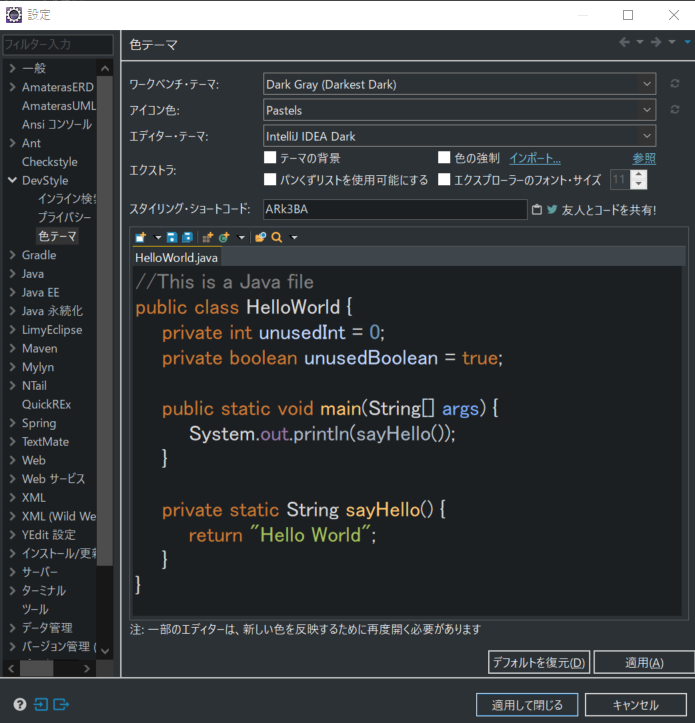
その他参考記事:よく使うショートカット