problem
現プロジェクトのソースを利用して別プロジェクトを始める時
$git clone するとpush先がclone元になってしまう。
回避する方法で時間がかかったのでまとめておきます。
SourceTreeを使うとすごく簡単でした![]()
example
clone元
https://example@bitbracket.org/example/example_moto.git
保存先
https://example@bitbracket.org/example/example_saki.git
とします
solution
1. 何はともあれgit clone
$ git clone https://example@bitbracket.org/example/example_moto.git
2. 保存先を確認
$ git remote -v
origin https://example@bitbracket.org/example/example_moto.git (fetch)
origin https://example@bitbracket.org/example/example_moto.git (push)
push先がclone元になっています(めっちゃ当たり前ですけど。。。)
3.sourceTreeでいじっていきます
pushしたいbranch/プッシュ先/originをクリック!
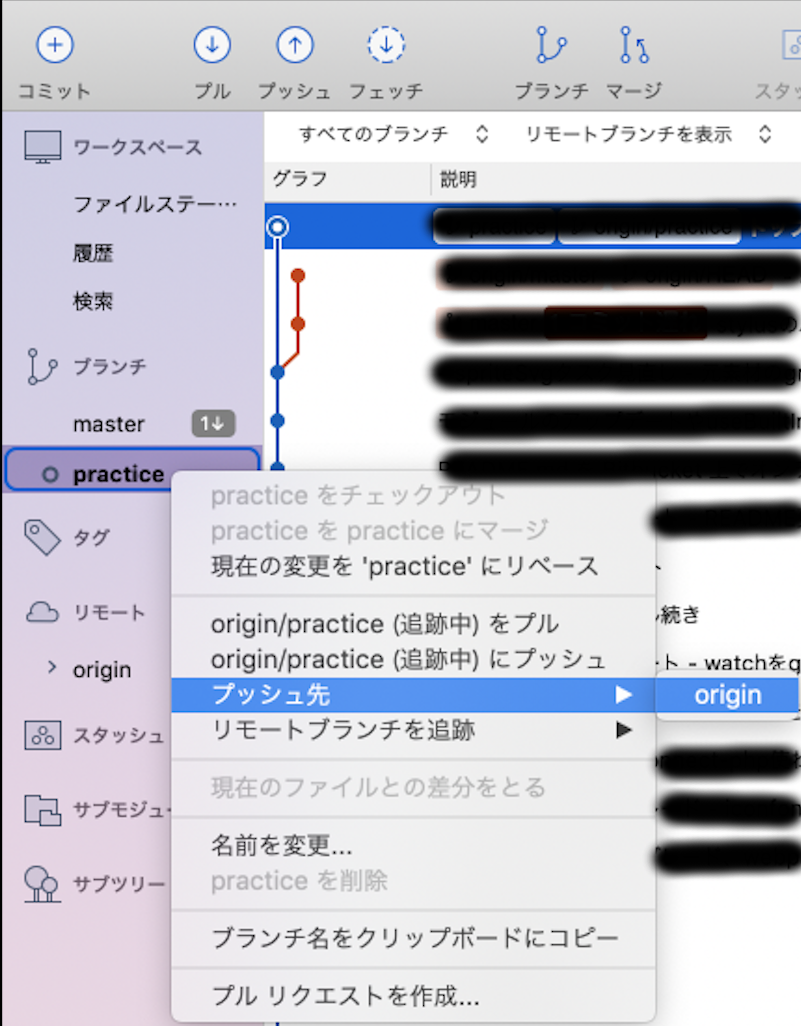
4.保存先を変更
別ウィンドウが出てきて、プッシュ先のリポジトリをカスタムに変更すると後ろのURLをいじれるようになります。
内容はclone元のリポジトリになっているはずです。
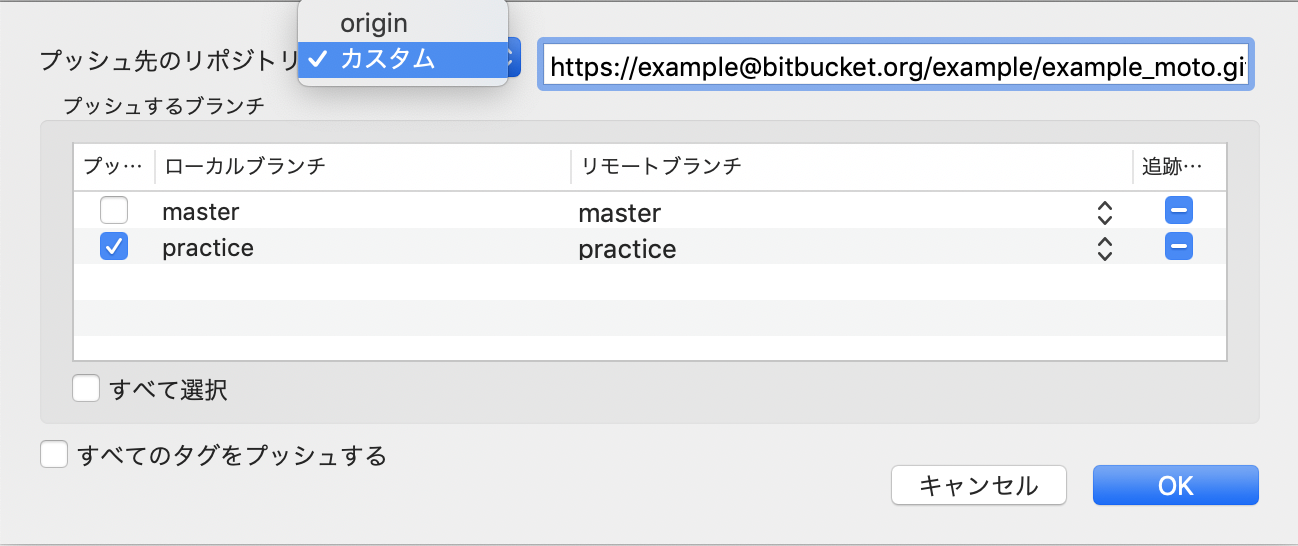
↓
URLを保存したい先に変更してOKをクリック
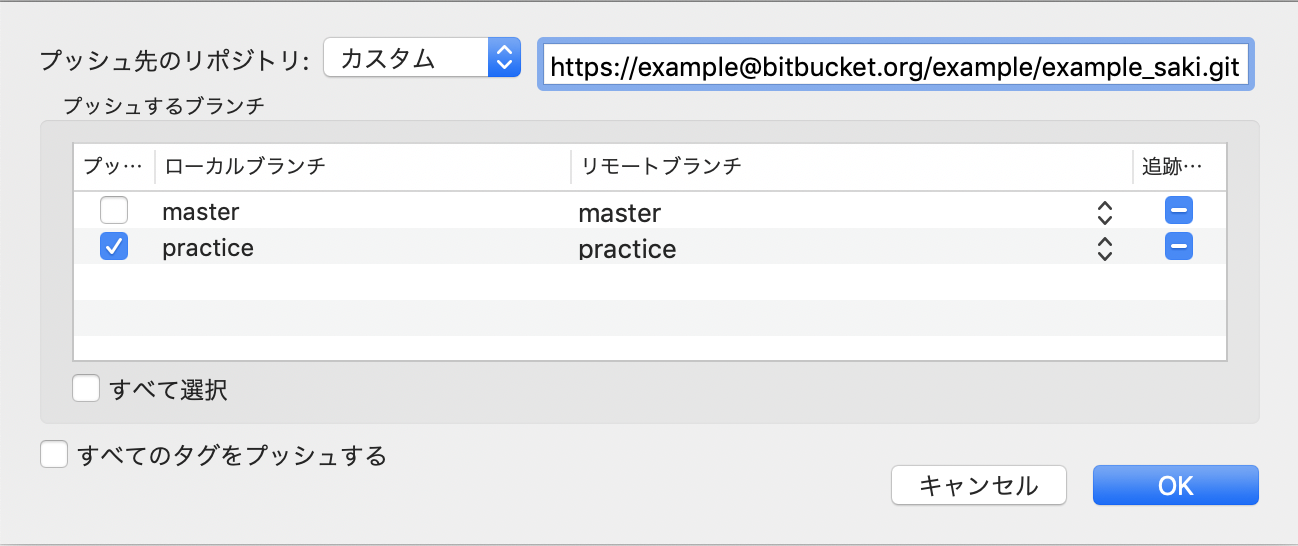
↓
pushすると保存したいリポジトリにpushされているはずです!
Gitは怖いですがbranch切っとけば最終なんとかなる精神でやってます![]()
早くGitと友達になりたい
参考資料
そして職場の先輩に助けてもらいました。最高に感謝です。