前提条件
Windows10 Build:21364以降のWSL2でLinuxカーネルのアップデートが完了していること
Windows11でも動作確認済み
設定コマンド
sudo apt update
sudo apt install -y fcitx-bin fcitx-mozc dbus-x11 language-pack-ja
sudo update-locale LANG=ja_JP.UTF8
cat << EOS | sudo tee /etc/fonts/local.conf
<?xml version="1.0"?>
<!DOCTYPE fontconfig SYSTEM "fonts.dtd">
<fontconfig><dir>/mnt/c/Windows/Fonts</dir></fontconfig>
EOS
cat << EOS >> ~/.profile
export GTK_IM_MODULE=fcitx
export QT_IM_MODULE=fcitx
export XMODIFIERS=@im=fcitx
export DefaultIMModule=fcitx
fcitx-autostart &> /dev/null
EOS
日本語入力
GUIアプリを立ち上げてctrl+spaceで入力可能となります
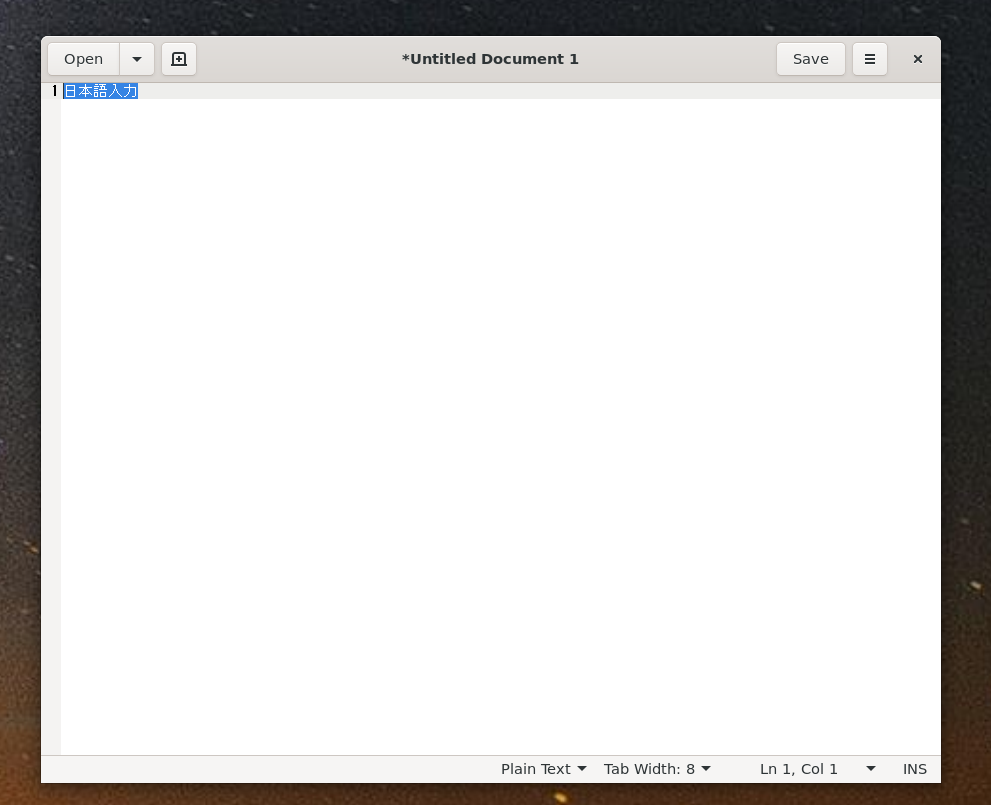
Windowsからの直接起動
Windowsが自動生成するショートカットだとbashは間に挟みませんが、これをやらないと日本語入力が出来ません
wslg.exe ~ -d Ubuntu bash --login -c gedit