XAMPPのインストール
php.iniの編集
これからPHPプログラムを作成していくうえで、いくつか設定をしておきたい項目があります。
C:\xampp\php\php.iniファイルを開いて、
次のコードの冒頭にある「;」を削除して次のように記述します。
◆ output_handler = mb_output_handler(バッファを出力する際に文字コード変換が行われるようになります)
【変更前】
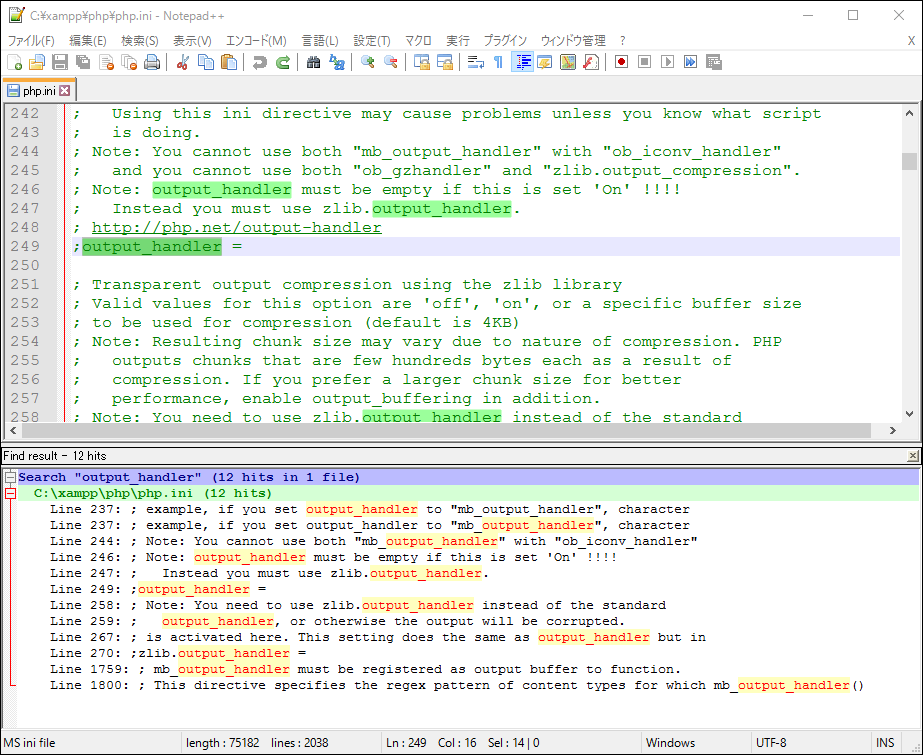
【変更後】
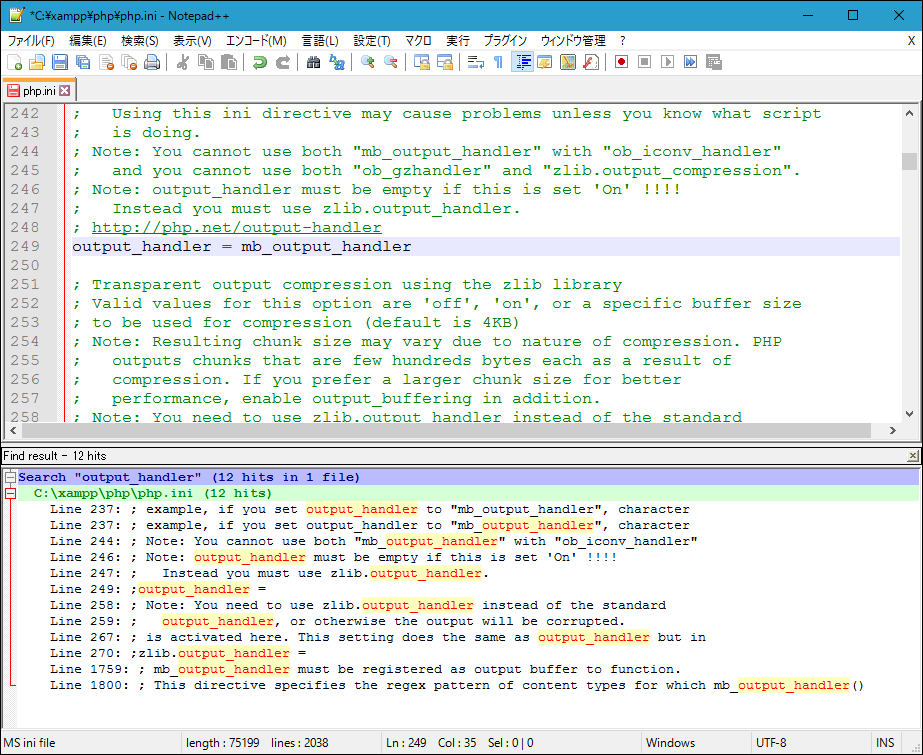
◆ default_charset="UTF-8"(HTTPヘッダーに出力するデフォルトの文字コードをUTF-8に指定します)
【変更後】
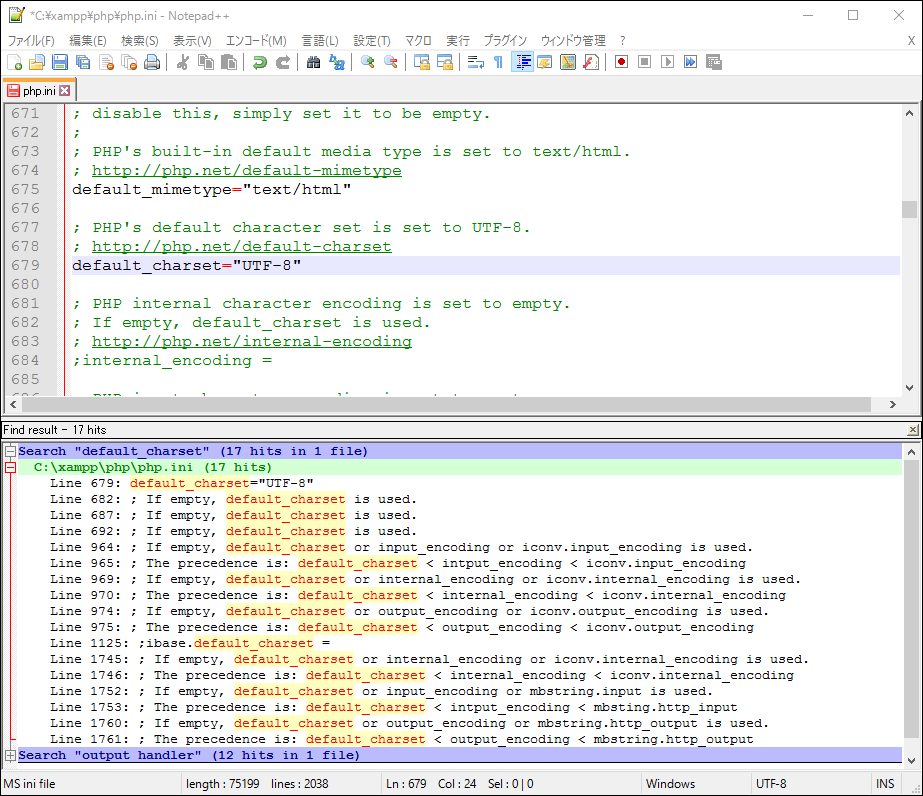
◆ mbstring.language = Japanese(デフォルトで使用する言語を日本語に設定します)
【変更後】
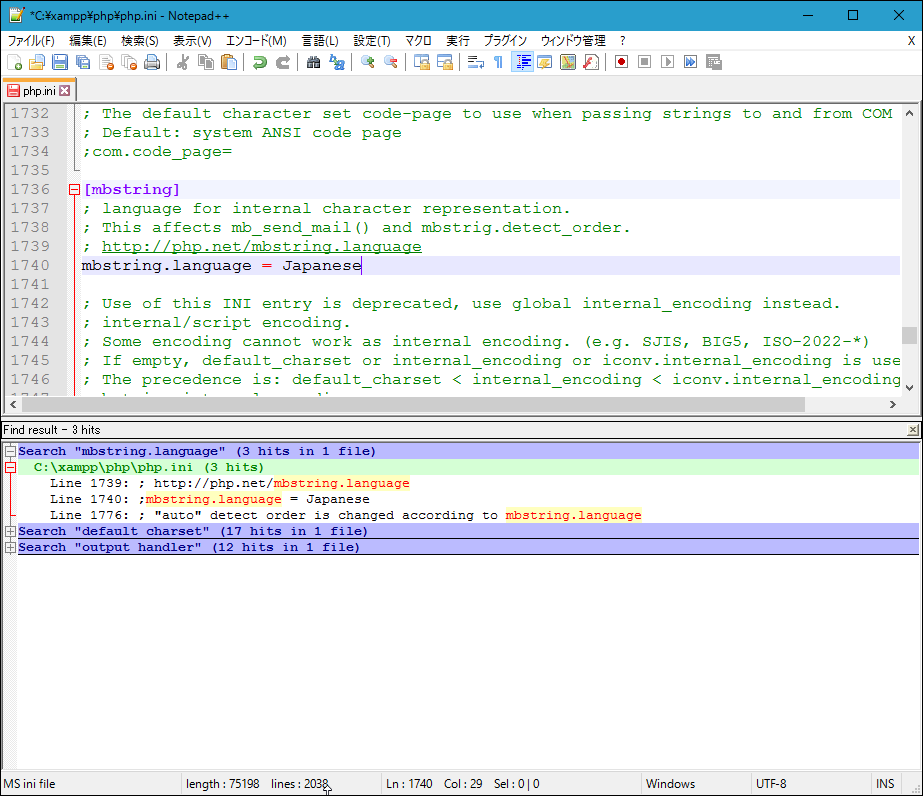
◆ mbstring.internal_encoding = UTF-8(PHPのソースファイルで使用するエンコード方式をUTF-8に指定します)
◆ mbstring.http_input = auto(HTTP入力用文字エンコードを自動検出させるように指定します)
◆ mbstring.http_output = auto(HTTP出力用文字エンコードを自動検出をパスするようにします)
◆ mbstring.encoding_translation = Off(HTTP入力用文字エンコードの自動変換をオフにします)
◆ mbstring.detect_order = UTF-8,SJIS,EUC-JP,JIS,ASCII(PHPのソースファイルで使用される文字のエンコード方式の検出順を指定します)
◆ mbstring.substitute_character = none(コードとして変換できない文字がある場合に、代替の文字を出力しないように指定します)
◆ date.timezone = Asia/Tokyo(タイムゾーンの指定)
設定は、以上です。