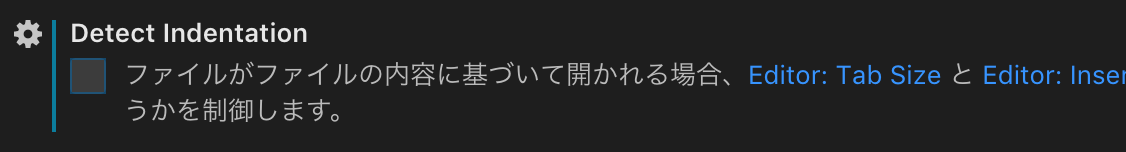はじめに
VSCodeのデフォルトのインデントは、半角スペース4つになっていますが、プロジェクトによっては半角スペース2つにしたい事もありますよね。今回私も設定変更しましたので、備忘録として残しておきます。
設定
エディタの左下の歯車アイコン→設定
もしくはCommand+,で設定が開きます。
中ほどに「Editor:Tab Size」という設定がありますので、こちらの値を2にセットしてあげます。
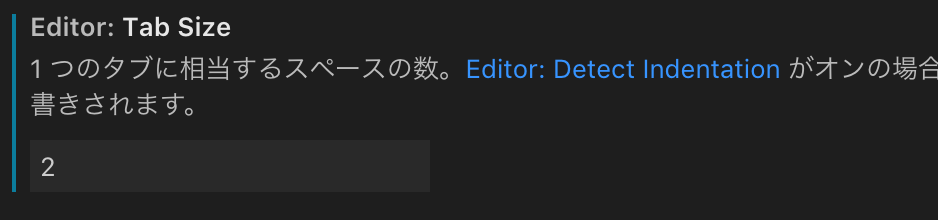
なおこのままだと、4つでインデントされたファイルを開くと、既存のコードに合わせる形となり、4つでインデントされてしまいます。強制的に2つでインデントさせたい場合は、設定内の「Editor:Detect Indentation」のリンクをクリックし、チェックボックスをオフにしてあげましょう。