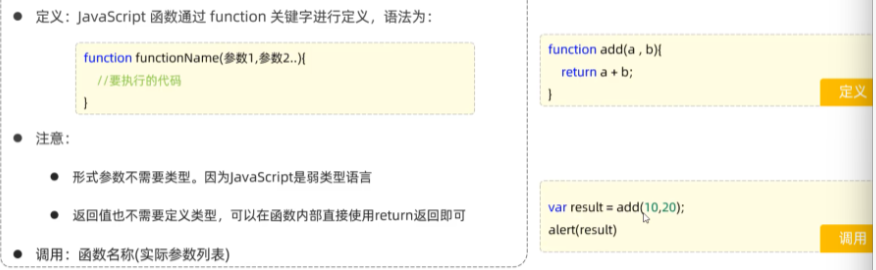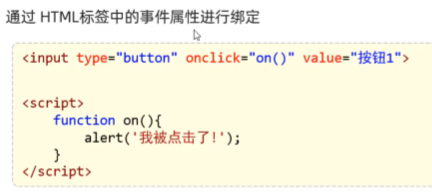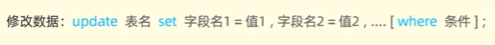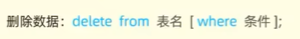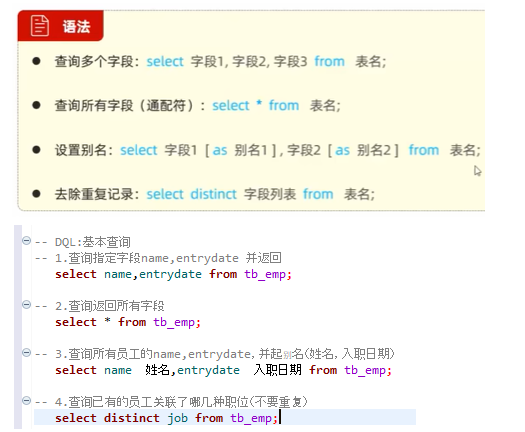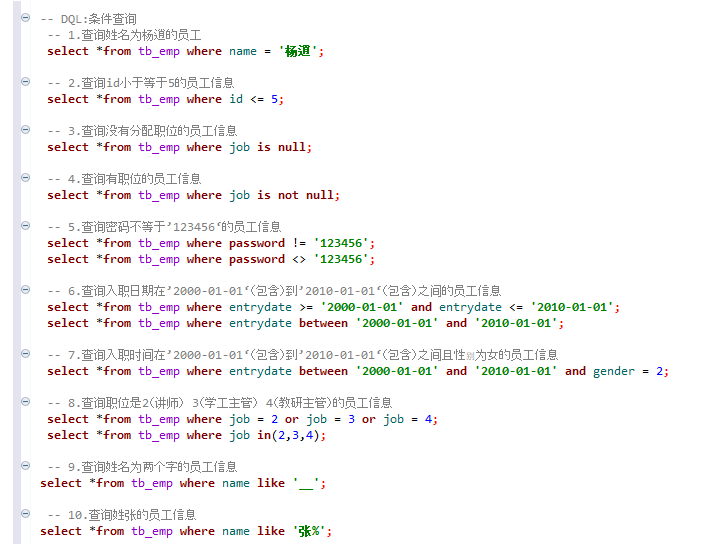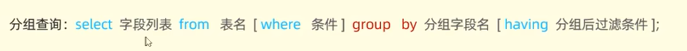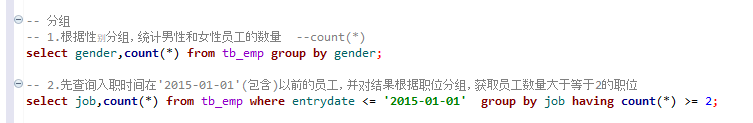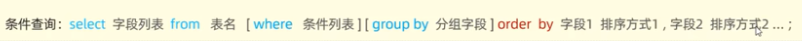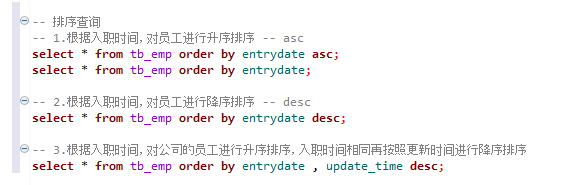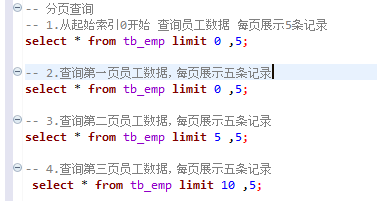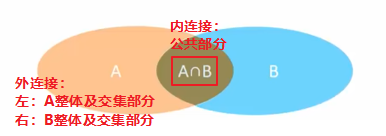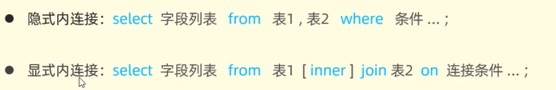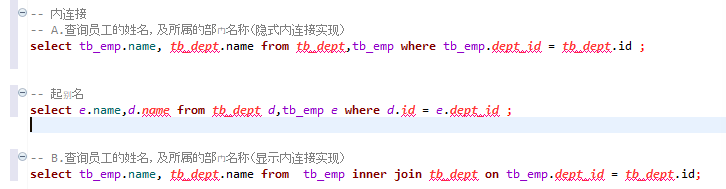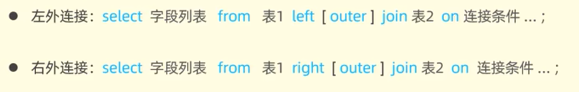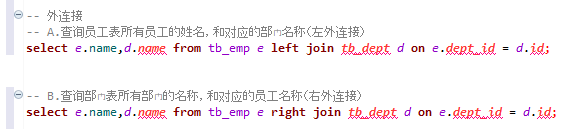1.HTML
⭐快捷键
①快速打出框架:!+回车
②注释:ctrl+shift+/
③保存:ctrl s
④打开浏览器:alt+b
标题排版
😊图片标签:img(src:url width:宽度 height:高度)
😊标题标签: h1 - h6
😊水平线标签:hr
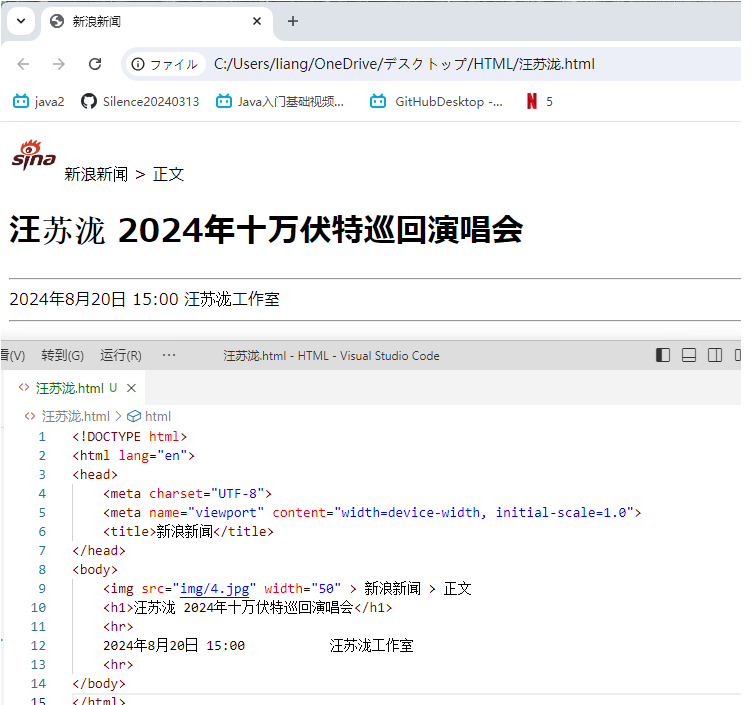
2.CSS
①标题样式(CSS选择器)
CSS选择器:用来选取需要设置样式的元素(比如设置字体颜色、大小、背景色等)
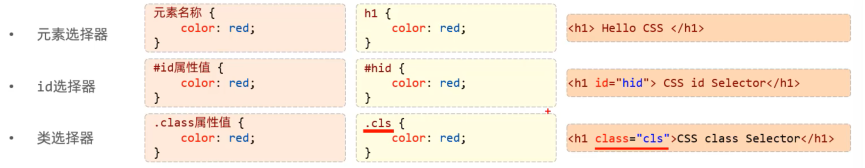
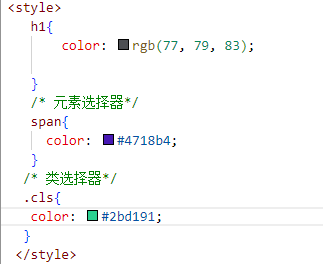
②超链接(a标签)
href:指定访问的url target:指定在哪里打开资源链接
self:在当前页面打开 blank:在空白页面打开
⭐超链接CSS属性:
text-decoration:规定添加到文本的修饰
none:定义标准的文本
③页面布局
😊div:一行只显示一个。
😊span:一行可以显示多个
⭐CSS盒子模型及属性
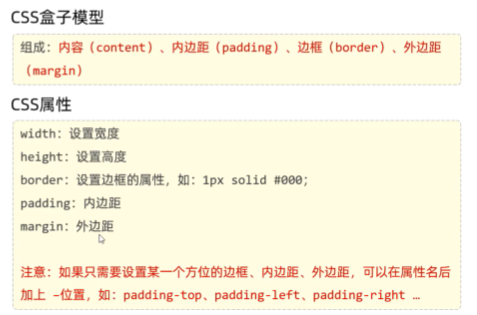
3.JS
①变量
let:不能重复定义
const:常量,不能被改变的
②运算符
==:会进行类型转换 ===:不会进行类型转换
③JS函数(function)
④Array
😊数组长度可变,可以存储任意类型的数据 var 变量名 = [ 元素列表 ];
😊访问:arr[ 索引 ]= 值;
😊方法:
forEach:遍历数组中有值的元素(快捷键:输入fori后按下Tab键)
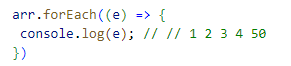
添加元素:push
删除元素(从哪个索引开始删,删几个元素):splice
⑤String
方法:
😊charAt:获取指定位置的字符
😊indexOf:检查字符串,返回索引值
😊trim:去除字符串左右两侧的空格
😊substring:提取字符串中两个指定的索引号之间的字符。开始索引,结束索引,含头不含尾
⑥DOM
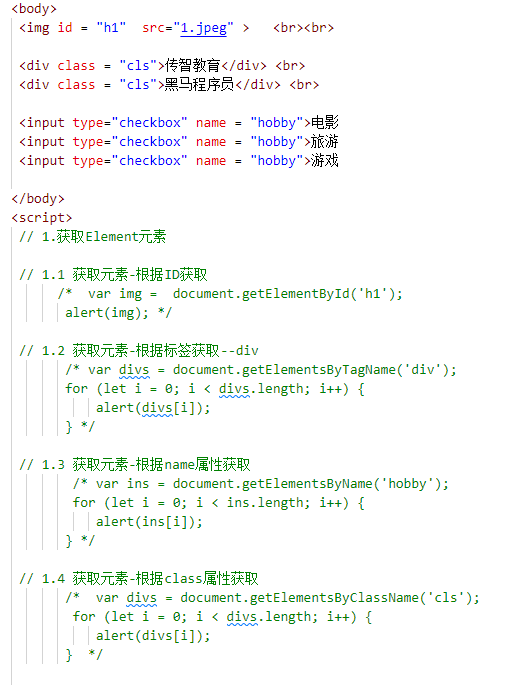
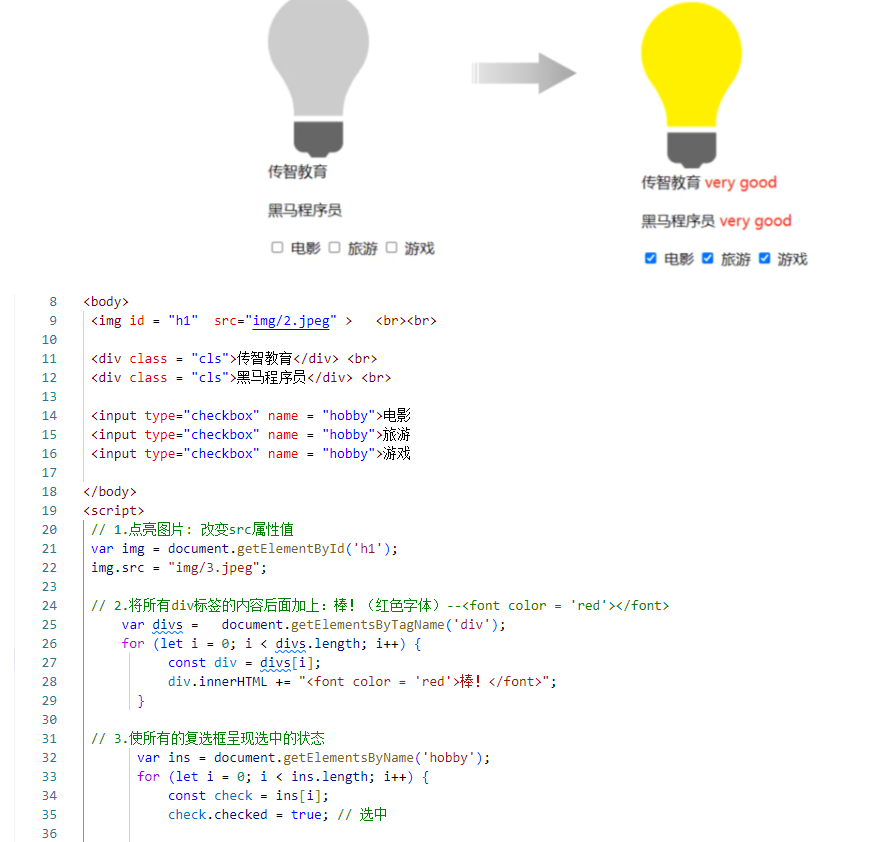
innerHTML:更改内容
TagName:标签名
ByName:属性名
checked=true的话 选中复选框
toLowerCase:变成小写
toUpperCase:变成大写
⑦事件绑定
4.Vue(html,js,css的结合体,框架!)
①常用指令
通过v-bind或者v-model绑定的变量,必须在数据模型中声明
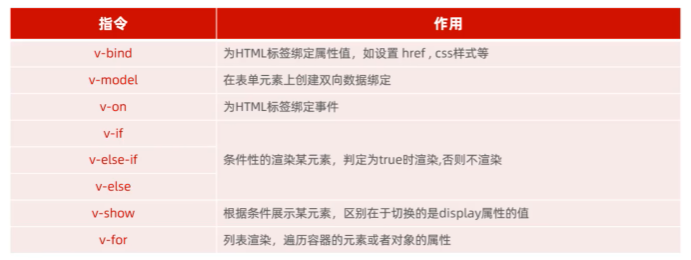
②生命周期
mounted:挂载完成(发送请求到服务端,加载数据)
5.Axios
①引入Axios的js文件
②使用Axios发送请求,并获取响应结果


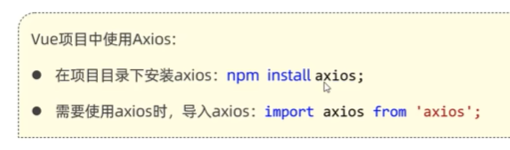
6.注解
1-RequestMapping:后面添加路径
2-RequestBody:json参数
3-PathVariable:获取路径参数
4-SpringBootApplication:具有包扫面作用,默认扫描当前包及其子包
7.数据库操作
查询所有数据库:show databases;
查询当前数据库:select databases();
使用数据库:use 数据库名;
创建数据库:create databases if not exists 数据库名;
删除数据库:drop databases if exists 数据库名;
8.数据操作
①添加数据(insert)
②修改数据(update)
③删除数据(delete)
9.查询
①基本查询
②条件查询where
③分组查询group by
④排序查询order by
⑤分页查询limit
10.聚合函数
将一列数据作为一个整体,进行纵向计算
语法:select 聚合函数(字段列表) from 表名;

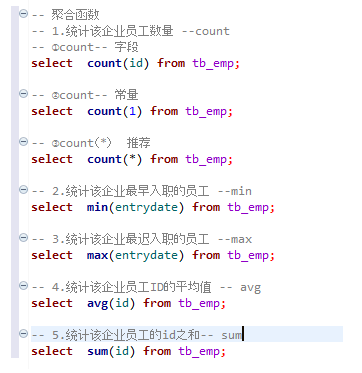
11.多表设计
一对多:在多的一方添加外键,关联另外一方的主键
一对一:任意一方,添加外键,关联另外一方的主键
多对多:通过中间表来维护,中间表的两个外键,分别关联另外两张表的主键
12.多表查询
①内连接
②外连接
13.事务
要么全部成功,要么全部失败
开始事务:start transaction; / begin;
提交事务:commit;
回滚事务:rollback;