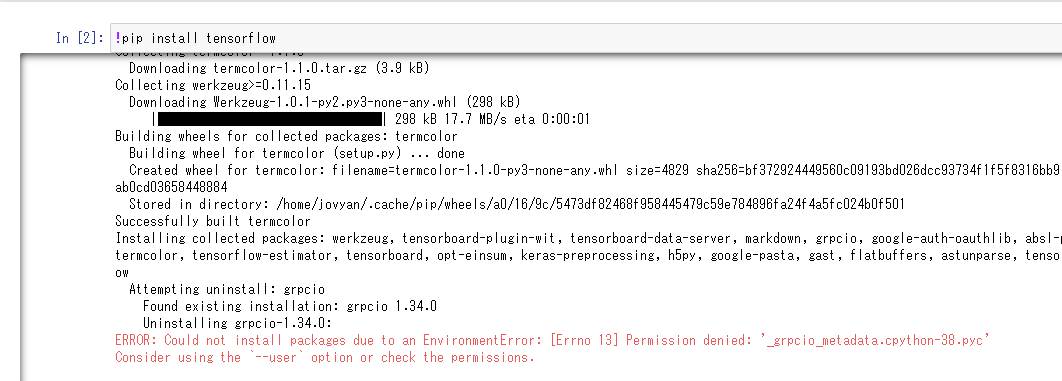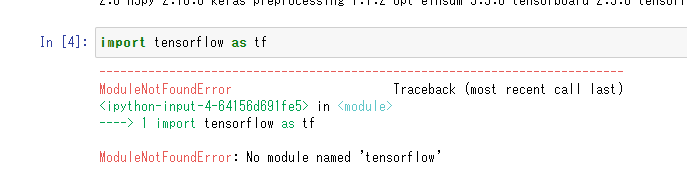はじめに
久しぶりにtensorflowをインストールしたのですが、なぜかインポートできず(tensorflowがないよと言われる)、解決方法がすぐに見つからなかったため記事にしました。普段意識していないところが原因でしたので、まとめておきます。
環境
- python3.8
- Docker
- jupyter notebook
問題
!pip install tensorflow
import tensorflow as tf
を実行すると、以下のよエラーが発生する
この記事を確認したところ--userをつけることで権限をつけることでインストール先を~./localに変更できる。
https://boook24.com/?p=518
!pip install tensorflow --user
import tensorflow as tf
を実行するとなぜかno moduleエラーとなる。インストールしているのになぜとなった。
解決方法
!pip istallはPython2にインストールするが、python3のライブラリを読み込んでいるので、!pip3 installとする必要があった。
!pip3 install tensorflow
import tensorflow as tf
で無事読み込むことができました。
終わりに
pipとcondaの共存やpipとpip3の違いなど、どこにエラーの原因が潜んでいるかなかなか難しいです。