こちらではAndroid Studioのインストールをしていきます。
ダウンロード
まずはこちらの公式ダウンロードサイトへいき、DOWNLOAD ANDROID STUDIOをクリック。
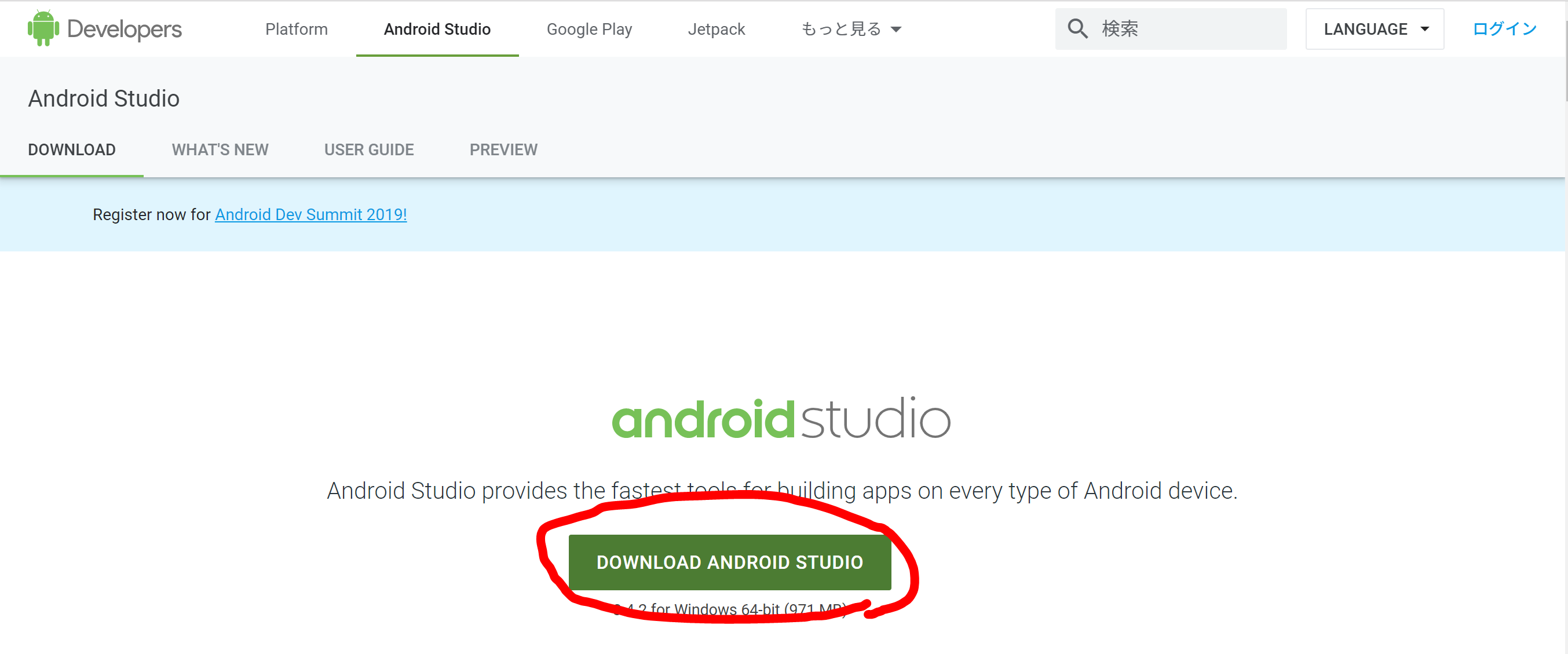
続いて、利用規約に同意しダウンロード。
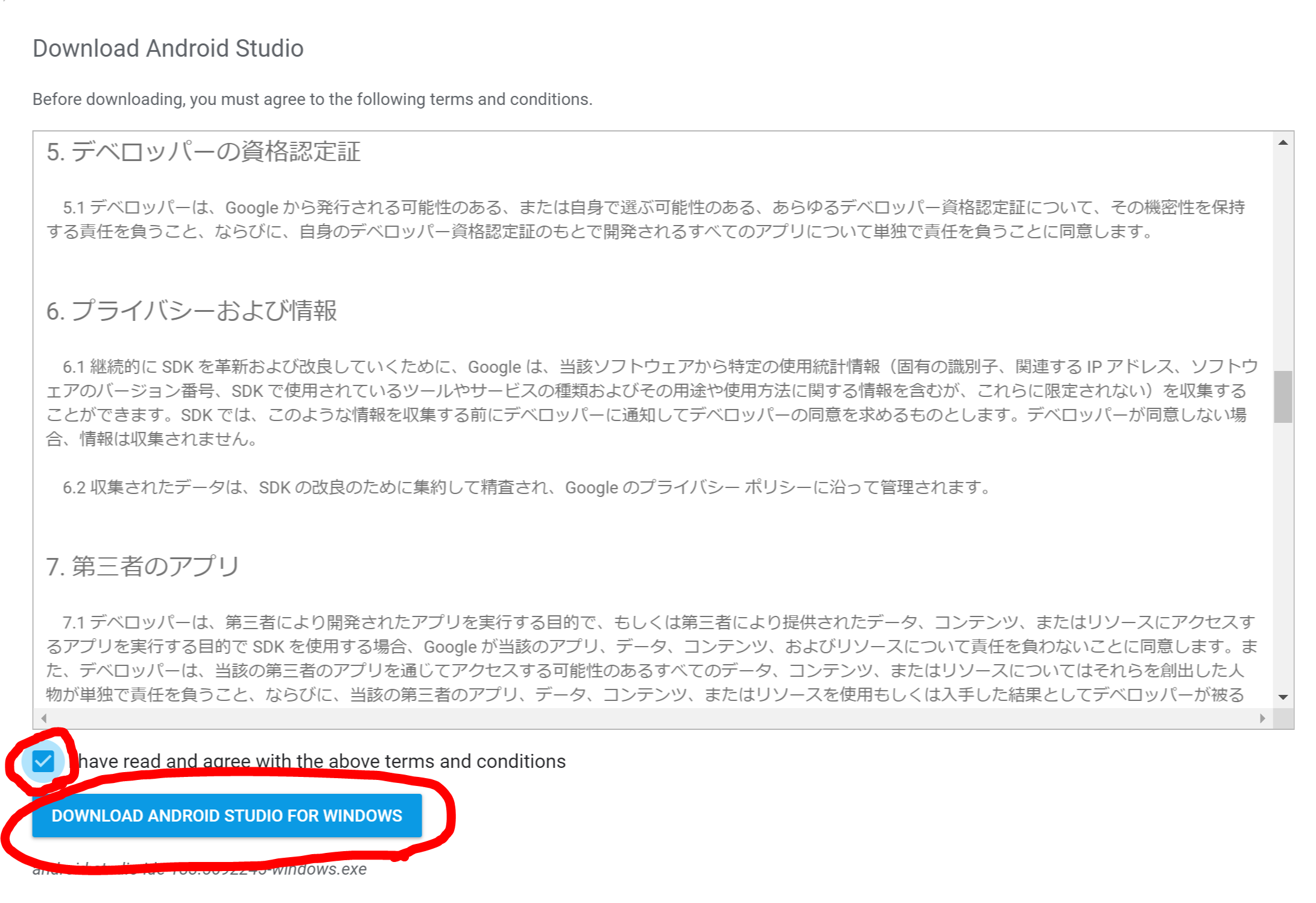
インストール
先ほどダウンロードしたファイルを実行します。
Next

Androidのバーチャルデバイス(PC上のスマホ)が必要なければチェックを外してNext
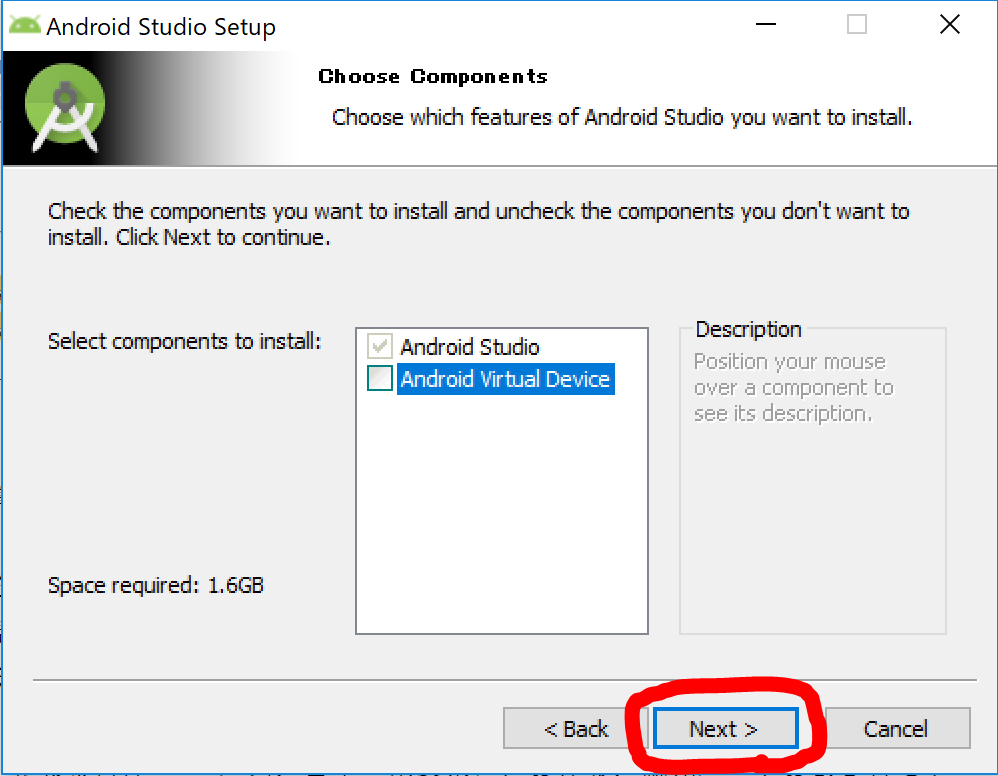
インストール先にこだわりがなければNext
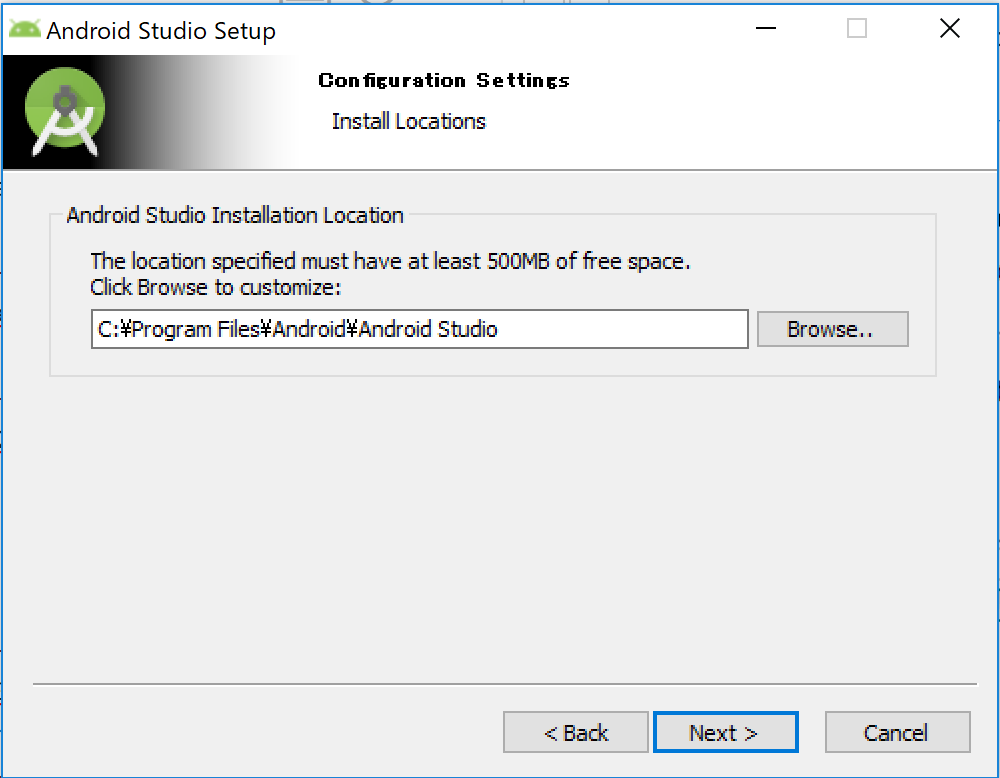
ショートカットを作成するフォルダを指定(特に何も何もしなくてよい)
Install
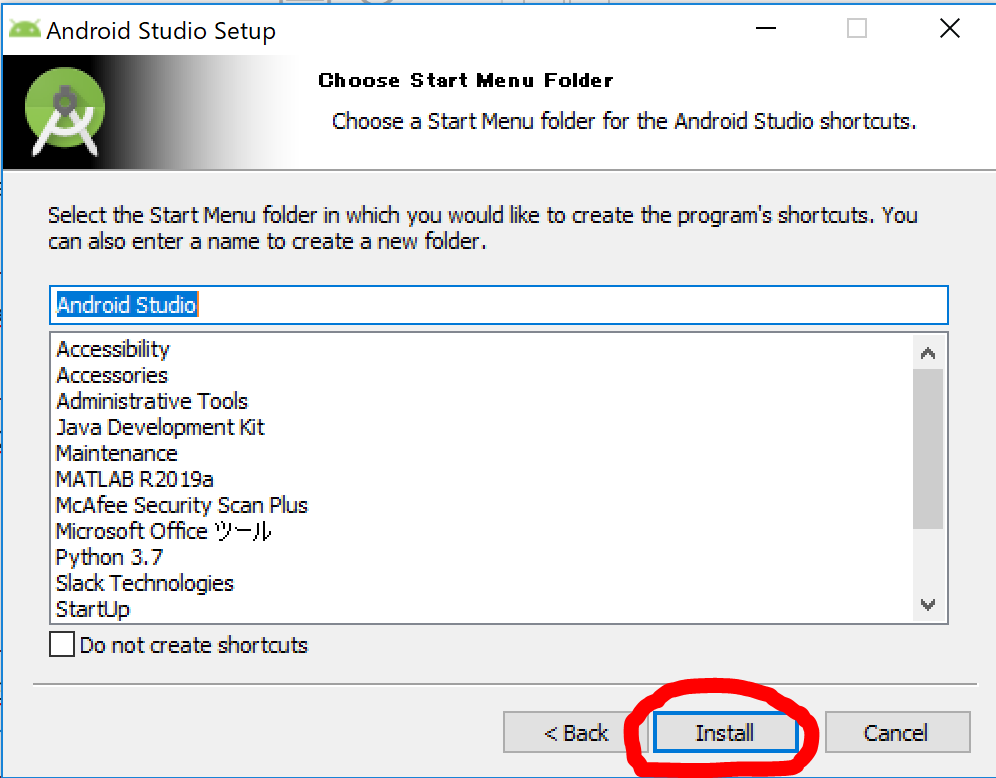
しばらく待ちます...
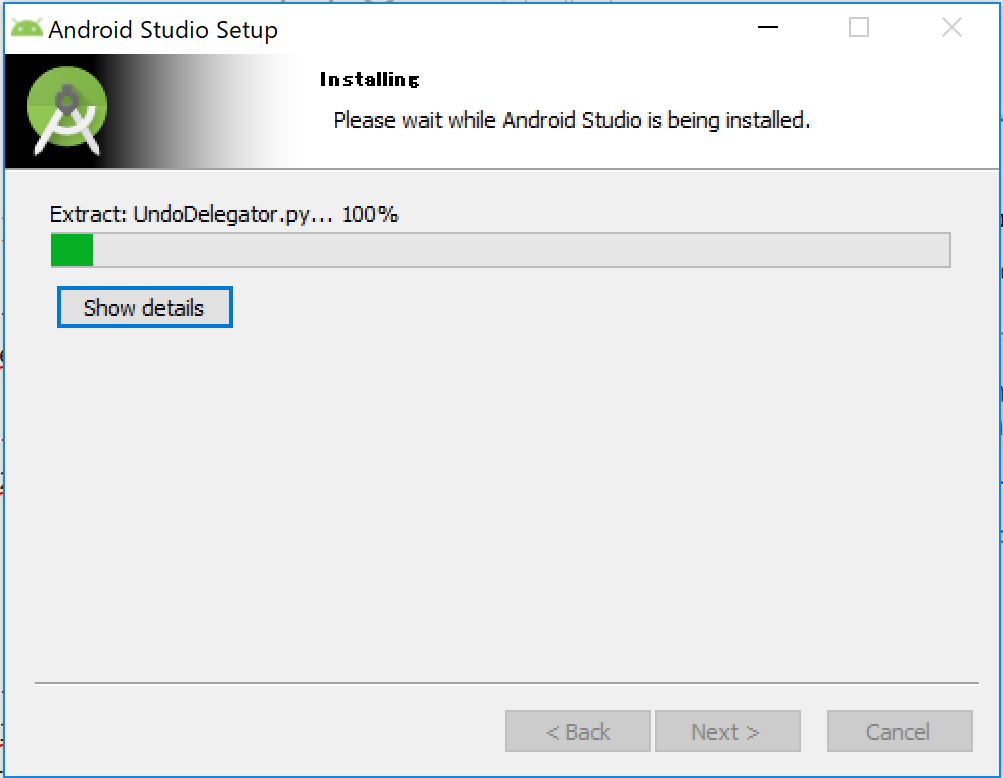
終わったらNext
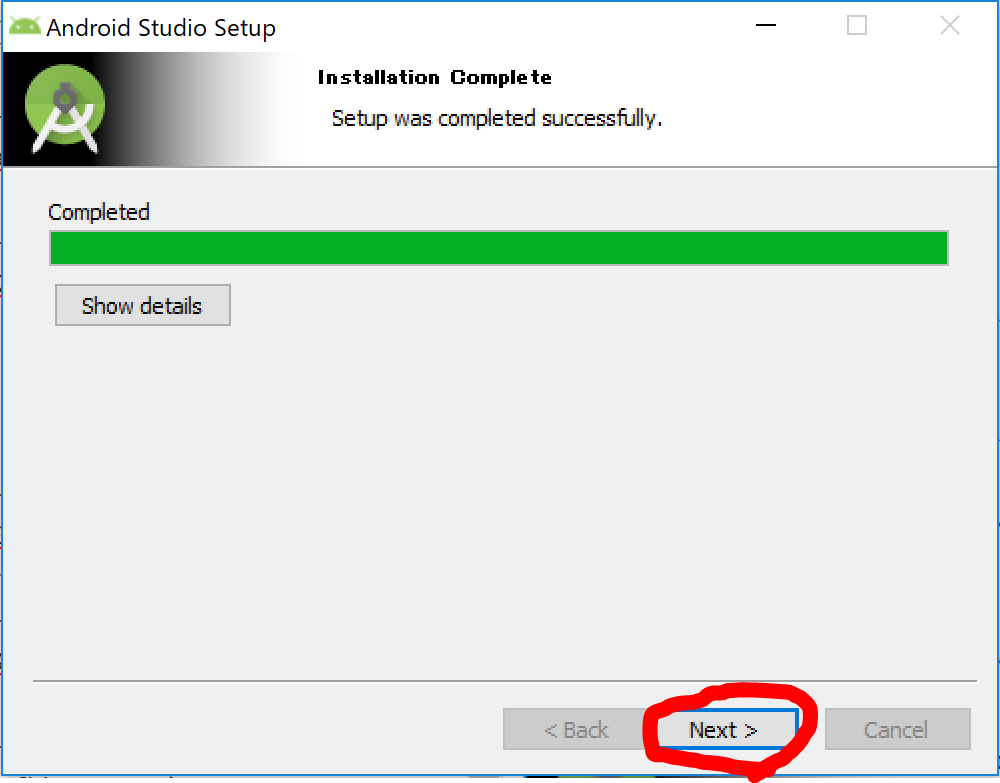
今回はチェックをしたままFinish
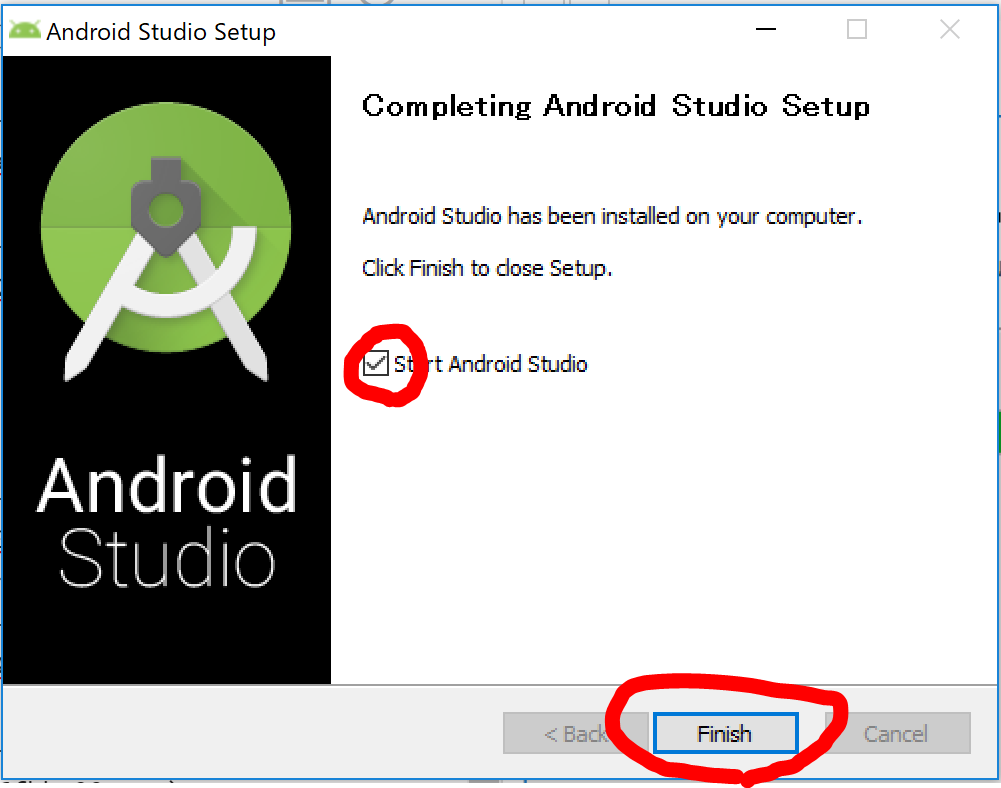
立ち上げるとこんなのが出ますが、過去のバージョンの設定を引き継ぐかどうか聞かれていますので、今回はDo not import settings
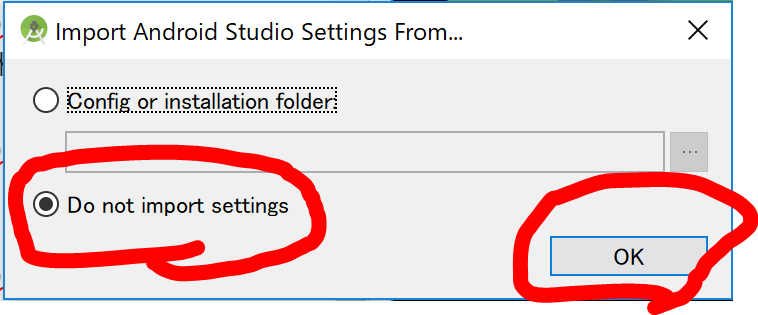
次の画面では使用状況のデータをGoogleへ提供するか聞かれています。パフォーマンスが悪くなったりはしないので、特に理由がなければ社会貢献のためにSend usage statistics to Google
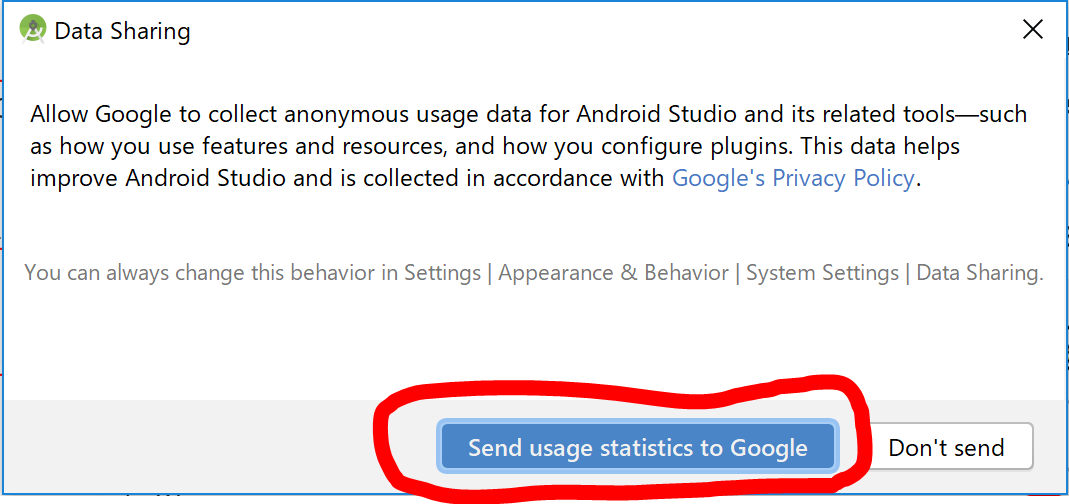
もうそろそろです。
Next
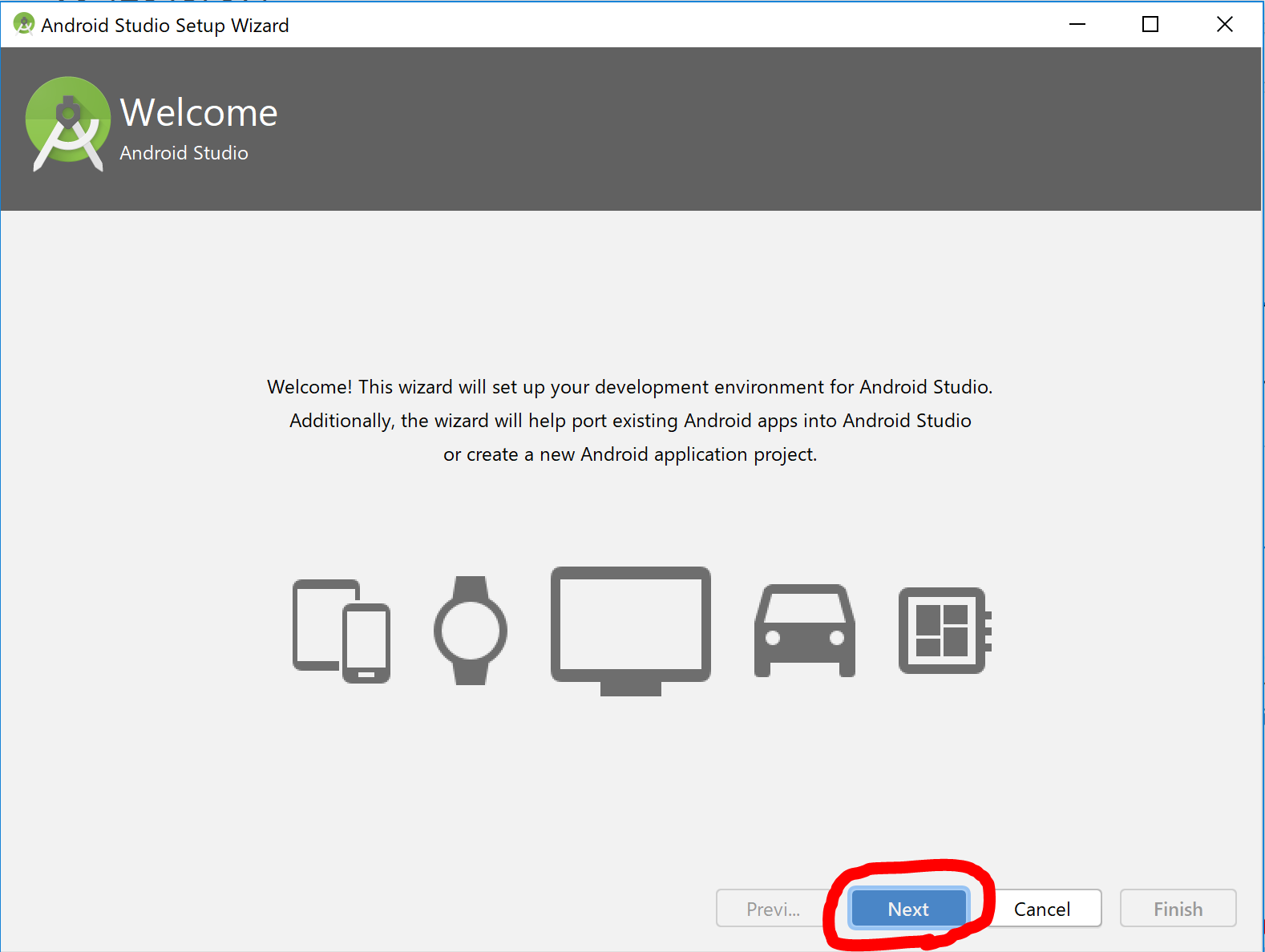
Install Typeの選択ですが、基本的にはStandardの方が楽ですし十分でしょう。
Next
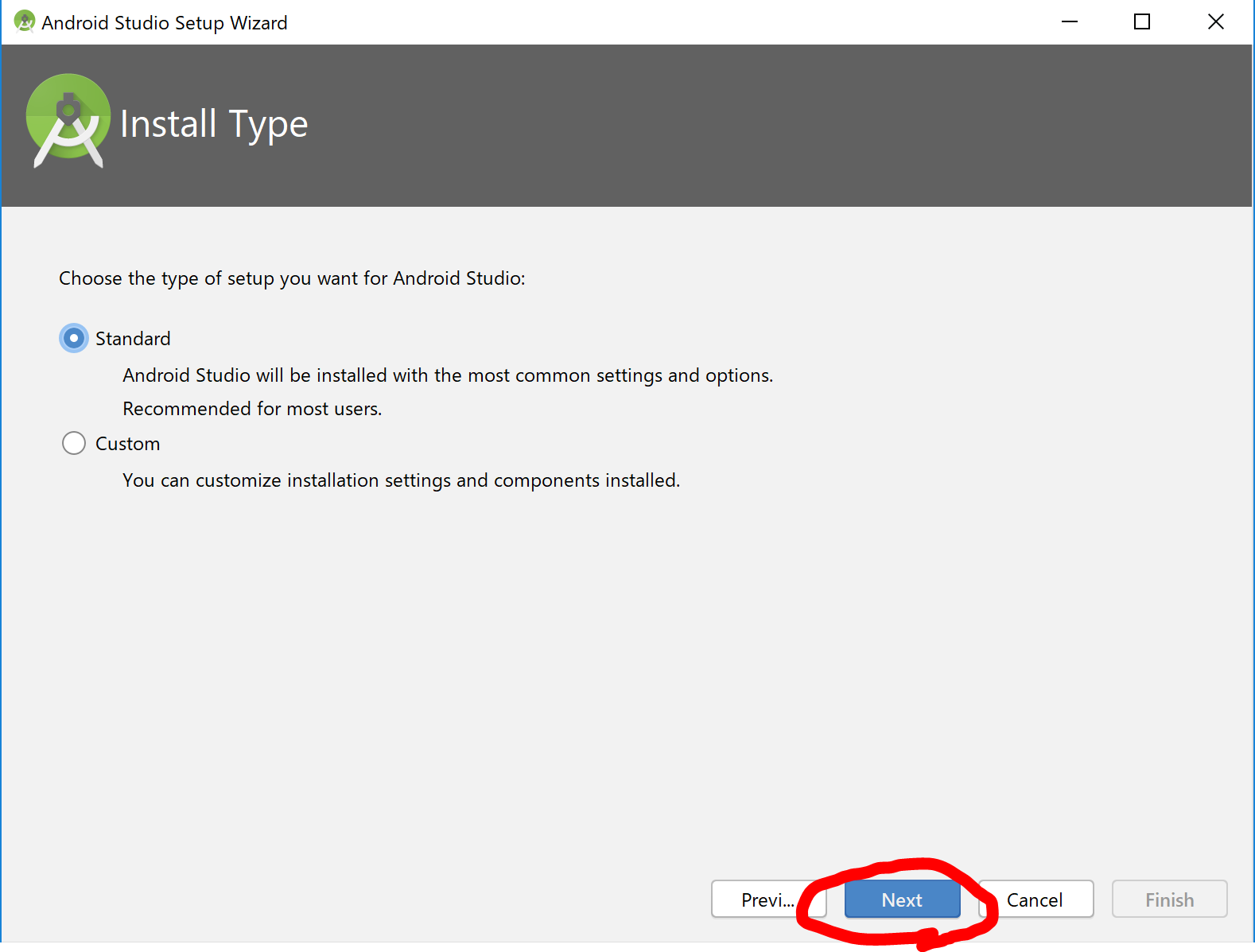
お好きなビジュアルを選択してください。(私はDarcula)
Next
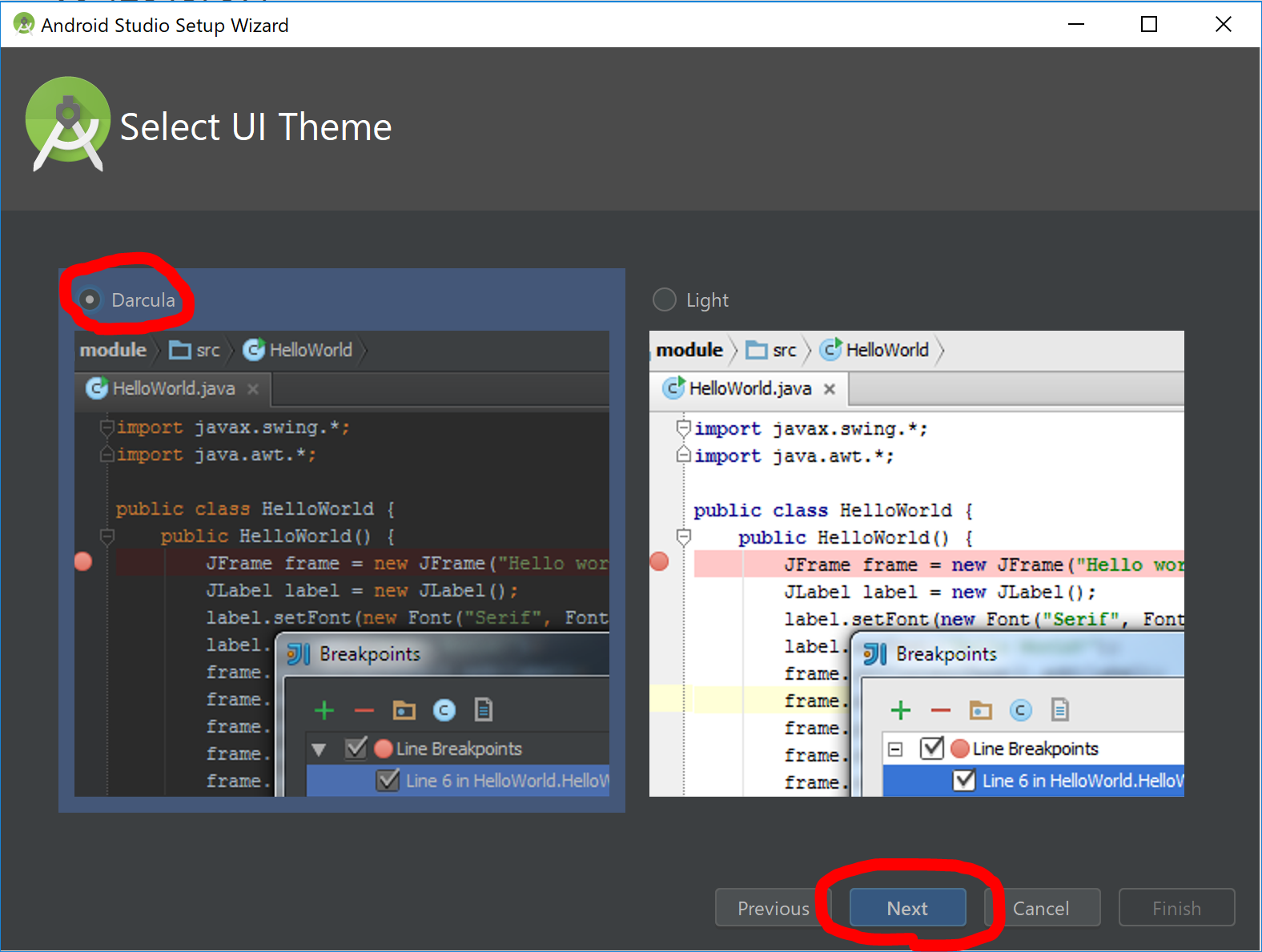
いよいよです。
Finish
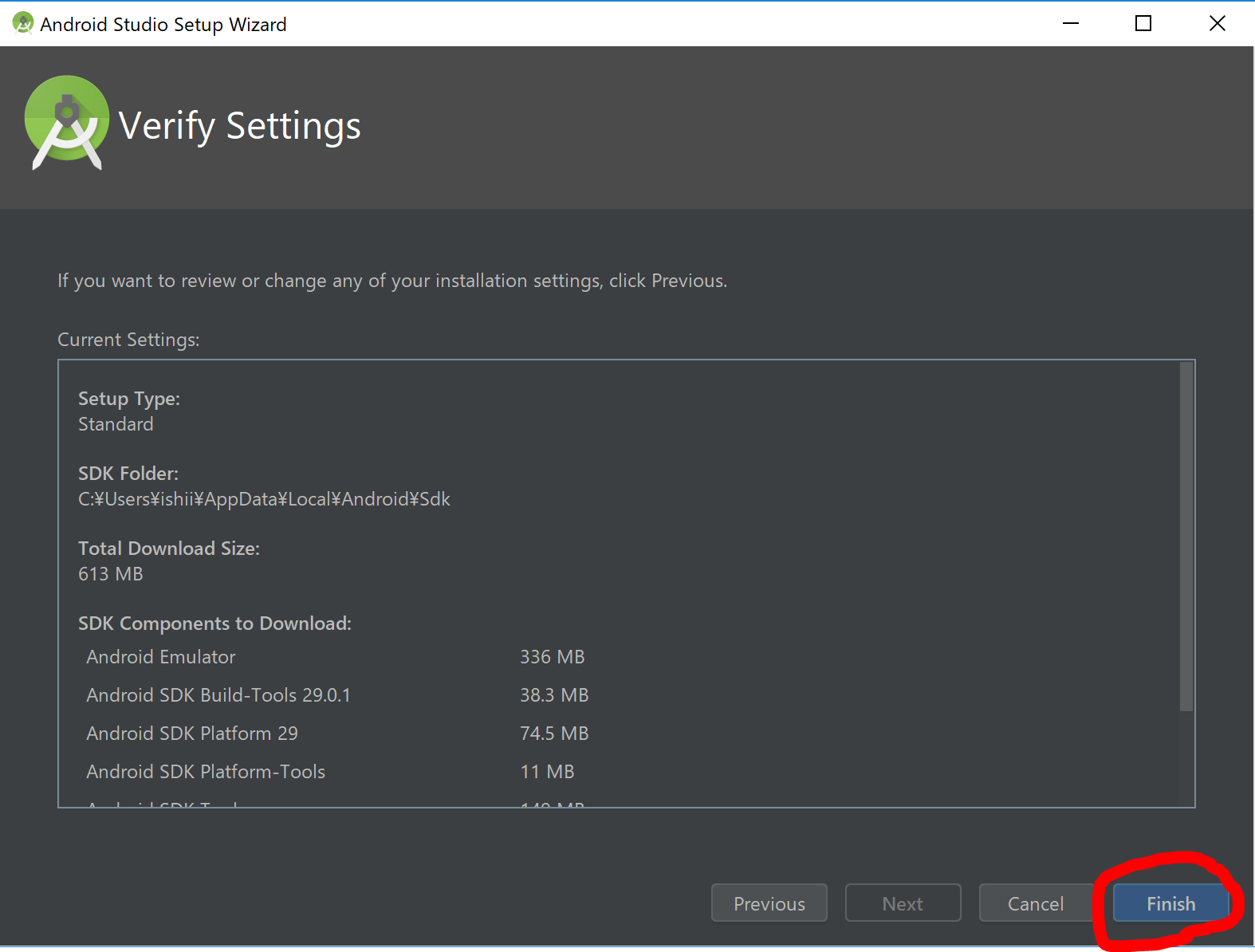
しばらくお待ちください。
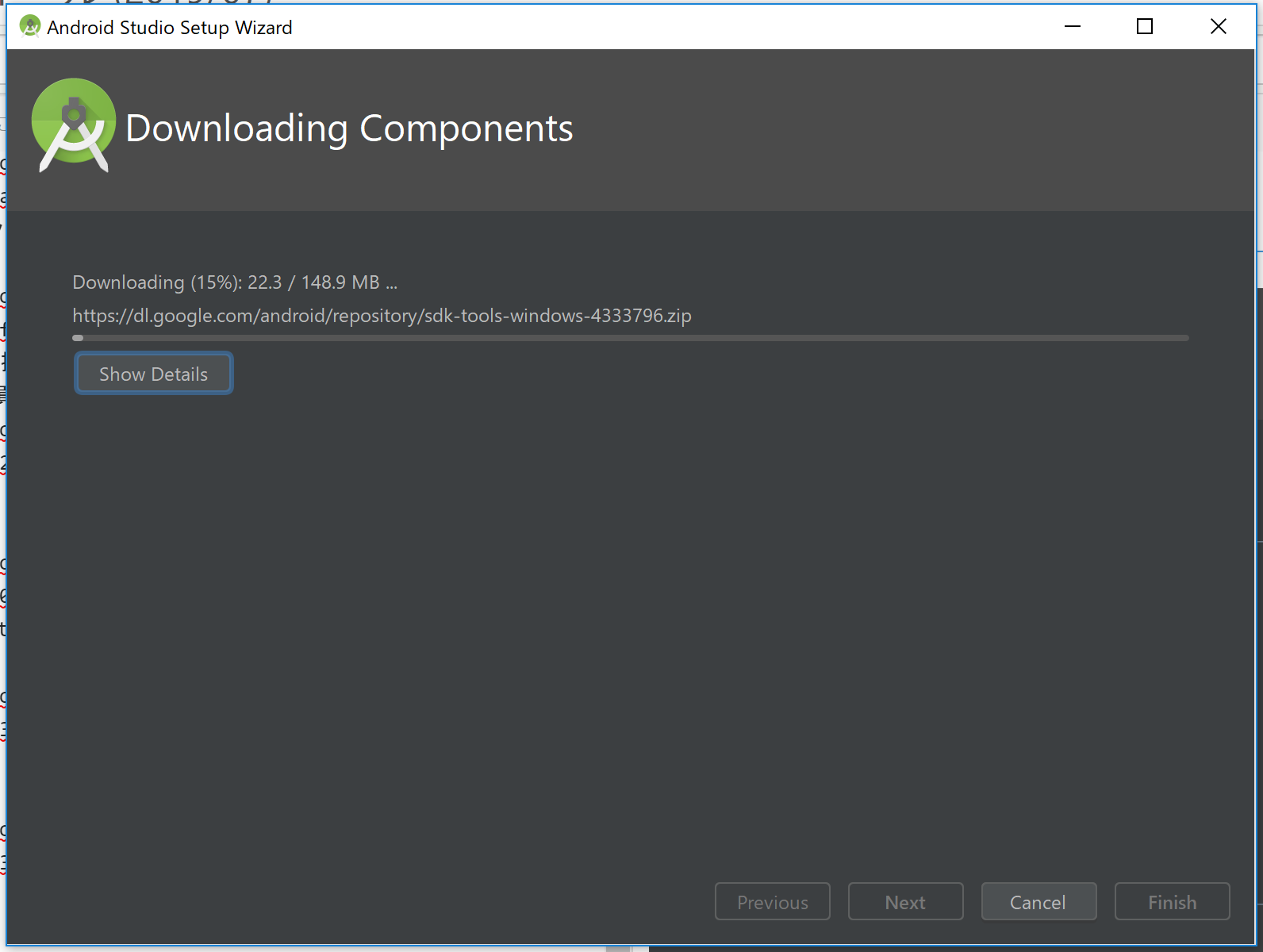
やっとFinish
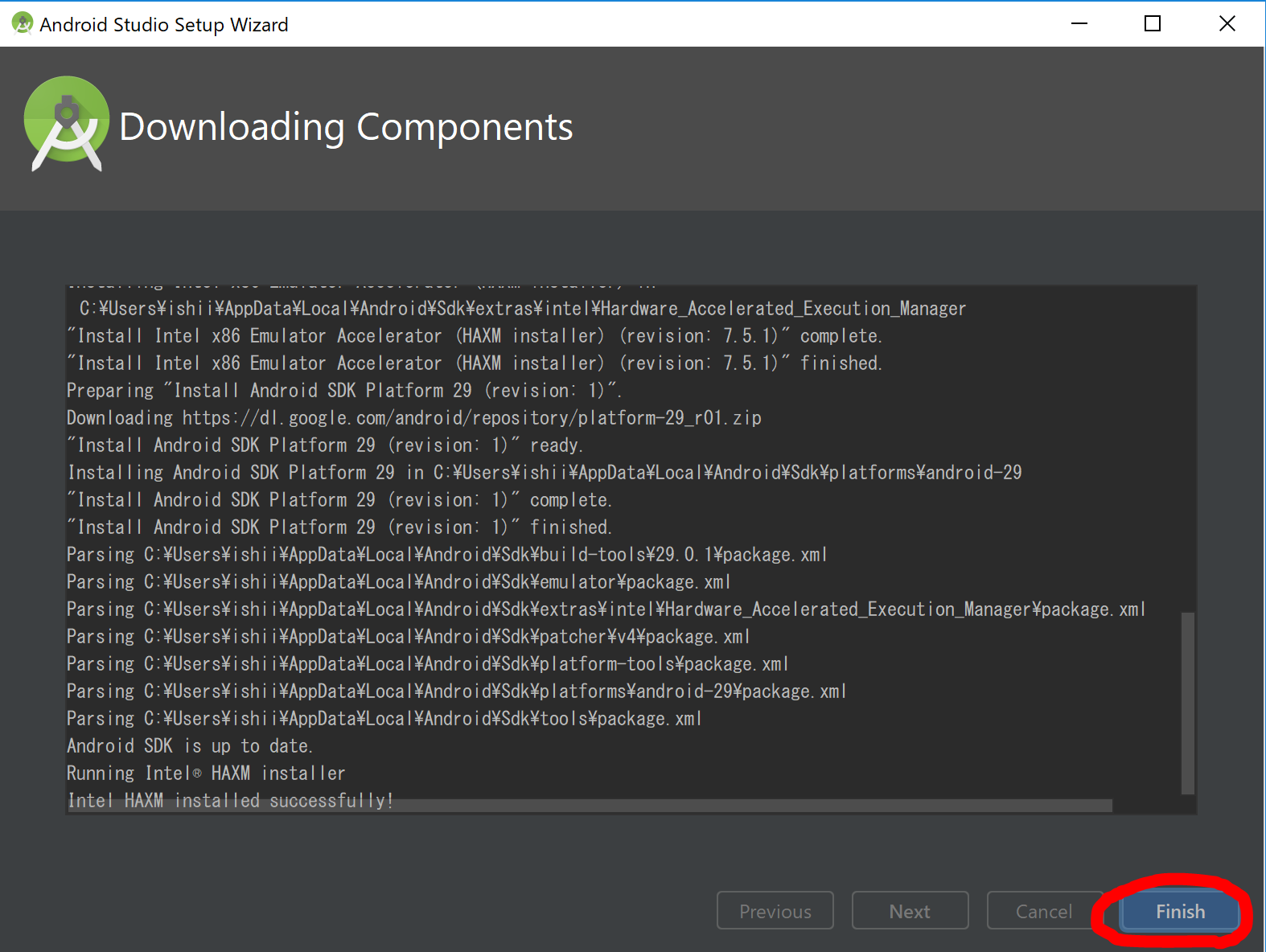
...お疲れ様でした。