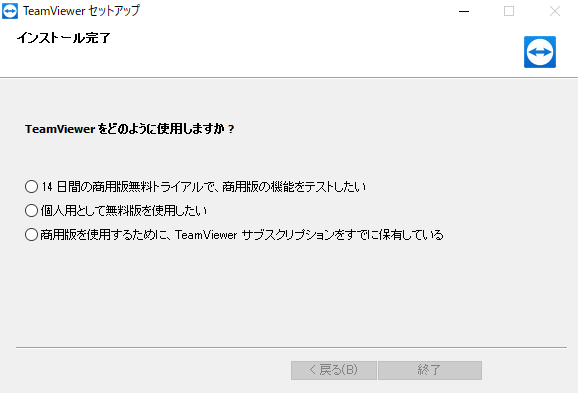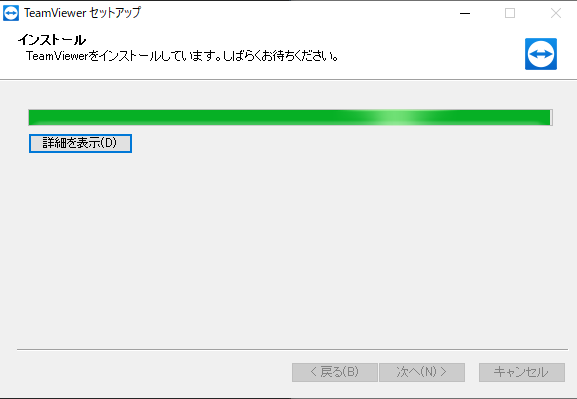Team Viewer セットアップ方法
以下、Windows版のセットアップ方法記載します。
自分用のメモなので、内容についてはご容赦ください。
ダウンロード
以下のページから「無料ダウンロード」を押下してダウンロードする。
ダウンロードすると
エクスプローラー>ダウンロード
に「TeamViwer_Setup_x64.exe」が入っているので、ダブルクリックして実行します。
すると、以下のようなウィンドウが出てきます。
そのまま、「同意 - 次へ」を押下します。
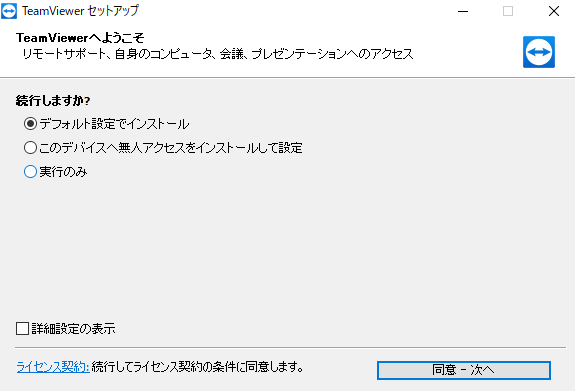
ユーザーアカウント制御のウィンドウが出てくるので、「はい」を押下します。
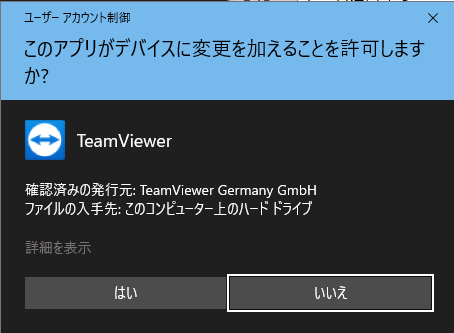
そして、インストール完了ウィンドウが出てくるので、使う用途によりラジオボタンのチェックをします。
今回は、「個人用として無料版を使用したい」を選びます。
チェックを入れて、終了ボタンを押下します。