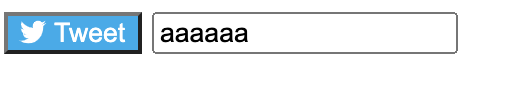完成版
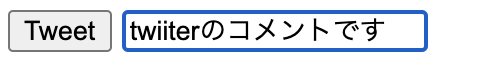
入力してボタンを押すと、
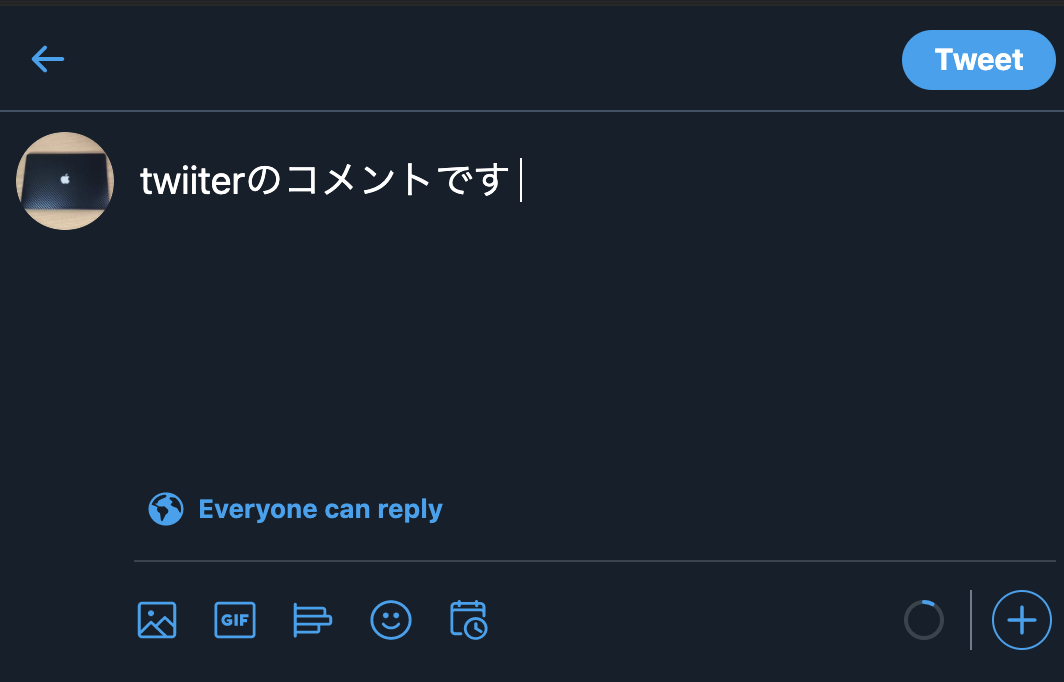
このようにご自身のTwitterアカウントに文字が入力されている状態です。
作成
使用環境: HTML5
index.html
<!--入力フォーム-->
<input type="text" id="content">
<!--ご自身のTwitterアカウントへ行きます-->
<button id="twitter" class="btn" type="button">Tweet</button>
<script>
// twitter共有機能
document.getElementById("twitter").addEventListener('click', function(event) {
event.preventDefault();
var left = Math.round(window.screen.width / 2 - 275);
var top = (window.screen.height > 420) ? Math.round(window.screen.height / 2 - 210) : 0;
window.open(
"https://twitter.com/intent/tweet?text=" + encodeURIComponent(document.getElementById("content").value),
null,
"scrollbars=yes,resizable=yes,toolbar=no,location=yes,width=550,height=420,left=" + left + ",top=" + top);
});
</script>
これで共有機能が完成しました。
bootstrapやCSSを導入するとtwitterのボタンらしくなります
使用環境: HTML5 Bootstrap4
index.html
<!--buttonスタイルを整える-->
<button id="twitter" class="btn" style="background-color:#00aced; color:white;" type="button"><i class="fab fa-twitter"></i> Tweet</button>
<input type="text" id="content">
<script>
// twitter共有機能
document.getElementById("twitter").addEventListener('click', function(event) {
event.preventDefault();
var left = Math.round(window.screen.width / 2 - 275);
var top = (window.screen.height > 420) ? Math.round(window.screen.height / 2 - 210) : 0;
window.open(
"https://twitter.com/intent/tweet?text=" + encodeURIComponent(document.getElementById("content").value),
null,
"scrollbars=yes,resizable=yes,toolbar=no,location=yes,width=550,height=420,left=" + left + ",top=" + top);
});
</script>
<!--bootstrap導入-->
<script src="https://code.jquery.com/jquery-3.3.1.slim.min.js"></script>
<script src="https://cdnjs.cloudflare.com/ajax/libs/popper.js/1.14.6/umd/popper.min.js"></script>
<script src="https://stackpath.bootstrapcdn.com/bootstrap/4.3.1/js/bootstrap.min.js"></script>
<script defer src="https://use.fontawesome.com/releases/v5.7.2/js/all.js"></script>
先程よりtwitterのボタンらしくなりました。
参考
text_areaの内容をtwitterにシェアする https://teratail.com/questions/172448