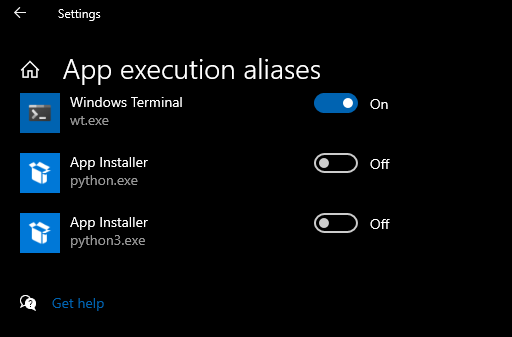あらすじ
WindowsのCLIでPythonコマンドを実行すると出現するMicrosoft Store。そしてオススメされるストアアプリのPython。
miniconda3のユーザーには不要なのですが、どうやってこれを無効にするのか、ずっと疑問でした。Pathを直接編集する方法もあります。しかし、Chocolateyを利用してminicondaを入れている私にとって、それはナンセンス。もっといい方法が公式で紹介されていました。
そう、Python on Miniconda on Chocolatey on Windowsな人のためのベストプラクティスです。(※たぶんそれ以外にも使えます。conda自体が邪道なので、pipenv向けに書いた方がよかったかも。蛇道?)
やりかた
参考
https://docs.microsoft.com/en-us/windows/python/faqs# 参考
Excelsior!