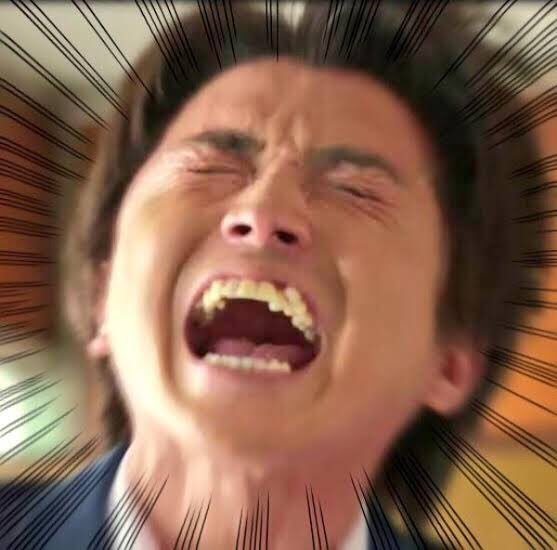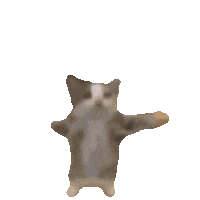急にnvidia-smiが通らなくなった
$ nvidia-smi
NVIDIA-SMI has failed because it couldn't communicate with the NVIDIA driver. Make sure that the latest NVIDIA driver is installed and running.
$ sudo apt upgrade
パッケージリストを読み込んでいます... 完了
依存関係ツリーを作成しています... 完了
状態情報を読み取っています... 完了
これらを直すためには 'apt --fix-broken install' を実行する必要があるかもしれません。
以下のパッケージには満たせない依存関係があります:
nvidia-dkms-535 : 依存: nvidia-kernel-common-535 (<= 535.154.05-1) しかし、インストールされていません
依存: nvidia-kernel-common-535 (>= 535.154.05) しかし、インストールされていません
nvidia-driver-535 : 依存: nvidia-kernel-common-535 (<= 535.154.05-1) しかし、インストールされていません
依存: nvidia-kernel-common-535 (>= 535.154.05) しかし、インストールされていません
nvidia-kernel-common-530 : 依存: nvidia-kernel-common-535 しかし、インストールされていません
E: 未解決の依存関係です。'apt --fix-broken install' を実行してみてください (または解法を明示してください)。
$ sudo apt --fix-broken install
$ sudo apt upgrade
$ sudo ubuntu-drivers autoinstall
E: エラー、pkgProblemResolver::Resolve は停止しました。おそらく変更禁止パッケージが原因です。
nvidia-driver消す
$ sudo apt purge nvidia-*
autoremoveでcudaも消える
$ sudo apt autoremove
おまじない再起動
$ sudo reboot
nvidia-driverとcudaインストール
$ sudo ubuntu-drivers autoinstall
$ sudo apt install nvidia-cuda-toolkit
御祈祷
$ sudo reboot
ざわ...ざわ...
$ nvidia-smi
通った!!!!!!ハッピーハッピーハッピーーーーーーーーーーー