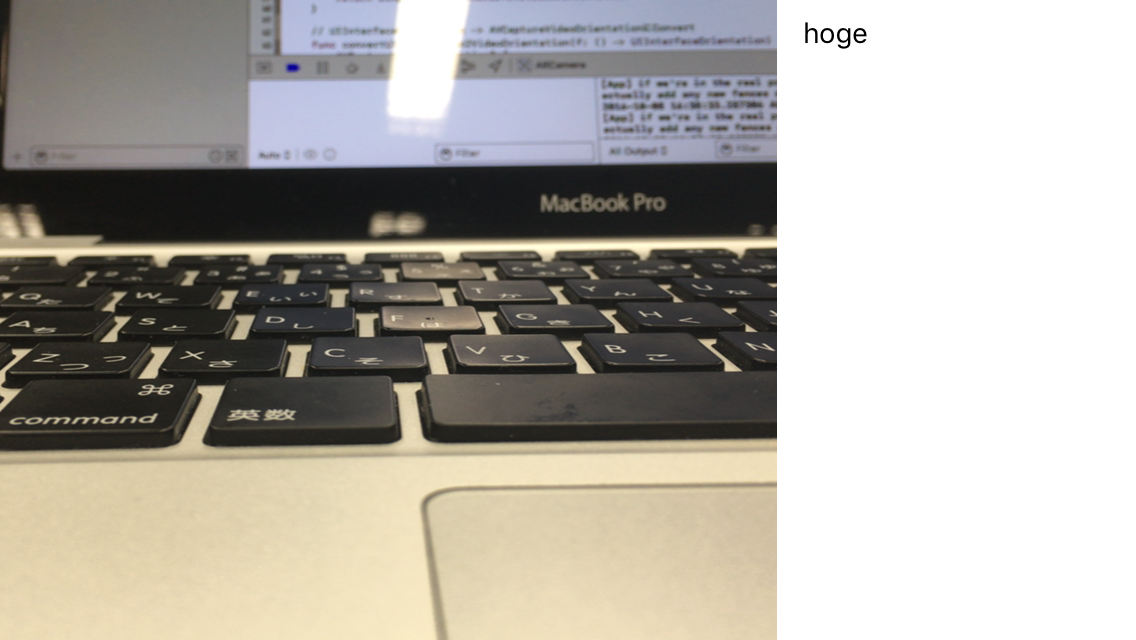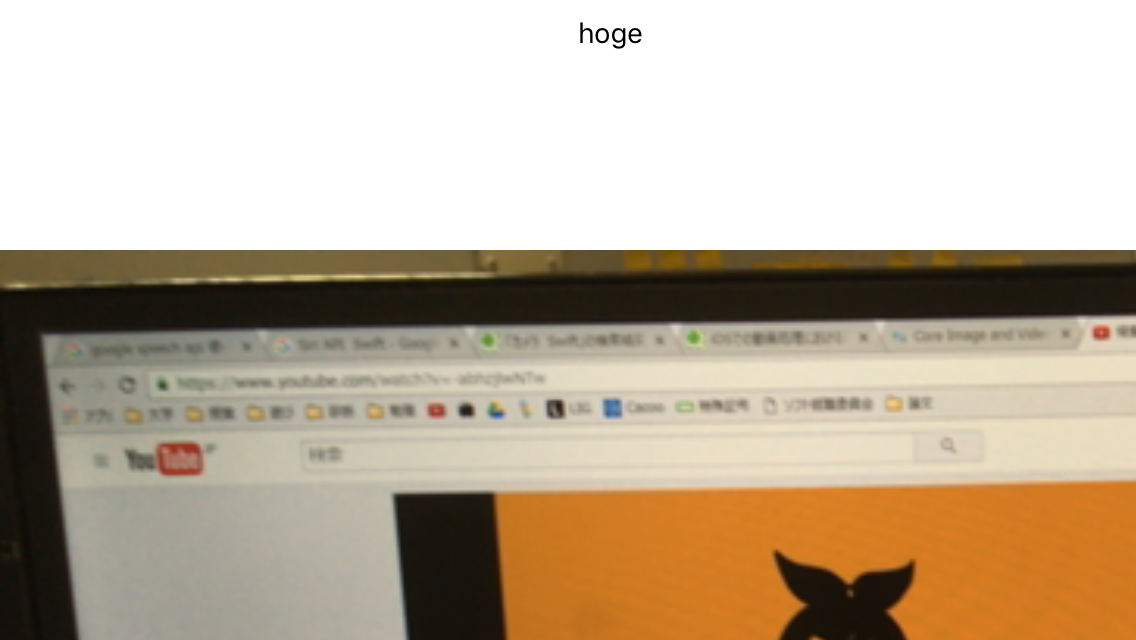今回も自分用
たぶんこれでなんとかなる
やりたいこと
横画面にした時、カメラのViewの隣にTextViewを置きたい
スクショなのでちょっとわかりにくい
無事完成した
参考にした記事
wift - iOSでビデオカメラを使用時、端末の向きに対応
http://qiita.com/flowtumn/items/9ad3c5554e5ade62a4eb
[Swift]AVFoundationでカメラを使う
http://qiita.com/ShinokiRyosei/items/f70c83a3ab4d22d00ebc
詰んだ箇所
原因
画面回転時にAVCaptureVideoPreviewLayerのサイズを横画面時のUIViewのサイズに合わせてなかった
普通に考えて設定し直さないとダメだよな…
解決策
ViewController.swift
//画面の回転にも対応したい時は viewWillTransitionToSize で同じく向きを教える。
override func viewWillTransition(to size: CGSize, with coordinator: UIViewControllerTransitionCoordinator) {
coordinator.animate(
alongsideTransition: nil,
completion: {(UIViewControllerTransitionCoordinatorContext) in
//画面の回転後に向きを教える。
if let orientation = self.convertUIOrientation2VideoOrientation(f: {return self.appOrientation()}) {
self.myVideoLayer.connection.videoOrientation = orientation
//ビューのサイズを再設定
self.myVideoLayer.frame = self.myCameraView.frame
}
}
)
}