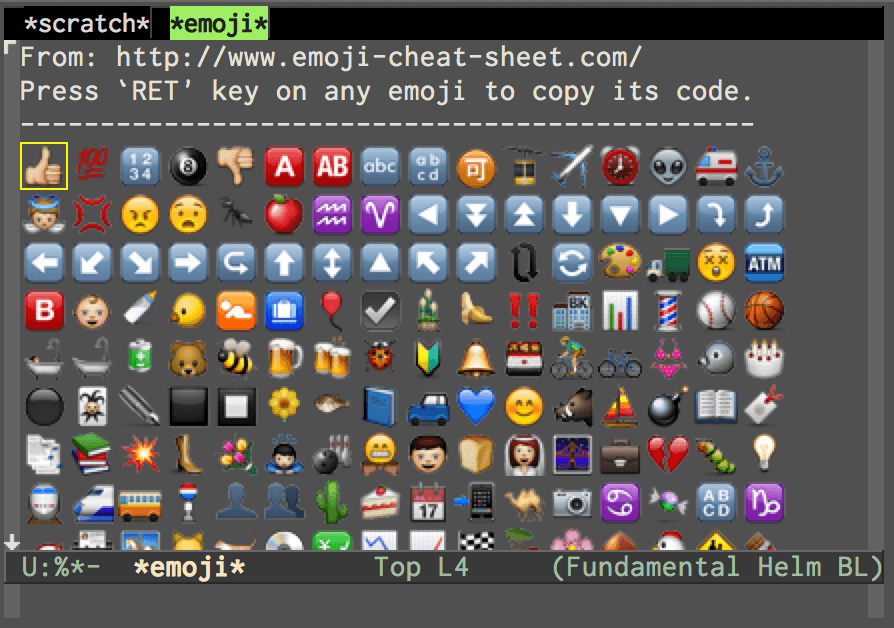...Emacs上に絵文字を並べたかっただけです。![]()
ダウンロード
任意の場所(ここでは~/.emacs.d/elispとします)に移動します。
![]() gitコマンドでダウンロードします。
gitコマンドでダウンロードします。
cd ~/.emacs.d/elisp
git clone https://github.com/ShingoFukuyama/emacs-emoji-cheat-sheet
設定
![]() init.elなどに書き込みます。
init.elなどに書き込みます。
(add-to-list 'load-path "~/.emacs.d/elisp/emacs-emoji-cheat-sheet")
(require 'emoji-cheat-sheet)
使い方
M-x emoji-cheat-sheet で絵文字一覧を呼び出します。
![]() 絵文字の上でRETキーを押すとクリップボードにコピーされます。
絵文字の上でRETキーを押すとクリップボードにコピーされます。
リンク
![]() ShingoFukuyama/emacs-emoji-cheat-sheet
ShingoFukuyama/emacs-emoji-cheat-sheet
![]() emoji-cheat-sheet.com
emoji-cheat-sheet.com