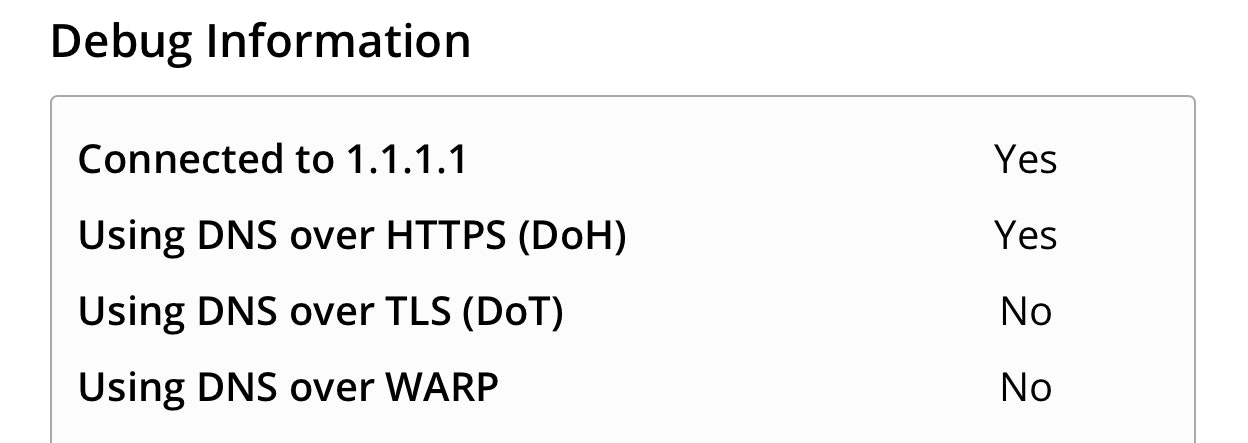前置き
280さんの記事を見ているとiOS14がDoH、DoTに対応したということを知ったので、今回はCloudFrlareの1.1.1.1を使用したDoHのプロファイルをインストールしていきます。
使用する端末
iPadPro3G
iPadOS14
参考サイト
iOS14の暗号化DNSサポートと広告ブロック
https://280blocker.net/blog/20200924/2368/
iOS 14, Big Sur & DNS over HTTPS / TLS
https://paulmillr.com/posts/encrypted-dns/
https://github.com/paulmillr/encrypted-dns
セットアップ
まず、1.1.1.1用に作成されているプロファイルをダウンロードします。
wget https://raw.githubusercontent.com/paulmillr/encrypted-dns/master/cloudflare-https.mobileconfig
ダウンロードが完了したら、GoogleDriveなどのクラウドストレージにファイルをアップするか、プロファイルを添付して自分にメールを送ります。
※クラウドストレージにアップロードした場合はファイルアプリを使用してダウンロードを行ってください。
プロファイルを端末にダウンロード後、設定→一般→プロファイルの順で進んで、インストールを行います。

インストール後、https://1.1.1.1/help にアクセスしてDoHがYesになっていれば成功です。