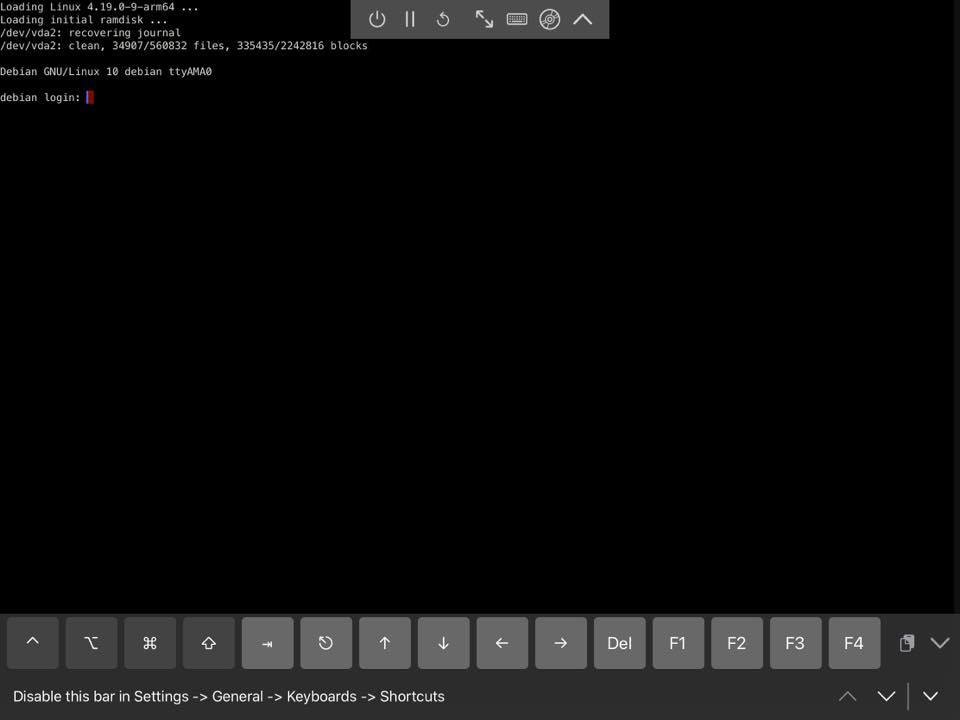注意
本記事の内容はiOS/iPadOS11〜13向けです。
その他のiOS/iPadOSについてはUTM(今回使用したVM)のインストールガイドを読んでください。
また、本記事の内容はUTMの配布元様のガイドを和訳したものが中心となっています。
使うもの
| 名称 | 説明 |
|---|---|
| AltStore | サイドロード用ツール |
| UTM | 今回使用したVM |
| PC | 節子はM1 Macを使用 |
| iOS/iPadOS端末 | 節子はiPad(iPadOS13)を使用 |
| OSイメージ | 節子はDebian 10.4 (Minimal)を使用 |
方法
- AltStoreをiOS端末にインストールする。
- 最新のUTM(VMの名前)のIPAをiOS端末にDLする。
- 上記IPAをAltStoreで開く。(UTMのサイドロード完了)
- UTM->User Guide->Quick Startに従い、好きなOSイメージをiOS端末にDL。(節子はDebian 10.4 (Minimal)をDLした。)
- unzipして.utmをUTMで開く。(下図のようになる)
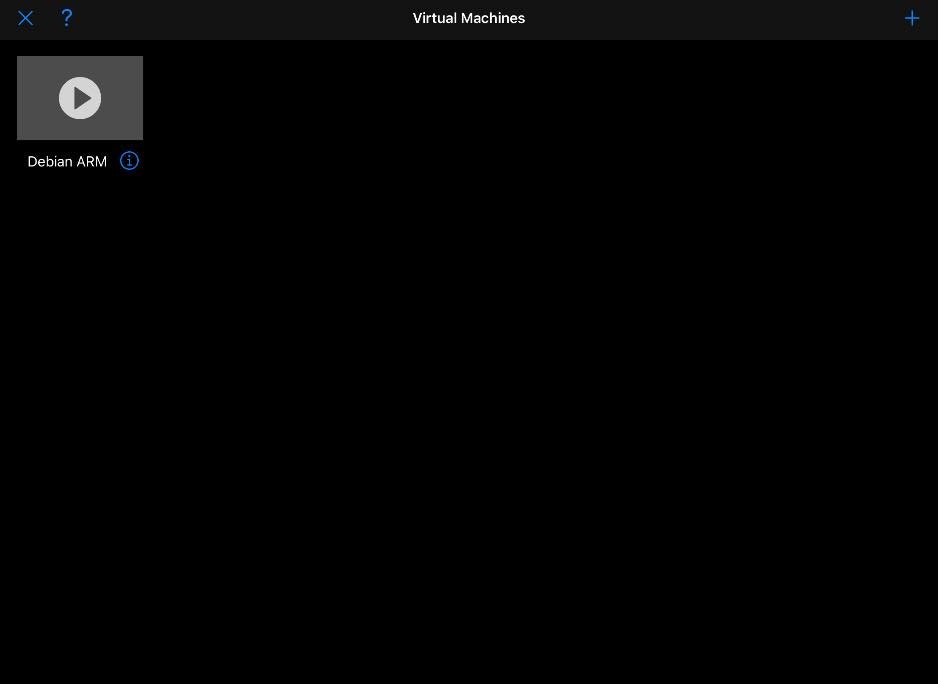
- タップしてLinuxを起動。(下図のようになる。ユーザー名、パスワードの変更をお忘れなく)