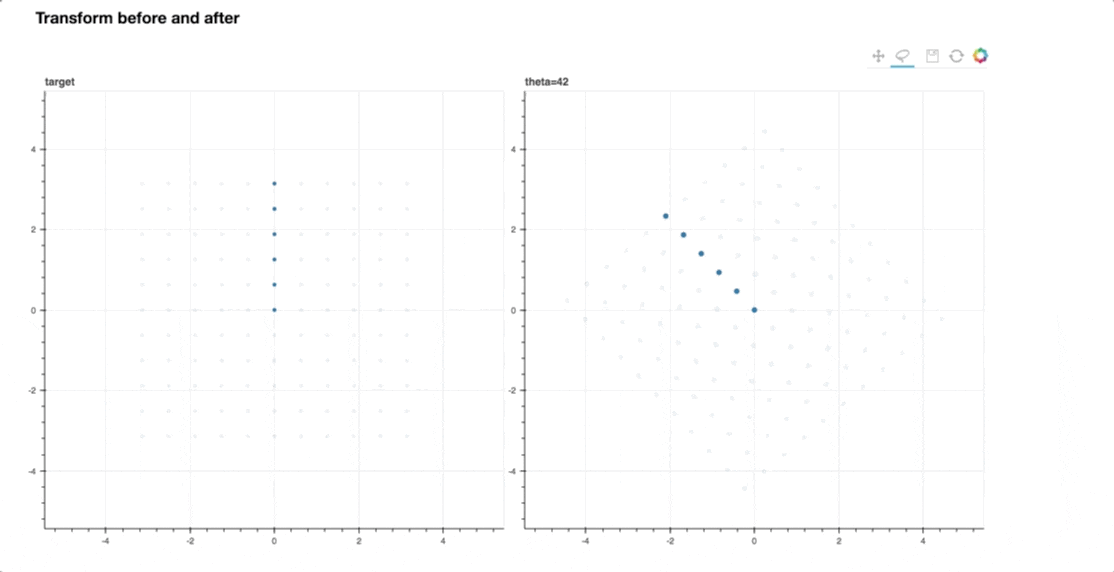本日は
先日の Bokeh をつかって行列演算を可視化する に引き続いて Bokeh の練習として回転行列
R(\theta)=\begin{bmatrix}
\cos\theta& -\sin\theta\\
\sin\theta& \cos\theta
\end{bmatrix}
のパラメータ $\theta$ を変えた時に像がどのように変化するのを見ていきましょう.
とはいえ,回転行列というぐらいですからぐるぐる回りますよね.
当たり前かもしれませんが,実際に実装して確かめて見ましょう.
実装例
ベタがきで書いています.
本当はクラス化した方が再利用性の観点から良いのですが,それは読者の演習問題とします.よくあるパターンですね.
"""
Reference:
https://github.com/bokeh/bokeh/blob/master/examples/plotting/server/animated.py
"""
import numpy as np
from bokeh.plotting import figure, output_file, show, curdoc
from bokeh.models import ColumnDataSource, Div
from bokeh.layouts import gridplot, column
from bokeh.client import push_session
init_degree = 30
def rot_mat(degree):
theta = np.deg2rad(degree)
mat = np.array([[np.cos(theta), -np.sin(theta)],
[np.sin(theta), np.cos(theta)]])
return mat
def main():
xs = np.linspace(-np.pi, np.pi, 11)
ys = xs
Xs, Ys = np.meshgrid(xs, ys)
Xs, Ys = Xs.flatten(), Ys.flatten()
mat = rot_mat(init_degree)
transXs, transYs = mat @ np.array([Xs, Ys])
output_file("lasso_selector.html")
TOOLS = "pan,lasso_select,save,reset"
source = ColumnDataSource(data=dict(Xs=Xs,
Ys=Ys,
transXs=transXs,
transYs=transYs))
f = figure(tools=TOOLS, title="target",
x_range=(-np.pi*np.sqrt(2)-1, np.pi*np.sqrt(2)+1),
y_range=(-np.pi*np.sqrt(2)-1, np.pi*np.sqrt(2)+1))
f.circle('Xs', 'Ys', source=source)
transf = figure(x_range=f.x_range,
y_range=f.y_range,
tools=TOOLS,
title="trans")
transf.circle('transXs', 'transYs', source=source, size=6)
degree = init_degree
def update():
nonlocal degree
degree += 1
new_mat = rot_mat(degree)
transXs, transYs = new_mat @ np.array([Xs, Ys])
source.data = dict(Xs=Xs,
Ys=Ys,
transXs=transXs,
transYs=transYs)
transf.title.text = "theta={}".format(degree % 360)
grid = gridplot([[f, transf]])
plot = column(Div(text="<h2>Transform before and after</h2>"),
grid)
document = curdoc()
document.add_root(plot)
document.add_periodic_callback(update, 60)
main()
add_periodic_callback に update 関数を突っ込むことで周期的に update を呼び出して $\theta$ を1度ずつずらしたときの像を描画します.
ここで注意なのは
if __name__ == '__main__':
main()
のようにせず, そのまま main() を書いておくことです.そうしておかないと実行しても空のページが出力されてしまいます. Referenceとして挙げている方法で session を用いるのも可能なのですが,なぜか起動に時間がかかるのでそのようにはしていません.
実行例
動かして見ましょう.bokeh パッケージをインストールすると bokeh コマンドが使えます.
$ bokeh serve --show anim_rot.py
そうするとブラウザが立ち上がり下画面のように動くはずです.
GIFでキャプチャーするツールで動画化しています.
想像通り回転している様子がわかります.そして思っていたよりもカクカクせずに動いてくれますね.