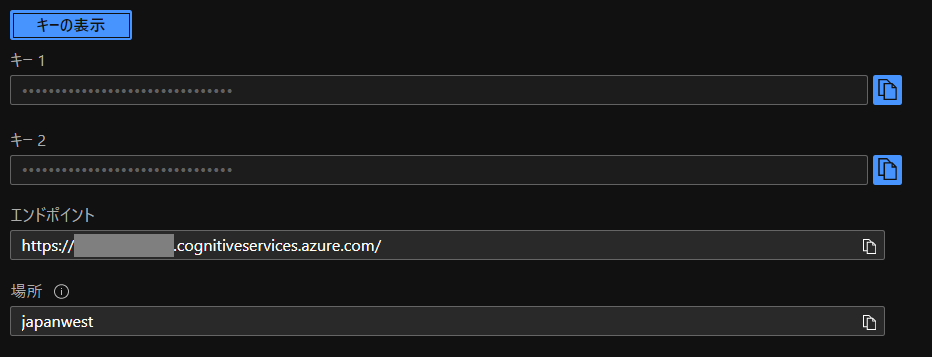はじめに
画像からテキスト抽出をやってみました
開発環境
- Windows 10
- Anaconda
- Python 3.6
- OpenCV 4.4.0
- Azure Computer Vision API
- Computer Vision クライアント ライブラリ(必要なら)
導入
1.Azureポータルにログインします
2.Computer Vision APIのリソースを作成します
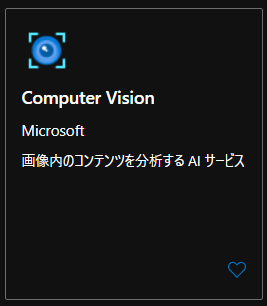
4.anaconda promptを開き、Python 3.6環境を作成します。
$ conda create -n py36 python=3.6
$ conda activate py36
5.必要なライブラリをインストールしてください。
pip install matplotlib
pip install pillow
pip install opencv-python
pip install --upgrade azure-cognitiveservices-vision-computervision
6.メモしたキーとエンドポイントを入力し、次のコードを実行してみましょう!
subscription_key = "<your subscription key>"
endpoint = "<your API endpoint>"
エンドポイントはリージョン(場所)指定でも動くようです。
endpoint = "https://<your region>.api.cognitive.microsoft.com/"
画像URLからテキスト抽出する
クイック スタート:Computer Vision の REST API と Python を使用して印刷されたテキストと手書きテキストを抽出する
import json
import os
import os.path
import sys
import requests
import time
import matplotlib.pyplot as plt
from matplotlib.patches import Polygon
from PIL import Image
from io import BytesIO
# import cv2
subscription_key = "<your subscription key>"
endpoint = "<your API endpoint>"
# endpoint = "https://japanwest.api.cognitive.microsoft.com/"
text_recognition_url = endpoint + "vision/v3.1/read/analyze"
image_url = "https://raw.githubusercontent.com/MicrosoftDocs/azure-docs/master/articles/cognitive-services/Computer-vision/Images/readsample.jpg"
headers = {'Ocp-Apim-Subscription-Key': subscription_key}
data = {'url': image_url}
response = requests.post(text_recognition_url, headers=headers, json=data)
response.raise_for_status()
operation_url = response.headers["Operation-Location"]
analysis = {}
poll = True
while (poll):
response_final = requests.get(response.headers["Operation-Location"], headers=headers)
analysis = response_final.json()
print(json.dumps(analysis, indent=4))
time.sleep(1)
if ("analyzeResult" in analysis):
poll = False
if ("status" in analysis and analysis['status'] == 'failed'):
poll = False
polygons = []
if ("analyzeResult" in analysis):
polygons = [(line["boundingBox"], line["text"])
for line in analysis["analyzeResult"]["readResults"][0]["lines"]]
image = Image.open(BytesIO(requests.get(image_url).content))
ax = plt.imshow(image)
for polygon in polygons:
vertices = [(polygon[0][i], polygon[0][i+1])
for i in range(0, len(polygon[0]), 2)]
text = polygon[1]
patch = Polygon(vertices, closed=True, fill=False, linewidth=2, color='y')
ax.axes.add_patch(patch)
plt.text(vertices[0][0], vertices[0][1], text, fontsize=20, va="top")
plt.show()
| input | output |
|---|---|
 |
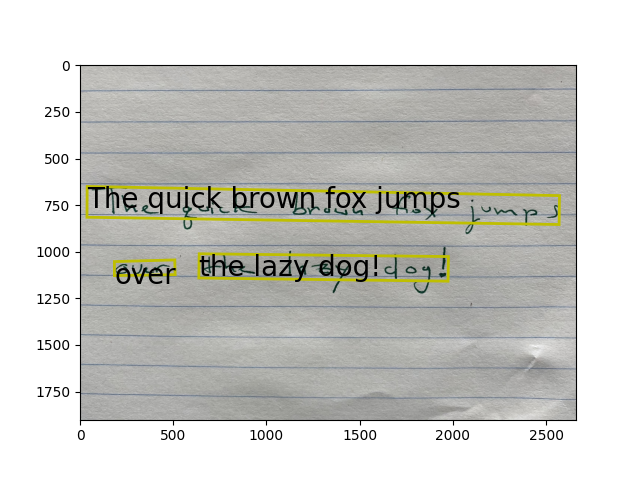 |
ローカル画像からテキスト抽出する
import json
import os
import os.path
import sys
import requests
import time
import matplotlib.pyplot as plt
from matplotlib.patches import Polygon
from PIL import Image
from io import BytesIO
import cv2
subscription_key = "<your subscription key>"
endpoint = "<your API endpoint>"
# endpoint = "https://japanwest.api.cognitive.microsoft.com/"
text_recognition_url = endpoint + "vision/v3.1/read/analyze"
headers = {'Ocp-Apim-Subscription-Key': subscription_key, 'Content-Type': 'application/octet-stream'}
filename = "readsample.jpg"
root, ext = os.path.splitext(filename)
# image_data = open(filename, "rb").read()
color = cv2.imread(filename, cv2.IMREAD_COLOR)
cv2.namedWindow("color", cv2.WINDOW_NORMAL)
cv2.imshow("color", color)
cv2.waitKey(1)
image_data = cv2.imencode(ext, color)[1].tostring()
response = requests.post(text_recognition_url, headers=headers, data=image_data)
response.raise_for_status()
operation_url = response.headers["Operation-Location"]
analysis = {}
poll = True
while (poll):
response_final = requests.get(
response.headers["Operation-Location"], headers=headers)
analysis = response_final.json()
print(json.dumps(analysis, indent=4))
time.sleep(1)
if ("analyzeResult" in analysis):
poll = False
if ("status" in analysis and analysis['status'] == 'failed'):
poll = False
polygons = []
if ("analyzeResult" in analysis):
polygons = [(line["boundingBox"], line["text"])
for line in analysis["analyzeResult"]["readResults"][0]["lines"]]
# image = Image.open(BytesIO(image_data))
image = Image.fromarray(color)
ax = plt.imshow(image)
for polygon in polygons:
vertices = [(polygon[0][i], polygon[0][i+1])
for i in range(0, len(polygon[0]), 2)]
text = polygon[1]
patch = Polygon(vertices, closed=True, fill=False, linewidth=2, color='y')
ax.axes.add_patch(patch)
plt.text(vertices[0][0], vertices[0][1], text, fontsize=20, va="top")
plt.show()
| input | output |
|---|---|
 |
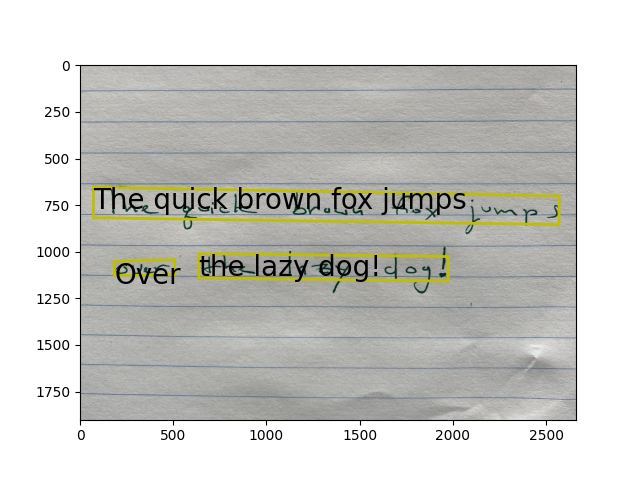 |
Computer Vision クライアント ライブラリを使用する
クイック スタート:Computer Vision クライアント ライブラリを使用する
from azure.cognitiveservices.vision.computervision import ComputerVisionClient
from azure.cognitiveservices.vision.computervision.models import OperationStatusCodes
from azure.cognitiveservices.vision.computervision.models import VisualFeatureTypes
from msrest.authentication import CognitiveServicesCredentials
from array import array
import os
from PIL import Image
import sys
import time
import cv2
from io import BytesIO
subscription_key = "<your subscription key>"
endpoint = "<your API endpoint>"
# endpoint = "https://japanwest.api.cognitive.microsoft.com/"
computervision_client = ComputerVisionClient(endpoint, CognitiveServicesCredentials(subscription_key))
print("===== Batch Read File - remote =====")
remote_image_handw_text_url = "https://raw.githubusercontent.com/MicrosoftDocs/azure-docs/master/articles/cognitive-services/Computer-vision/Images/readsample.jpg"
recognize_handw_results = computervision_client.read(remote_image_handw_text_url, raw=True)
operation_location_remote = recognize_handw_results.headers["Operation-Location"]
operation_id = operation_location_remote.split("/")[-1]
while True:
get_handw_text_results = computervision_client.get_read_result(operation_id)
if get_handw_text_results.status not in ['notStarted', 'running']:
break
time.sleep(1)
if get_handw_text_results.status == OperationStatusCodes.succeeded:
for text_result in get_handw_text_results.analyze_result.read_results:
for line in text_result.lines:
print(line.text)
print(line.bounding_box)
print()
===== Batch Read File - remote =====
The quick brown fox jumps
[38.0, 650.0, 2572.0, 699.0, 2570.0, 854.0, 37.0, 815.0]
over
[184.0, 1053.0, 508.0, 1044.0, 510.0, 1123.0, 184.0, 1128.0]
the lazy dog!
[639.0, 1011.0, 1976.0, 1026.0, 1974.0, 1158.0, 637.0, 1141.0]
お疲れ様でした。