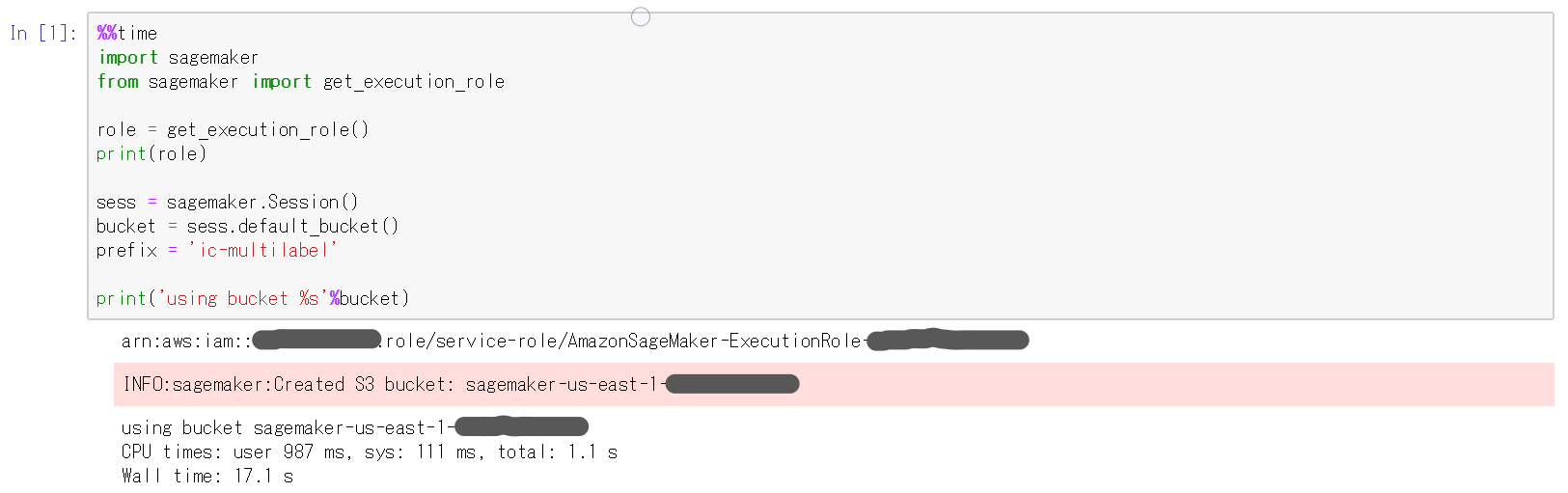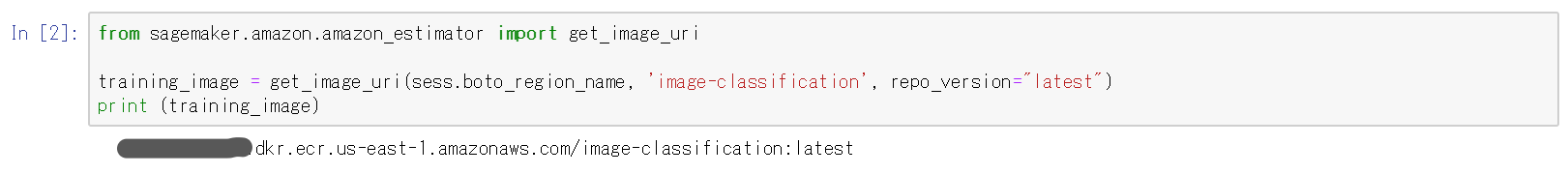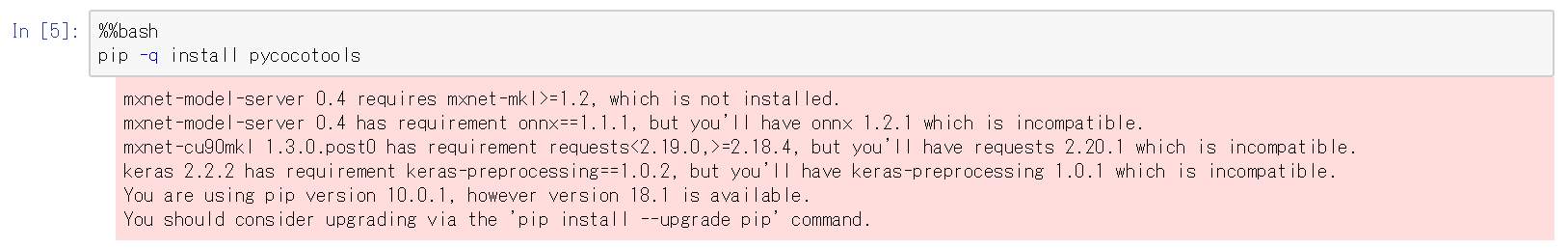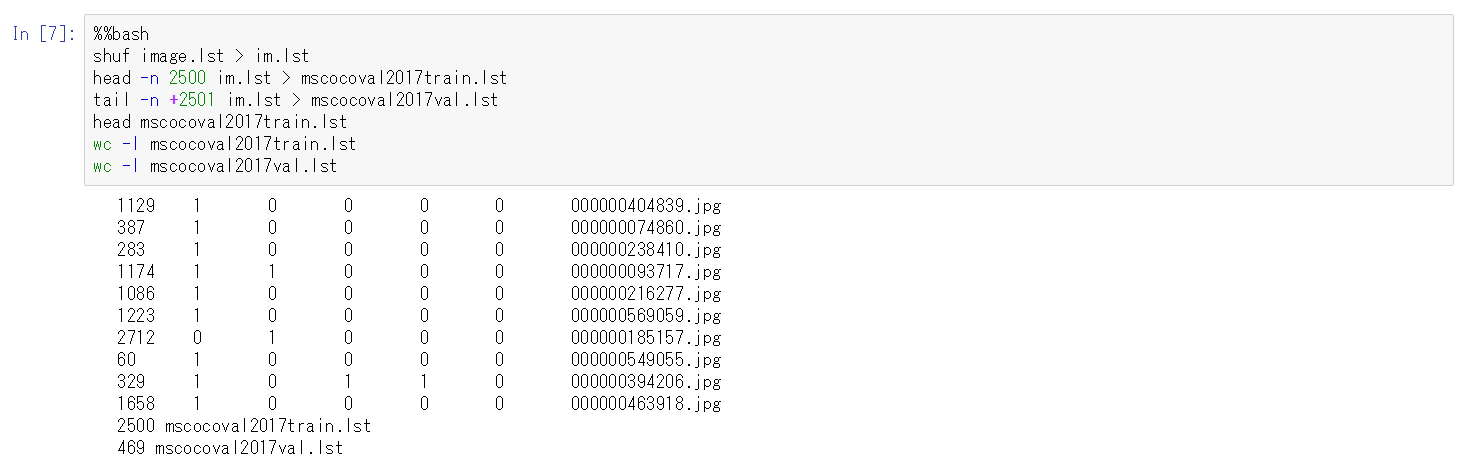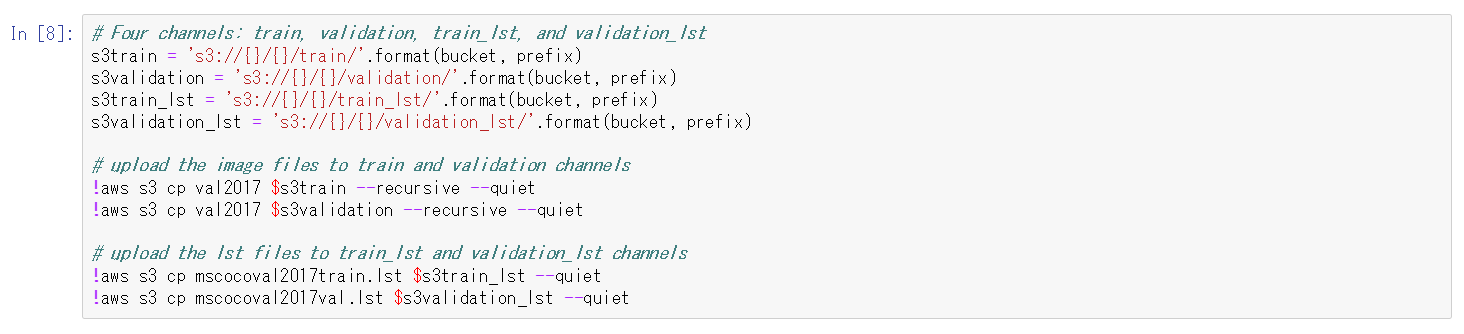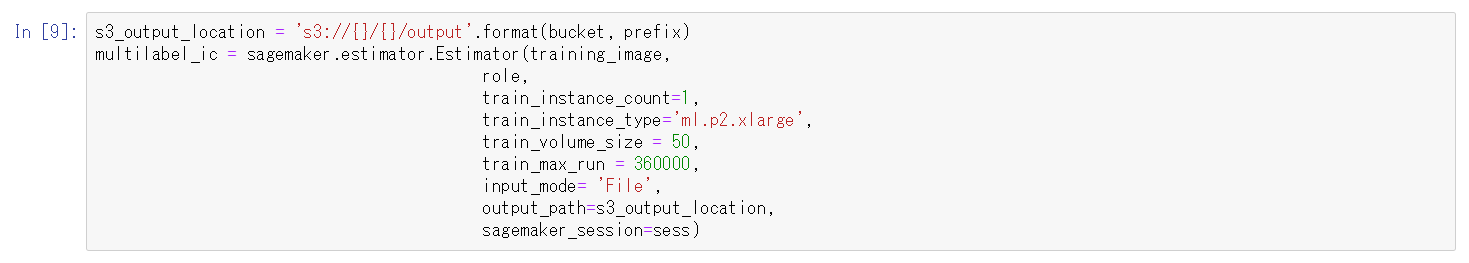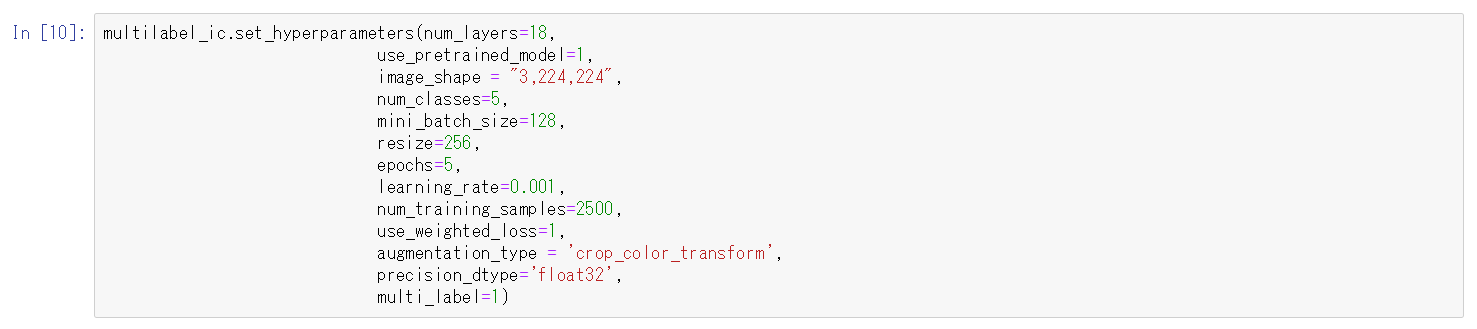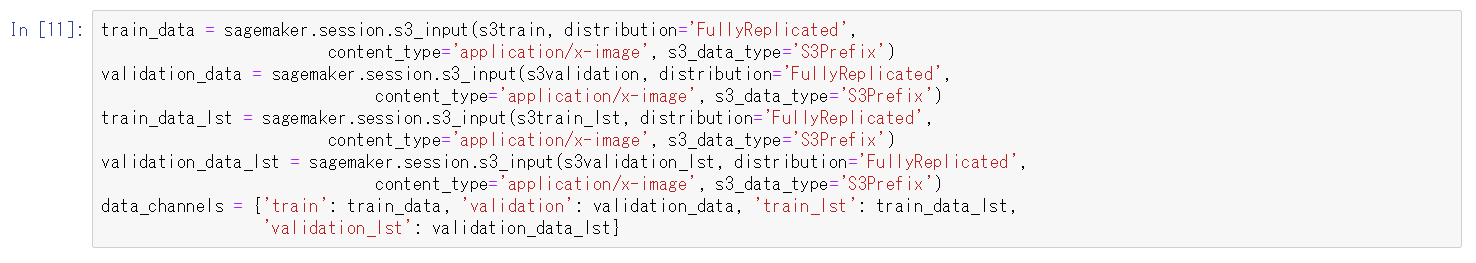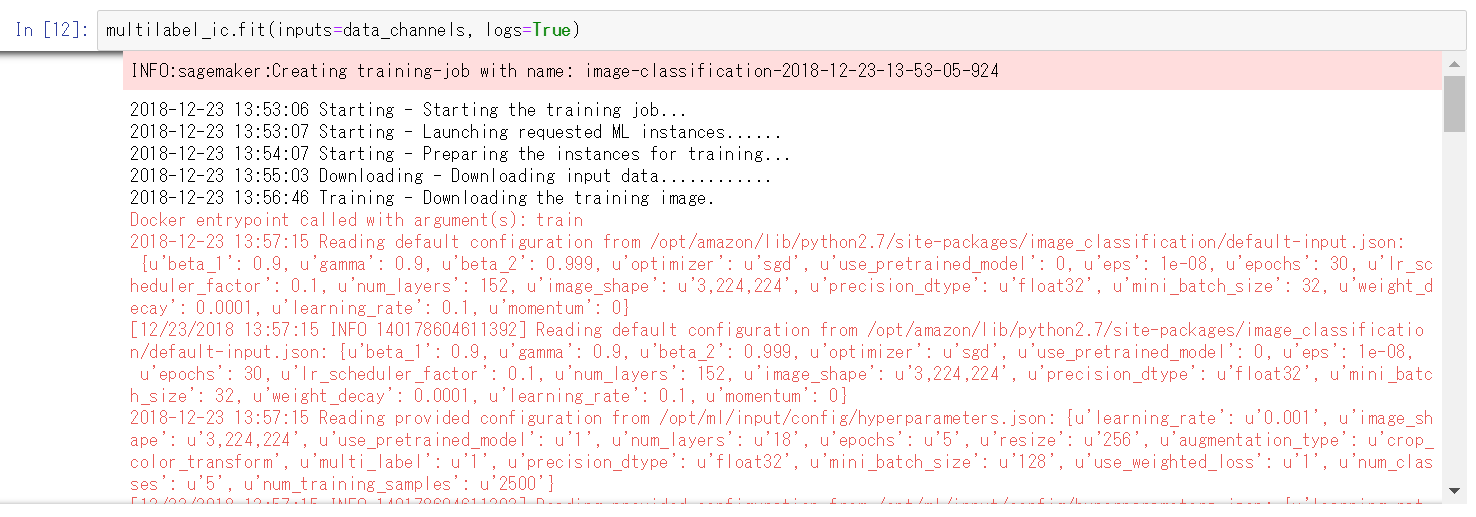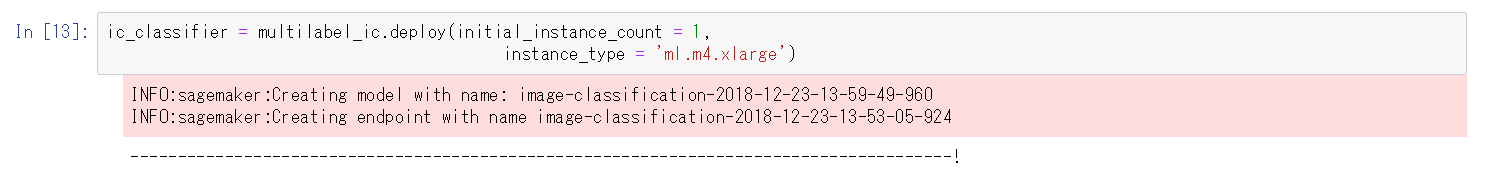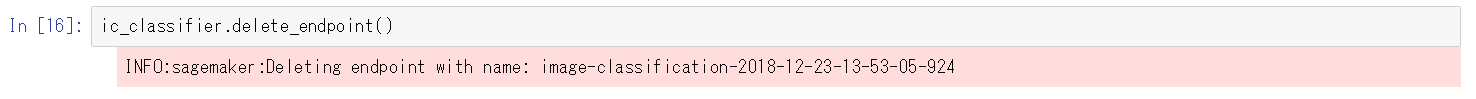Amazon AI by ナレコム Advent Calendar 2018の25日目の記事です。
マルチラベルの画像分類であるImage-classification-multilabel-lst.ipynbを試してみました。
前処理
3.データの準備
今回使用するデータセットは、MS-COCOデータセットです。
80個のカテゴリから、5個(人、自転車、車、バイク、飛行機)だけ学習させます。
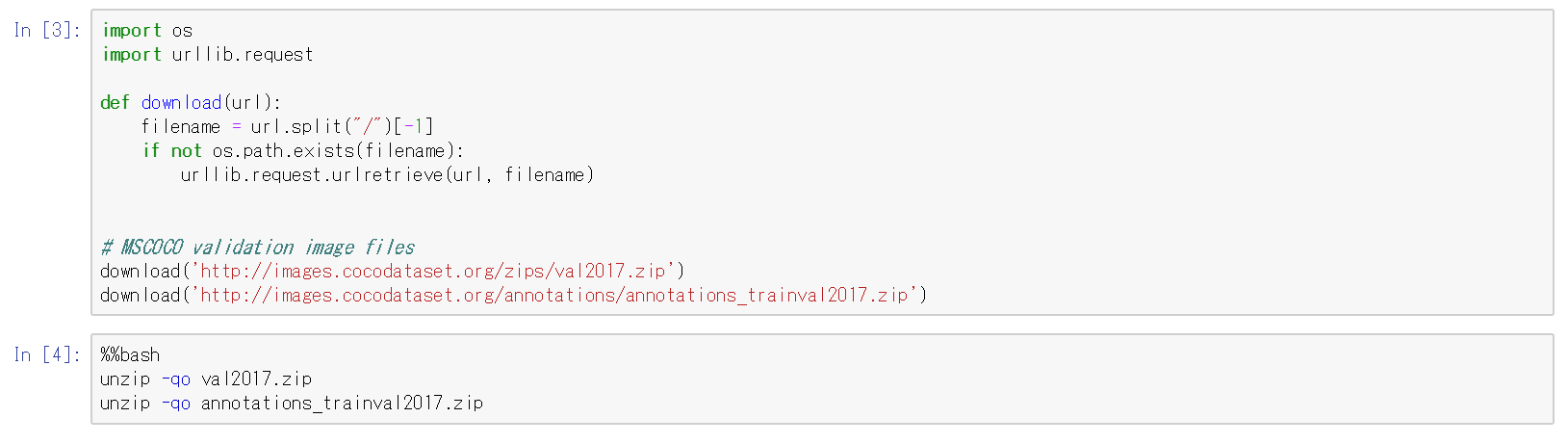
5.MSCOCO datasetからアノテーションを取得し、lstファイルを作成
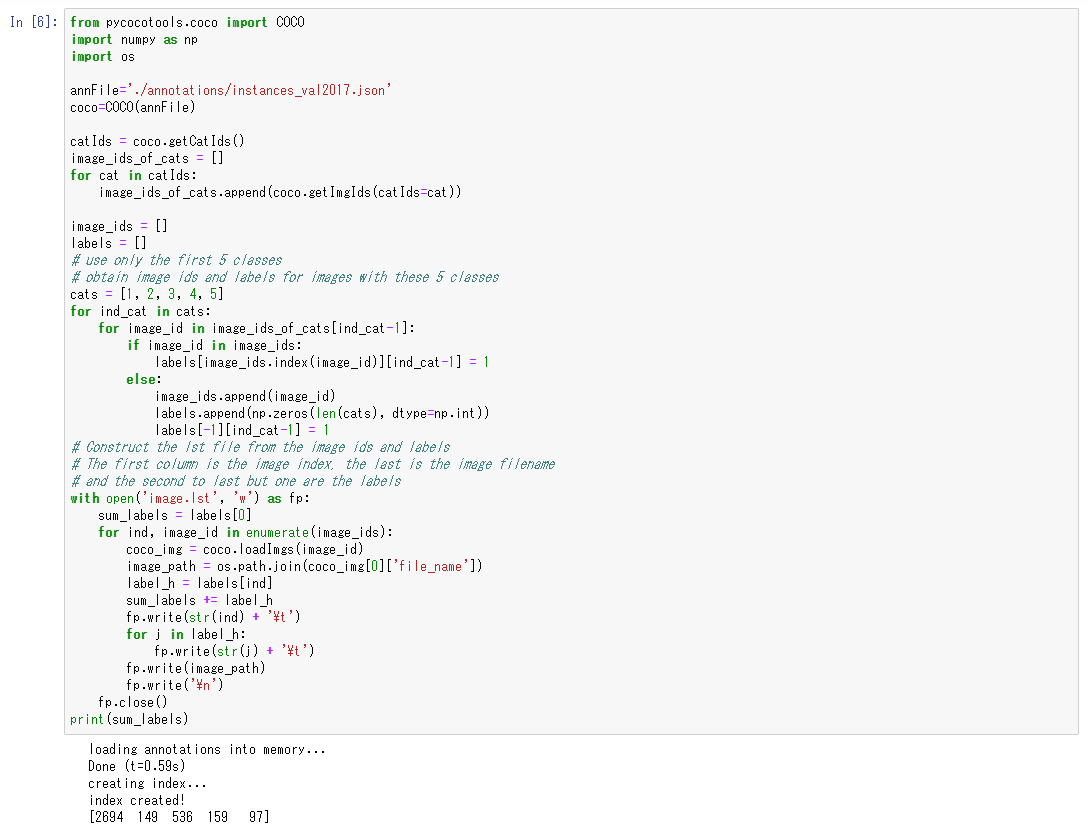
学習
推論
2.テストデータをダウンロード
今回使用するテストデータです。
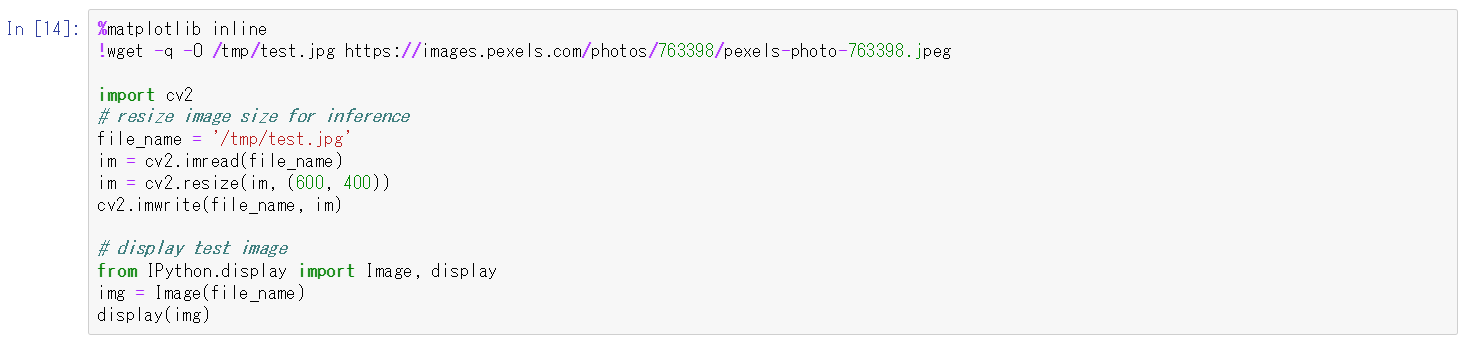

3.評価
人、自転車、車、バイク、飛行機のそれぞれの確率が出ています。
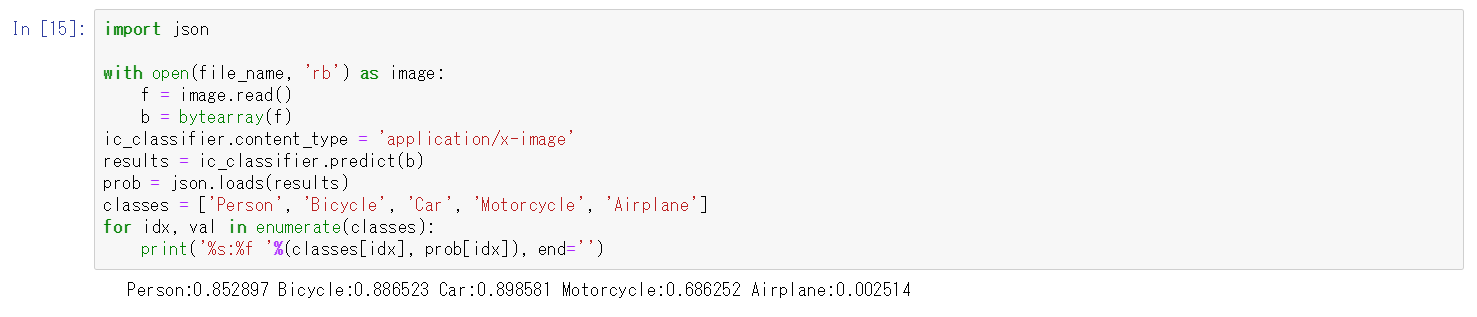
まとめ
MS-COCOデータセットを用いて、マルチラベルの画像分類を行いました。
これにより、1枚の画像の中から複数のラベルについて判別することができます。