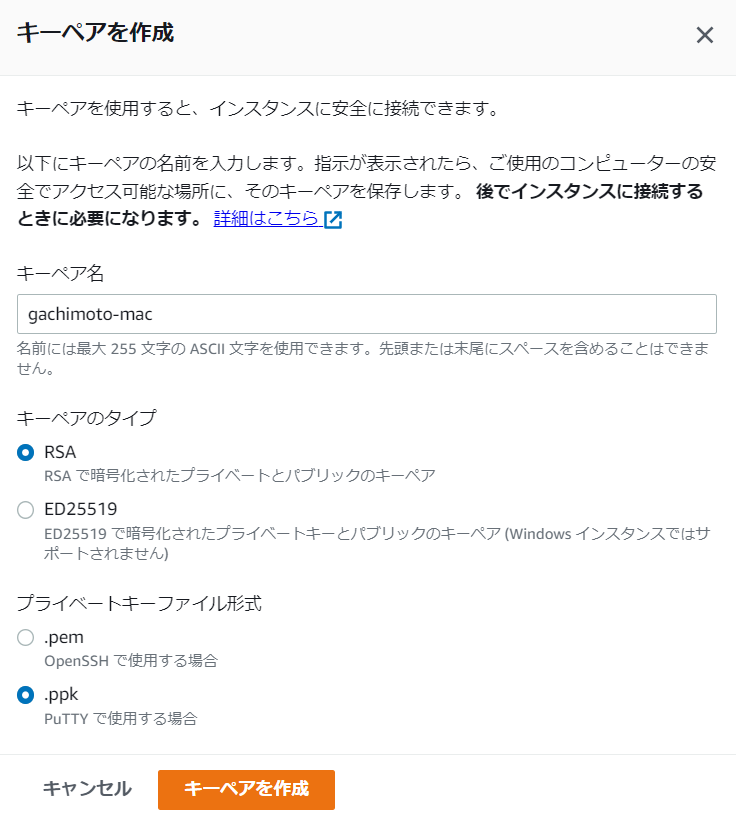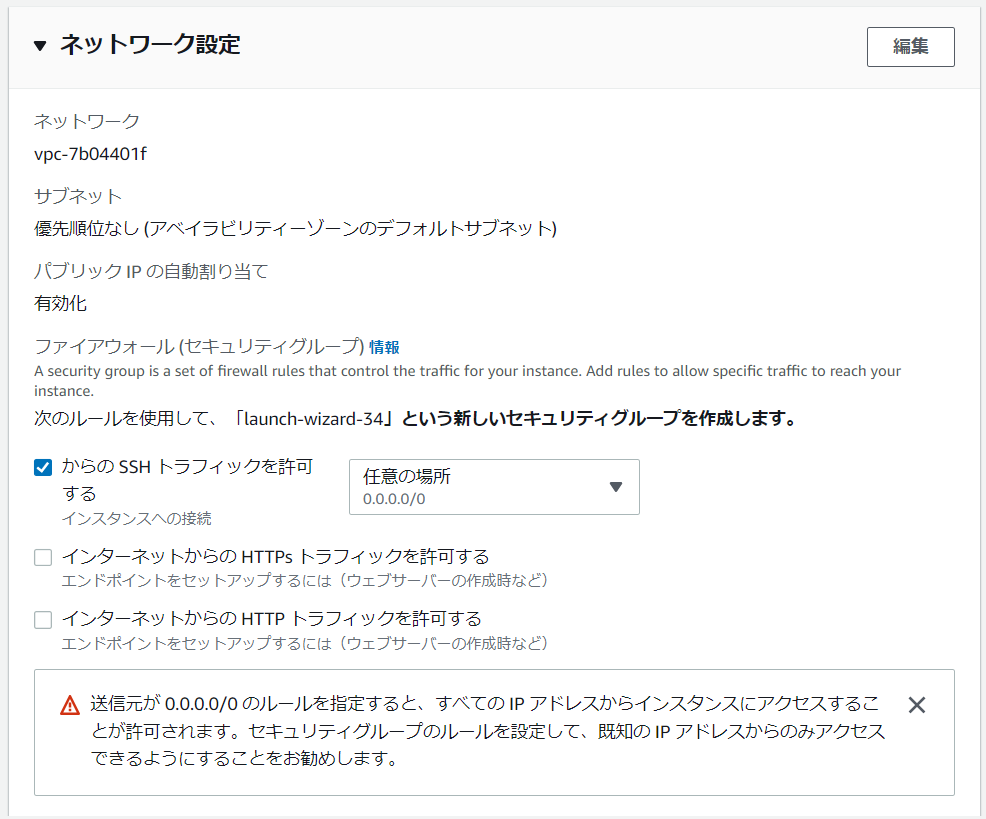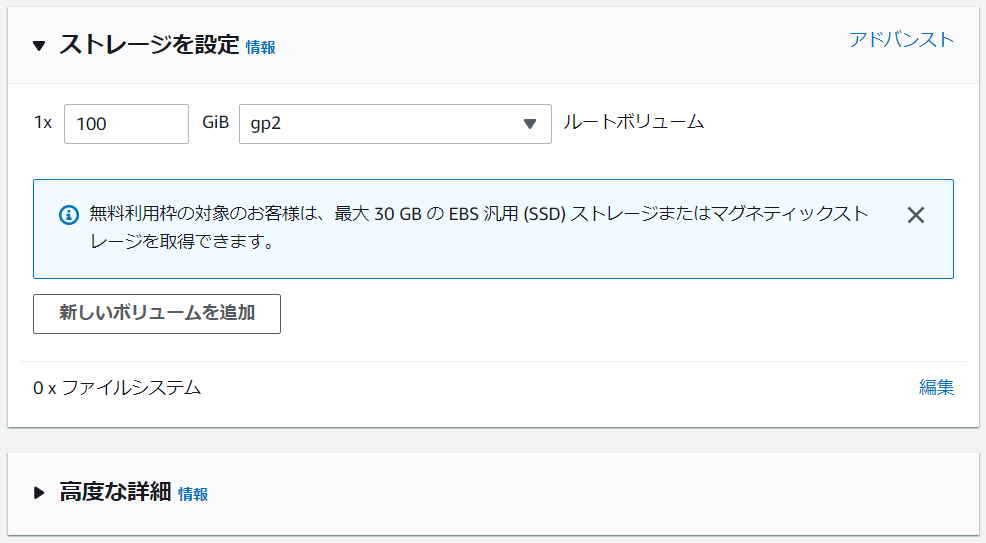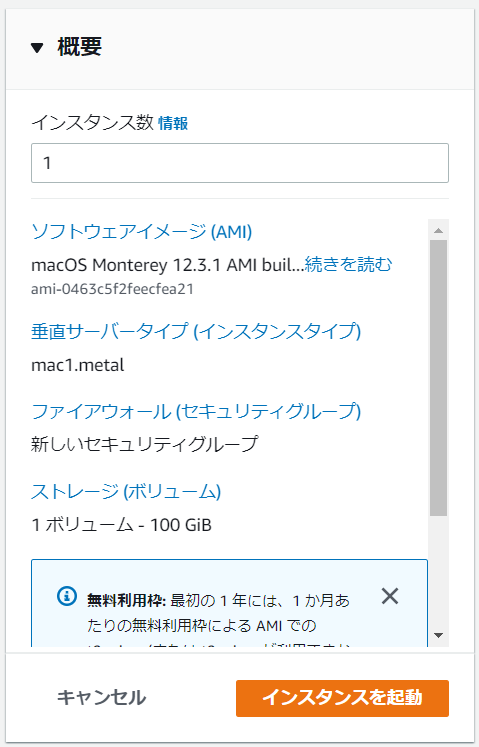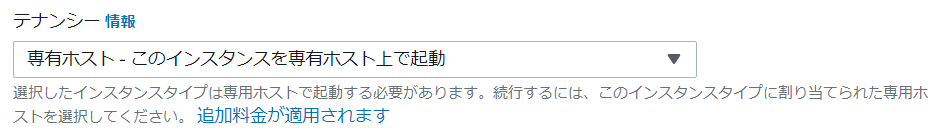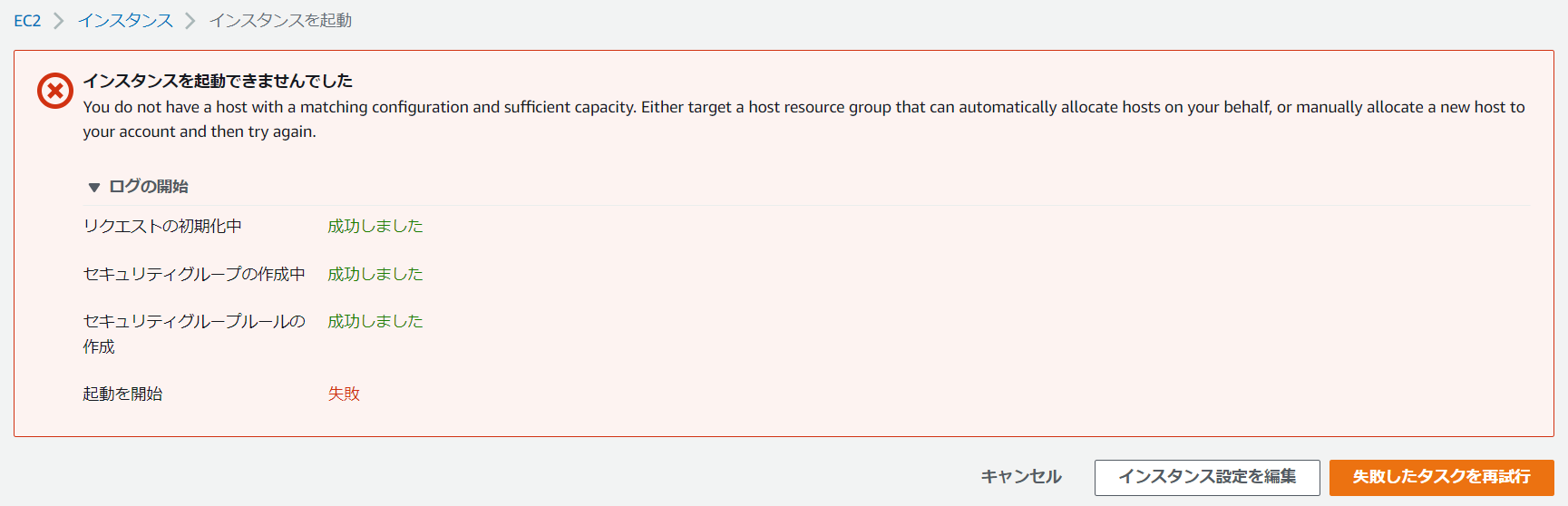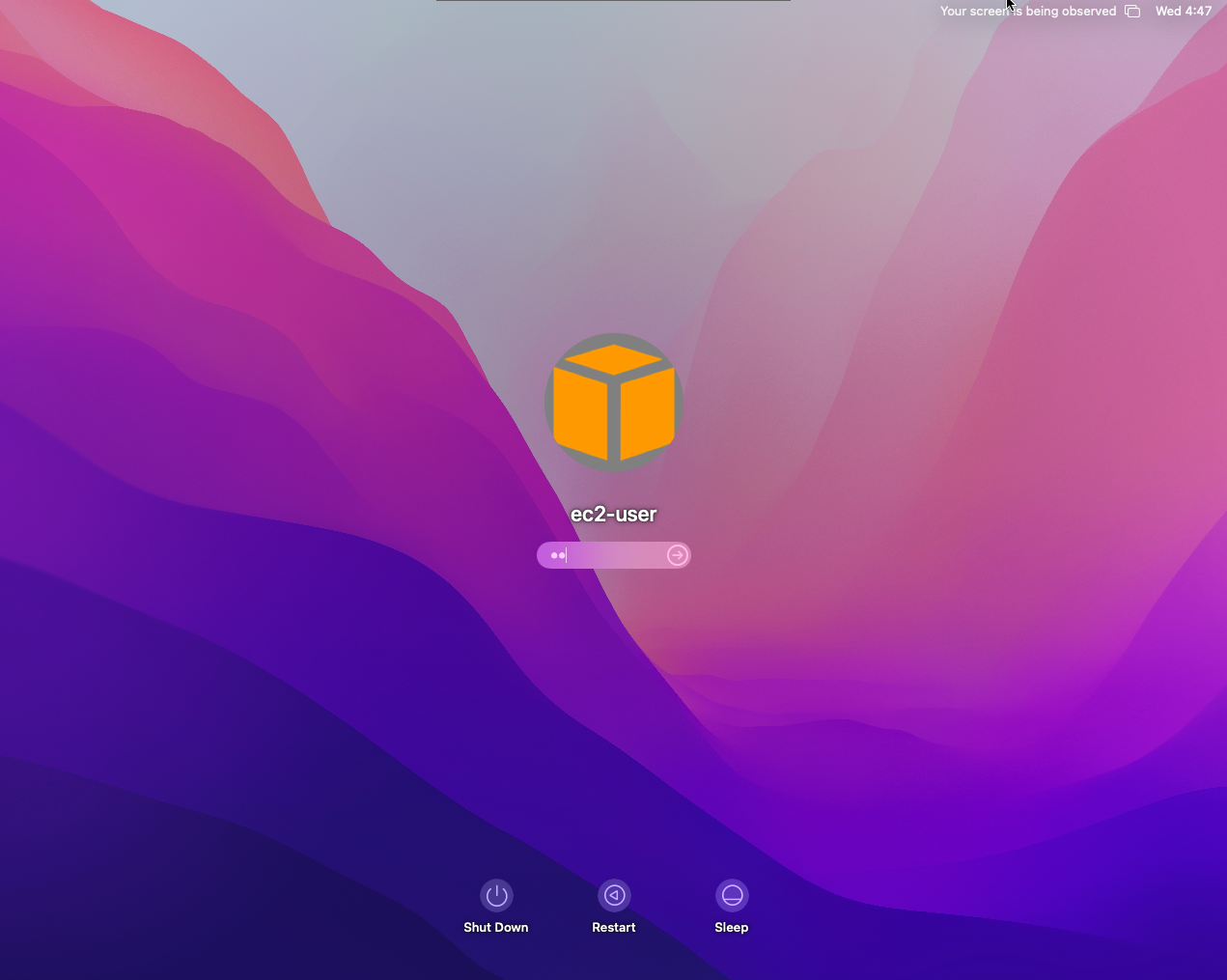はじめに
AWSのEC2でMacインスタンスを立ち上げましょう!クラウドでビルドできるから便利!
開発環境
- Windows 10
導入
1.macOSを選択
2.インスタンスタイプはmac1.metal
3.キーペアを作成
4.ネットワークの設定
5.ストレージの設定
9.ホストを作成してからインスタンスを起動する
10.キーペア(.ppk)を用いて、PuTTyからログインする
$ login as:ec2-user
11.インバウンドルールを追加しておく
12.パスワードの変更
$ sudo dscl . -passwd /Users/ec2-user
13.VNCの設定
$ sudo /System/Library/CoreServices/RemoteManagement/ARDAgent.app/Contents/Resources/kickstart -activate -configure -access -on -clientopts -setvnclegacy -vnclegacy yes -clientopts -setvncpw -vncpw -restart -agent -privs -all
14.VNC Viewerから見る
ec2-user
Password
15.入れました
16.使い終わったらホストをリリースしないと、1週間で3万くらいとられる!使ってないのに!
$1.399 per On Demand MAC1 Dedicated Host Hour 171.000 Hrs $239.23
参考文献