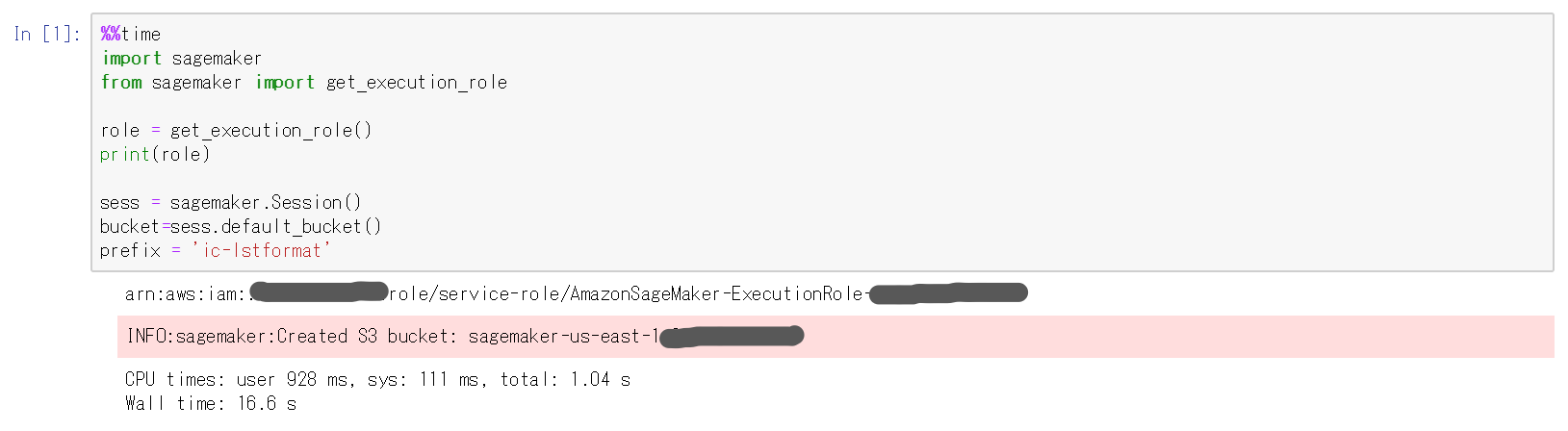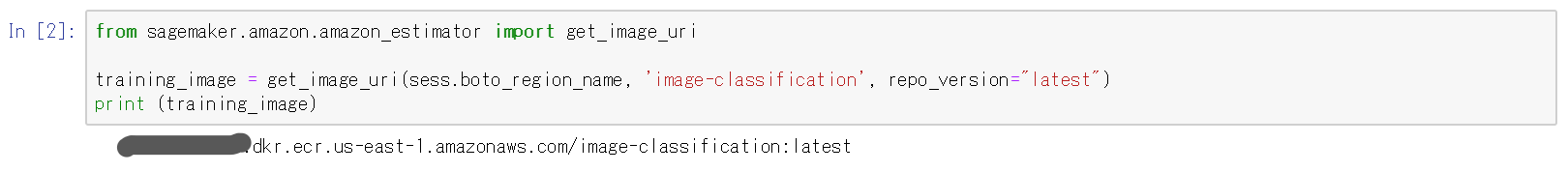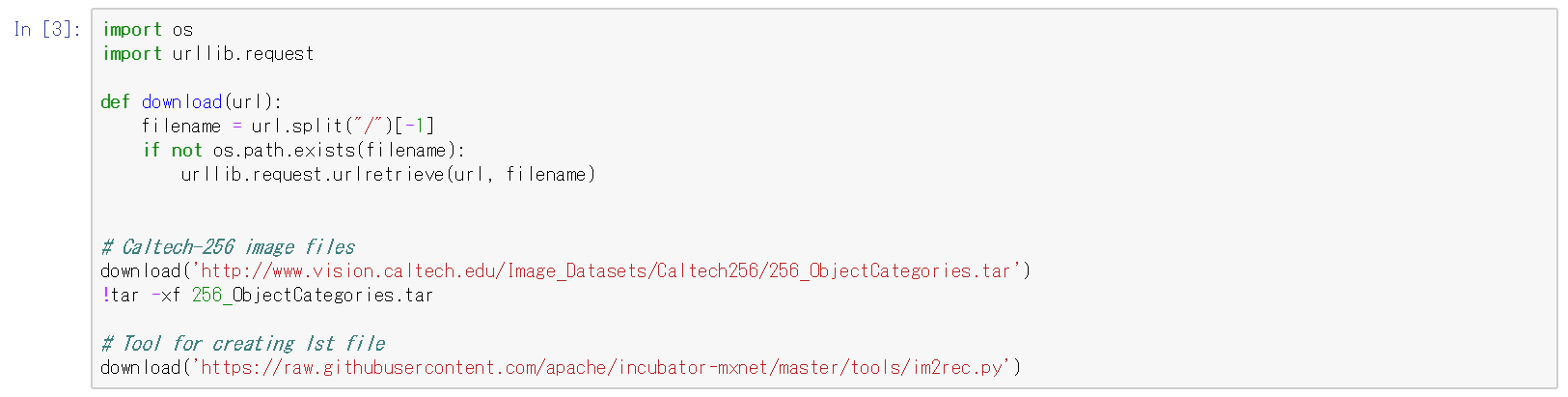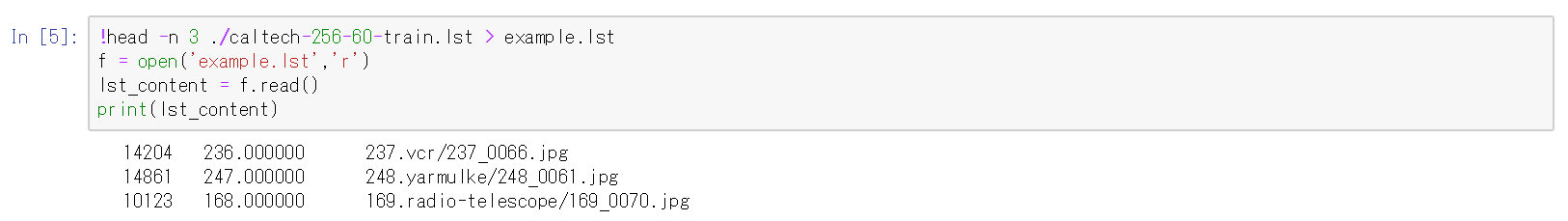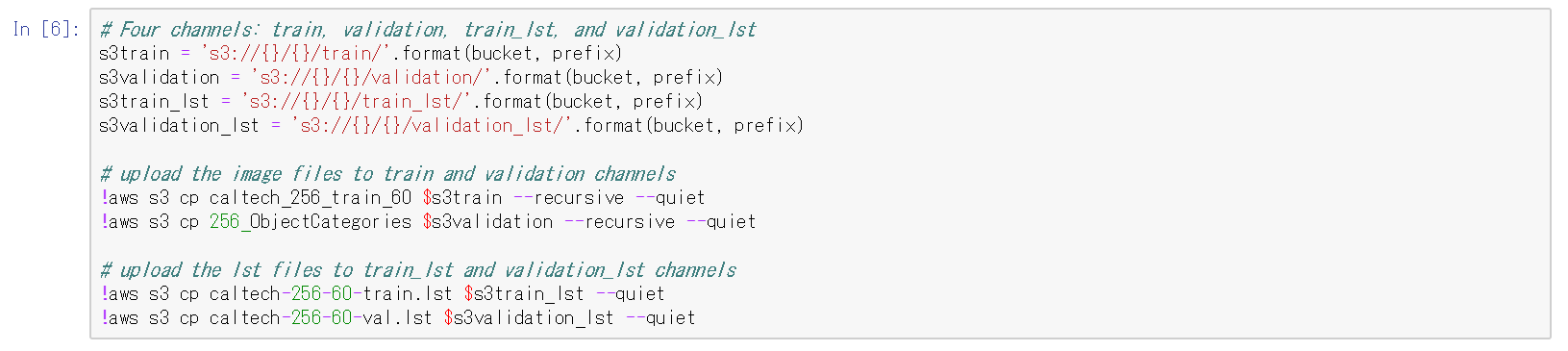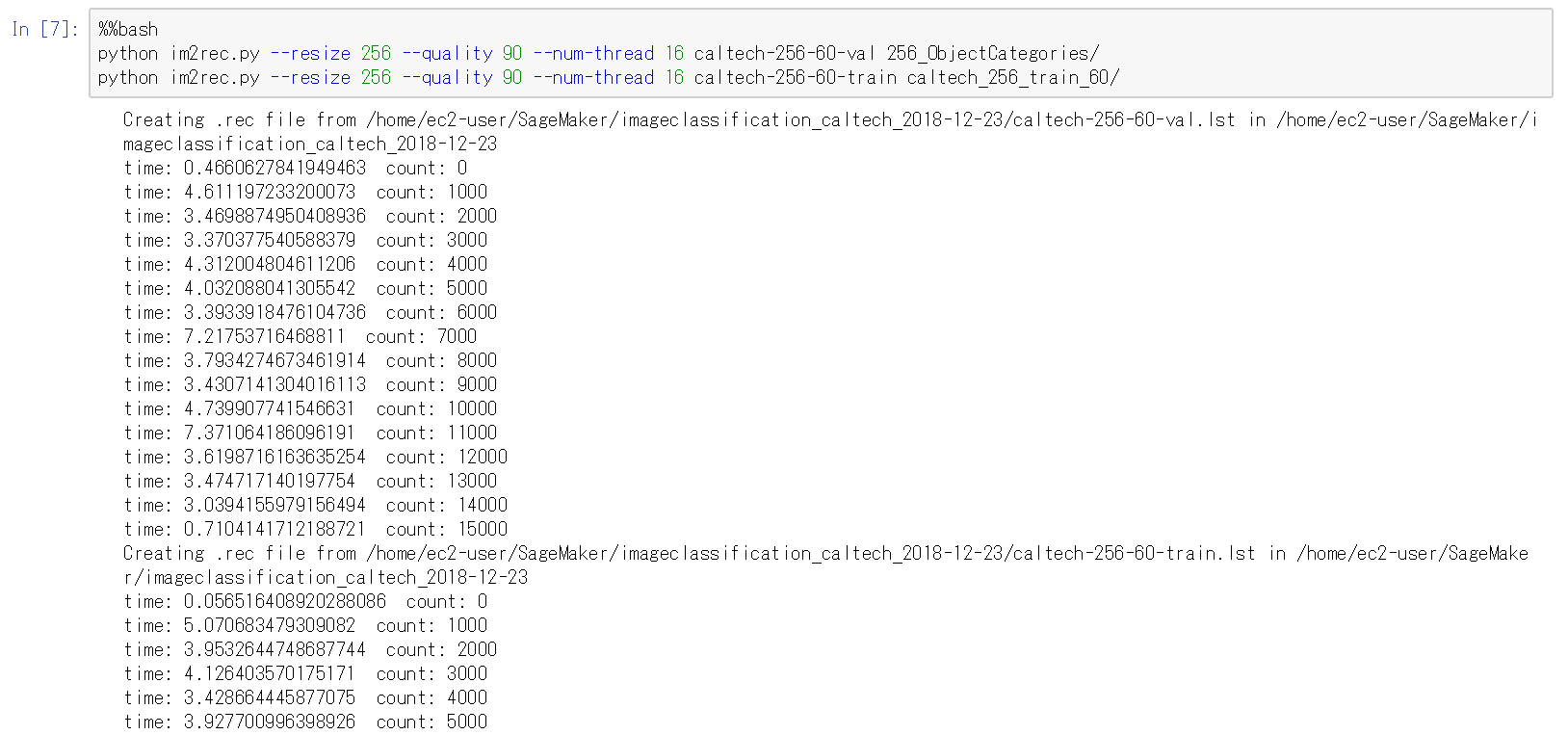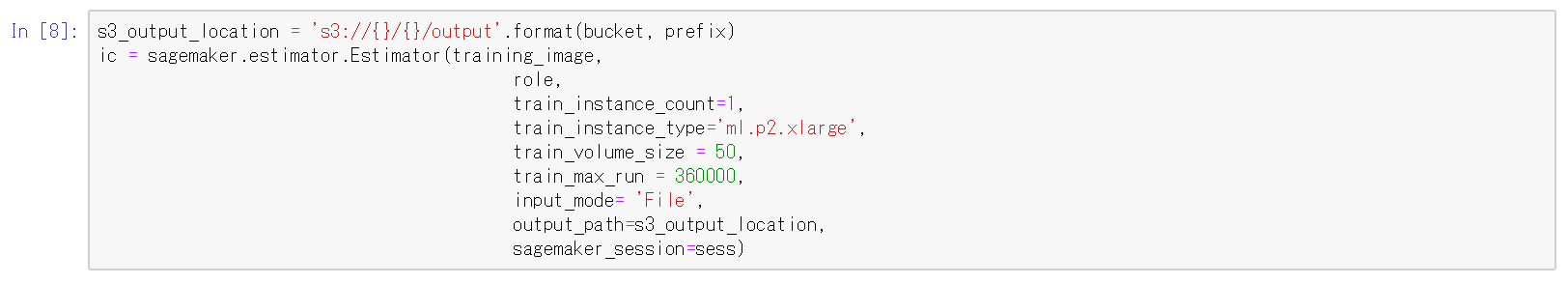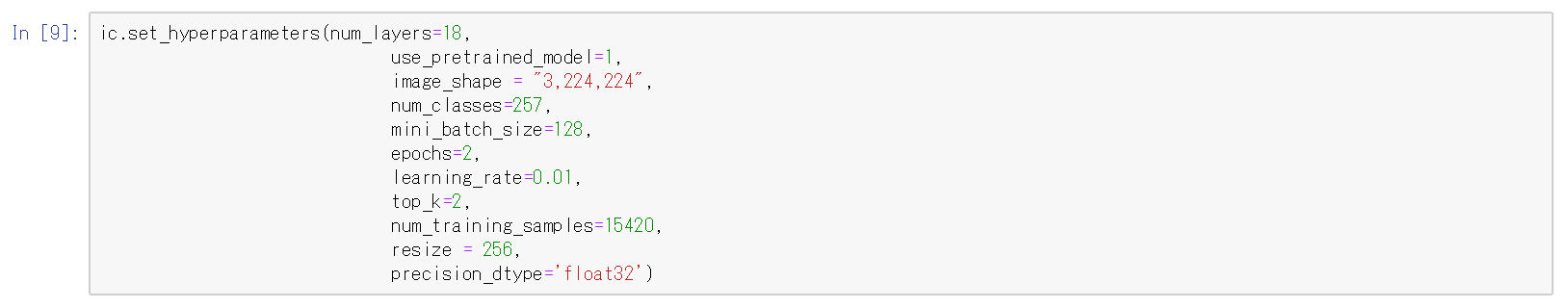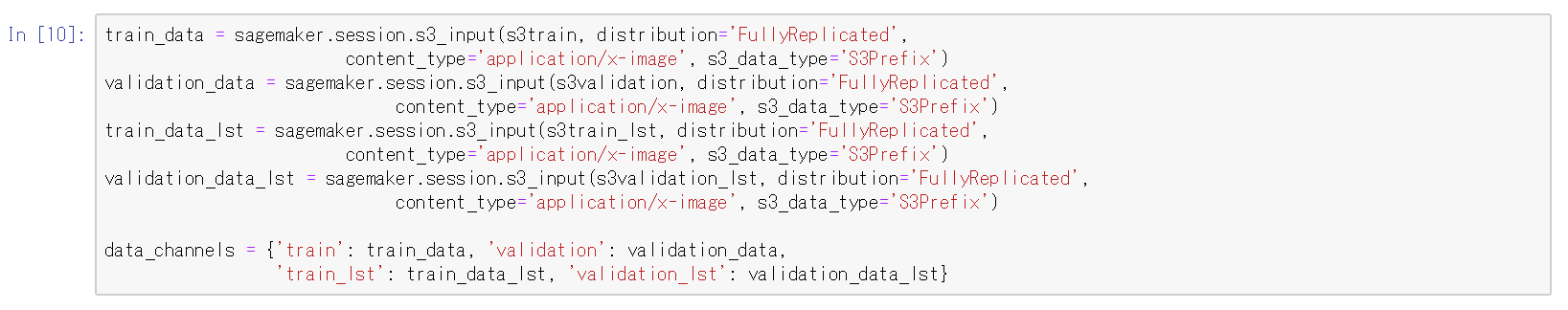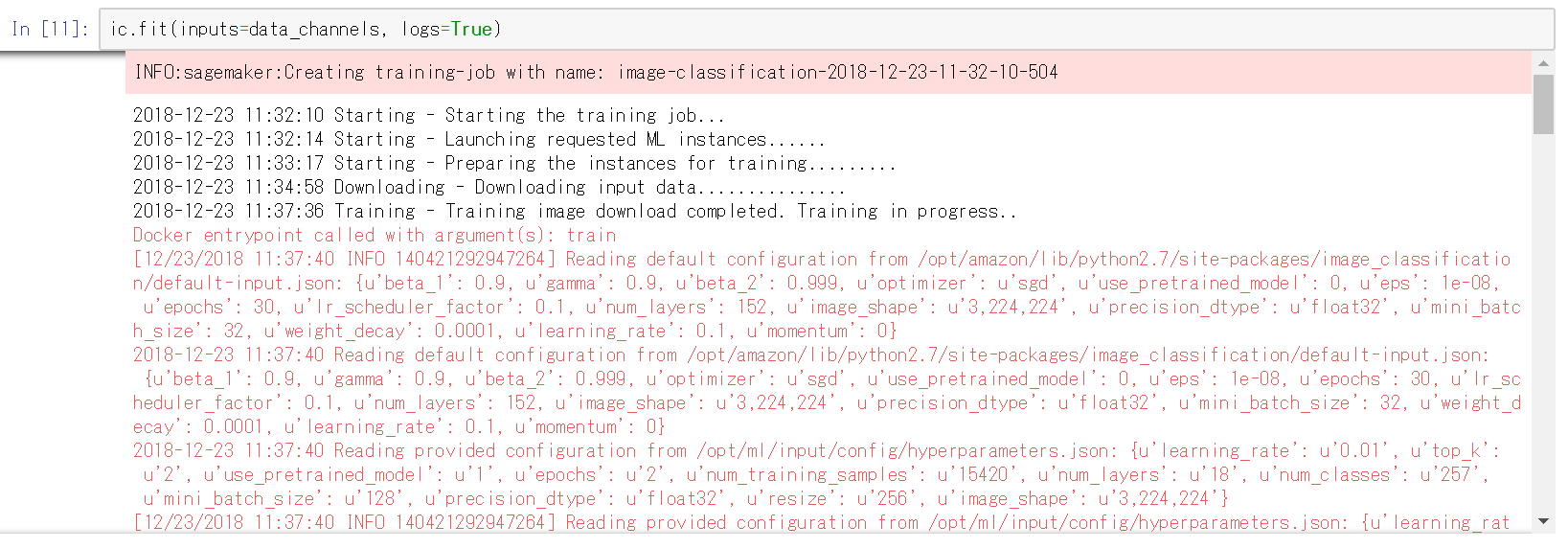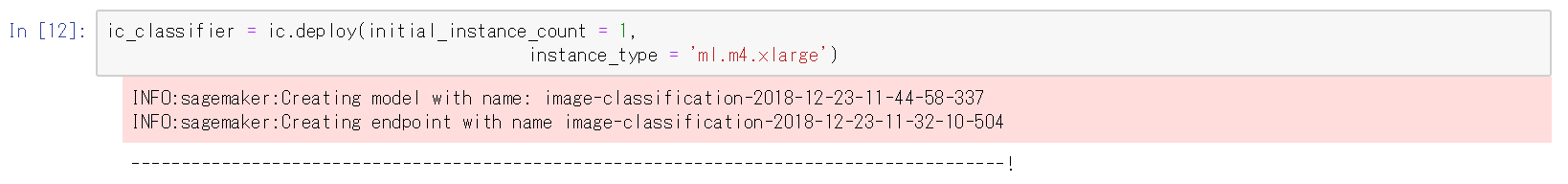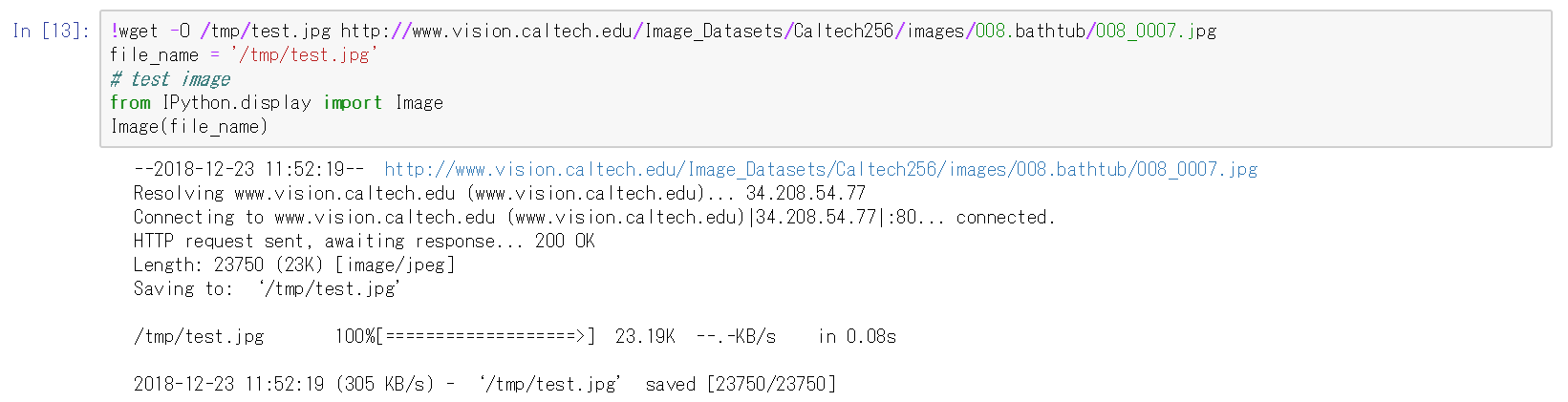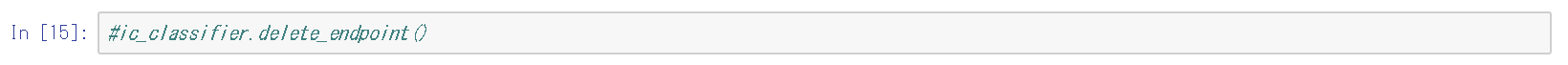Amazon AI by ナレコム Advent Calendar 2018の23日目の記事です。
Image Classification(画像分類)のサンプルであるImage-classification-lst-format-highlevel.ipynbを試してみました。
ノートブックインスタンスの作成
Amazon SageMaker->ノートブックインスタンス->ノートブックインスタンスの作成、ノートブックインスタンス名を入力し、新規作成します。
ステータスがInServiceになったら、Jupyterを開きます。
あとは、上から順に実行していきます。
前処理
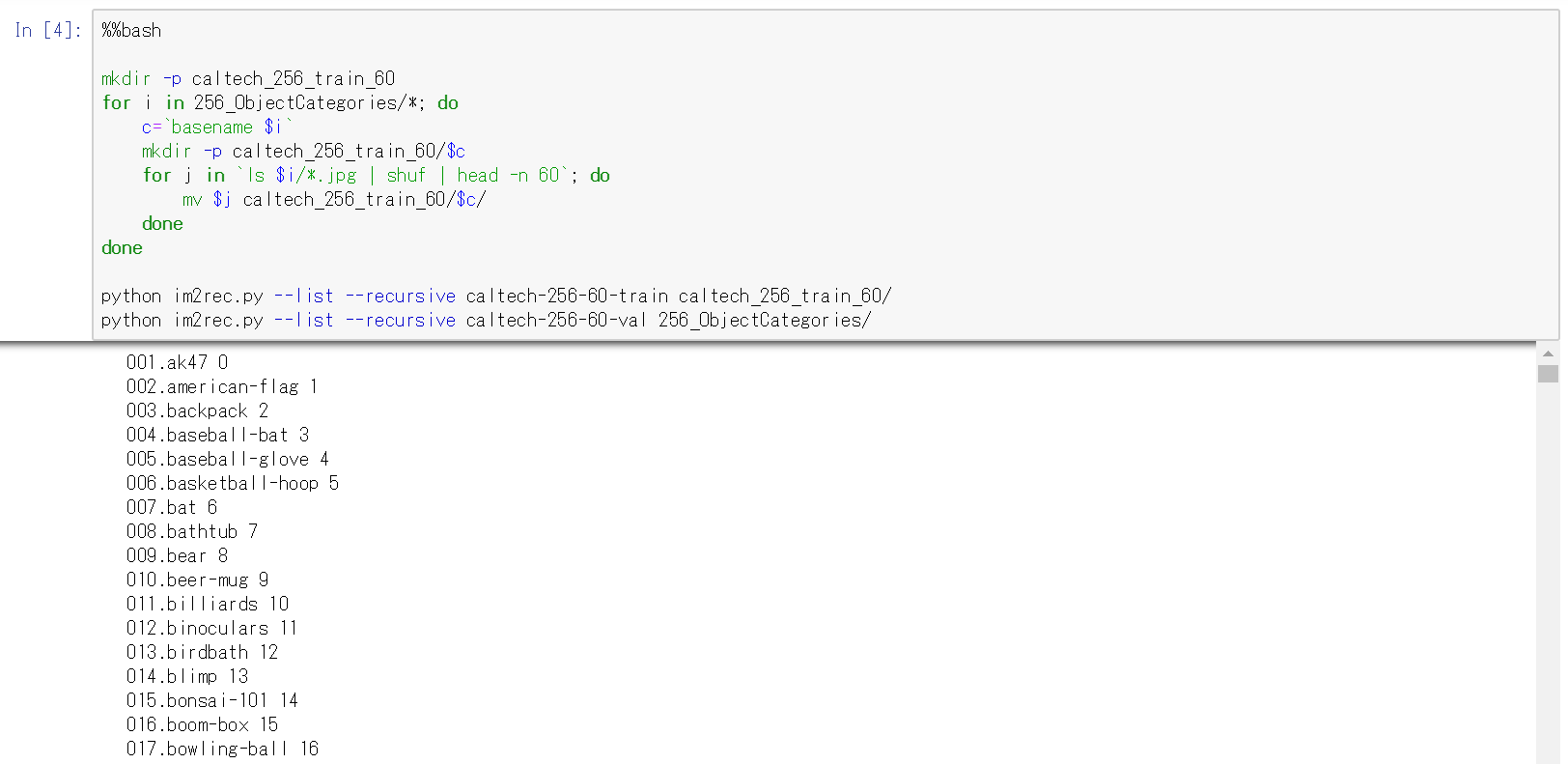
学習
推論

3.推論を実行
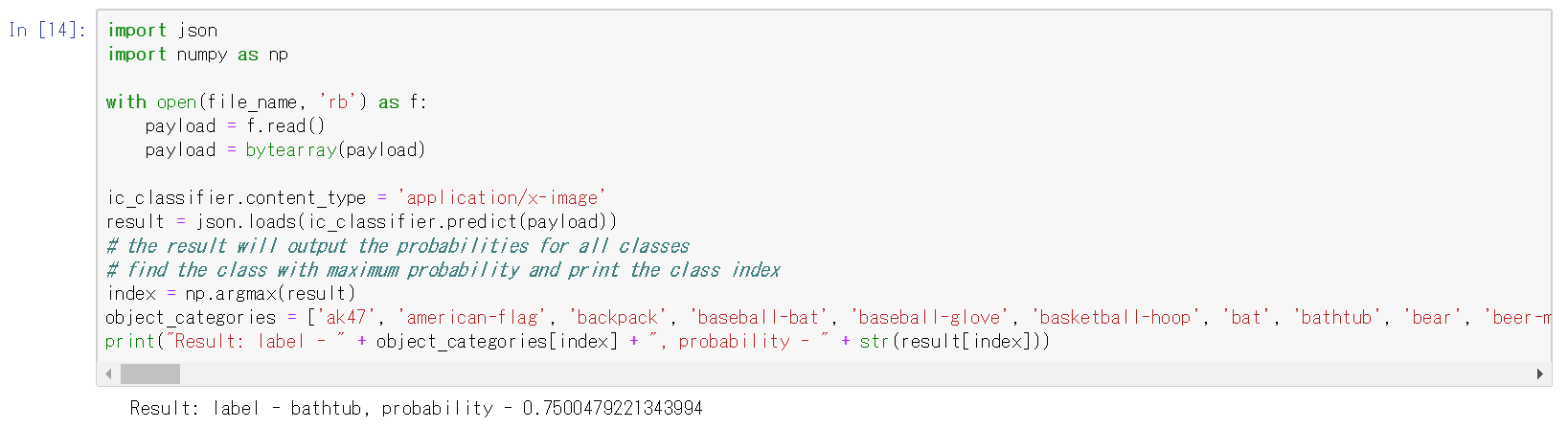
75%の確率でbathtubと判別されました。
まとめ
Caltech256データセットを用いて、Image Classificationを行いました。
他のデータセットでもやってみたいと思います。