Powerlineとは
Terminal上をこんな感じにしてくれて
階層やブランチを見やすく表示してくれるもの
インストール方法が載ってる記事も割とあるけどめんどくさかったので
中でも簡単なものを紹介
環境
- mac Mavericks
- bash
インストール
git からインストーラをとってくる
git clone https://github.com/temperman/powerline-shell-installer
インストーラを起動
./powerline-shell-installer/bin/ps-install
iTermの環境設定
Profiles > Text の Regular Font と __Non-ASCII Font__を
for Powerline と最後に付いているフォントに設定(powerとかで検索するといい)
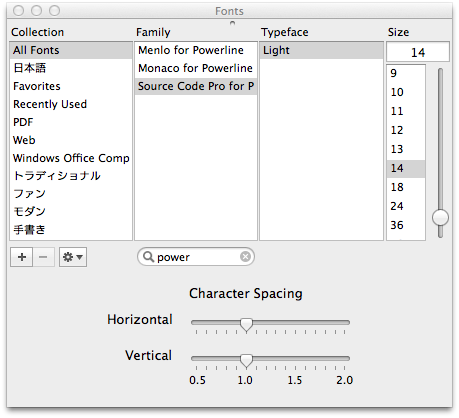
最後に再起動(しなくてもうまくいくこともある)
だけ!
参考
