2021/3/4 追記
Firebase Hosting + Cloud Functions + Node.js + Express を構成する手順が、公式ドキュメントに記載されていました。
https://firebase.google.com/docs/hosting/functions
本記事でやること
下記の構成でサーバレスで動的サイトを作成する。
- Firebase
- Firebase Hosting
- Firebase Cloud Functions
- Node.js
- Express(フレームワーク)
- EJS(テンプレートエンジン)
- Express Generator(雛形の作成)
プロジェクトディレクトリの新規作成から、Firebase へデプロイして動作確認をするところまでを掲載します。
各種ツールはインストールしておいてください。
環境
- Windows 10
- Ubuntu(WSL) 18.04.5 LTS
- npm v6.14.11
- firebase v9.3.0
事前準備
- Firebase コンソールから新規プロジェクト作成する
- 料金プランを Blaze (従量制)に変更しておく
※ 使用量に応じて料金が発生するのでご注意ください
手順
新規プロジェクトフォルダを作成
mkdir testapp
cd testapp
Firebase Hosting を初期化
firebase init hosting
# 対話式の質問には下記のように回答してください。
? What do you want to use as your public directory? public
? Configure as a single-page app (rewrite all urls to /index.html)? Yes
? Set up automatic builds and deploys with GitHub? No
public フォルダは必要ないので削除
rm -r public
express-generator で ソースフォルダを作成
# テンプレートエンジンは EJS を使用
express -e functions
npm を初期化
npm init
EJS をインストール
npm install -save ejs
関連パッケージを削除・インストールしておく
npm uninstall debug --save
npm install firebase-functions firebase-admin static-favicon morgan cookie-parser body-parser
app.js を編集
先頭と末尾に下記を追加
app.js
const functions = require('firebase-functions');
(中略)
module.exports.func_https = functions.https.onRequest(app);
firebase.json を編集
firebase.json
{
"hosting": {
"public": "functions",
"ignore": [
"firebase.json",
"**/.*",
"**/node_modules/**"
],
"rewrites": [
{
"source": "**",
"function": "func_https" ← これに変更
}
]
},
"functions": { ← 以下の3行を追加
"runtime": "nodejs12" ← 追加
} ← 追加
}
ローカル環境で動作確認
Firebase エミュレータを実行して動作確認する
firebase emulators:start
localhost にアクセスして下記画像のようになればOK
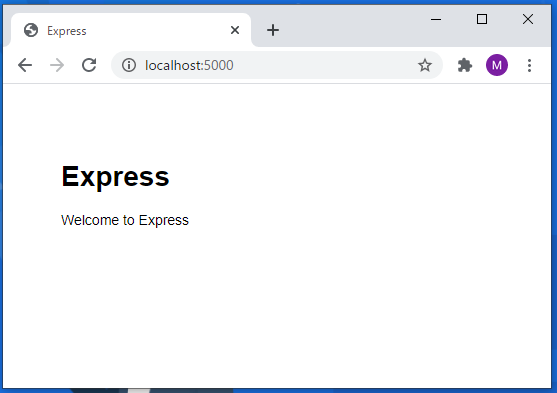
Firebase へデプロイ
firebase deploy -i
Webコンソールで Hosting と Cloud Functions を確認すると、データがアップされています。
Hosting でURLを確認してアクセス
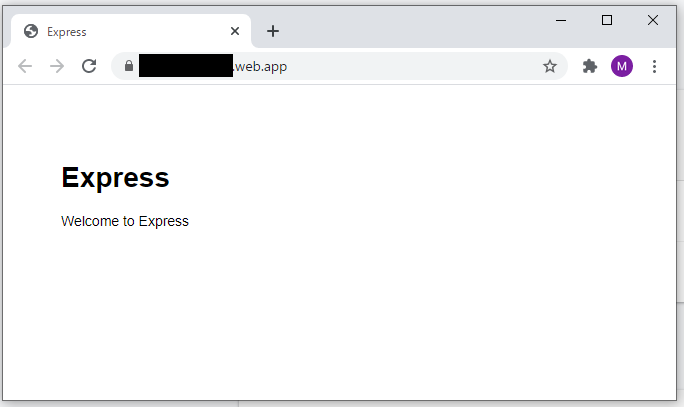
無事デプロイができました!
参考にさせていただいた記事
【Firebase】Cloud Functions + Express + EJSで動的コンテンツを配信する
大変参考になりました。ありがとうございました。