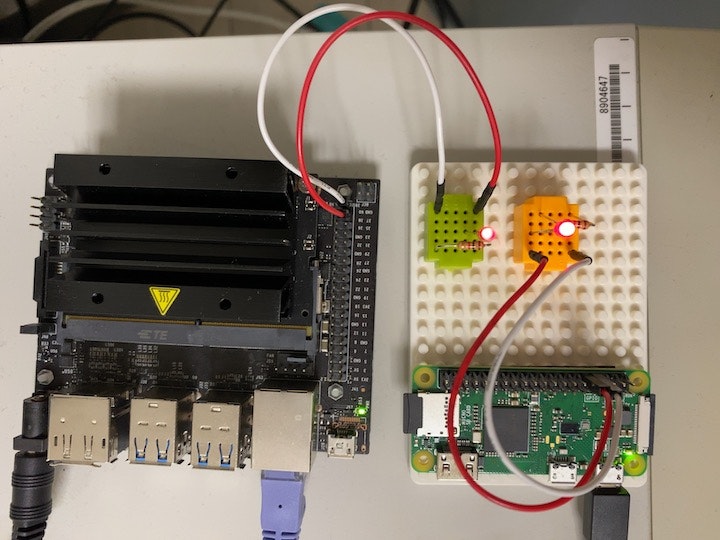Rustを勉強中のiOSエンジニアです。今回はRustでGPIOについて調べて、Lチカを試しました。Raspberry Pi Zero WHとJetson Nanoは、両方ともにLinuxベースなのでLチカできました。
LEDの割り当てはGPIOの12番です。基板上のピンアサインはGPIO表を参照してください。
Rustをインストールする
curl -sSf https://sh.rustup.rs | sh
インストール済みの場合は飛ばしてください。
ledプロジェクトを作成する
cargo new led
ledプロジェクトフォルダへ切り替える
cd led
Cargo.tomlにGPIOを追記する。
[dependencies]
sysfs_gpio = "0.5"
GPIO制御のため、Cargo.tomlに追記してファイル保存して終了します。
Lチカ・ソースコード(src/main.rs)
extern crate sysfs_gpio;
use std::thread::sleep;
use std::time::Duration;
use sysfs_gpio::Pin;
use sysfs_gpio::Direction;
const GPIO_PIN_NUM : u64 = 12;
fn main() {
let pin = Pin::new( GPIO_PIN_NUM );
println!("Lチカ");
pin.with_exported( || {
pin.set_direction( Direction::Out ).unwrap();
loop {
pin.set_value(0).unwrap();
sleep(Duration::from_millis(200));
pin.set_value(1).unwrap();
sleep(Duration::from_millis(200));
}
}).unwrap();
}
srcディレクトリ下のmain.rsファイルをLチカに上書きします。
ビルド
cargo build
実行
sudo ./target/debug/led
GPIO制御は、root権限が必要なので、上記の通りです。
Raspberry pi Zero WH GPIO表
| sysfs GPIO | name | Pin | Pin | name | sysfs GPIO |
|---|---|---|---|---|---|
| 3.3V | 1 | 2 | 5.0V | ||
| 2 | GPIO2 | 3 | 4 | 5.0V | |
| 3 | GPIO3 | 5 | 6 | GND | |
| 4 | GPIO4 | 7 | 8 | GPIO14 | |
| GND | 9 | 10 | GPIO15 | ||
| 17 | GPIO17 | 11 | 12 | GPIO18 | 18 |
| 27 | GPIO27 | 13 | 14 | GND | |
| 22 | GPIO22 | 15 | 16 | GPIO23 | 23 |
| 3.3V | 17 | 18 | GPIO24 | 24 | |
| 10 | GPIO10 | 19 | 20 | GND | |
| 9 | GPIO9 | 21 | 22 | GPIO25 | 25 |
| 11 | GPIO11 | 23 | 24 | GPIO8 | 8 |
| GND | 25 | 26 | GPIO7 | 7 | |
| DNC | 27 | 28 | DNC | ||
| 5 | GPIO5 | 29 | 30 | GND | |
| 6 | GPIO6 | 31 | 32 | GPIO12 | 12 |
| 13 | GPIO13 | 33 | 34 | GND | |
| 19 | GPIO19 | 35 | 36 | GPIO16 | 16 |
| 26 | GPIO26 | 37 | 38 | GPIO20 | 20 |
| GND | 39 | 40 | GPIO21 | 21 |
Jetson Nano GPIO表
| sysfs GPIO | name | Pin | Pin | name | sysfs GPIO |
|---|---|---|---|---|---|
| 3.3V | 1 | 2 | 5.0V | ||
| D2/SDA | 3 | 4 | 5.0V | ||
| D3/SCL | 5 | 6 | GND | ||
| 216 | D4 | 7 | 8 | D14/TXD | |
| GND | 9 | 10 | D15/RXD | ||
| 50 | D17 | 11 | 12 | D18 | 79 |
| 14 | D27 | 13 | 14 | GND | |
| 194 | D22 | 15 | 16 | D23 | 232 |
| 3.3V | 17 | 18 | D24 | 15 | |
| 16 | D10 | 19 | 20 | GND | |
| 17 | D9 | 21 | 22 | D25 | 13 |
| 18 | D11 | 23 | 24 | D8 | 19 |
| GND | 25 | 26 | D7 | 20 | |
| D0/ID_SD | 27 | 28 | D1/ID_SC | ||
| 149 | D5 | 29 | 30 | GND | |
| 200 | D6 | 31 | 32 | D12 | 168 |
| 38 | D13 | 33 | 34 | GND | |
| 76 | D19 | 35 | 36 | D16 | 51 |
| 12 | D26 | 37 | 38 | D20 | 77 |
| GND | 39 | 40 | D21 | 78 |