概要
YouTubeのささらBchさんの「【ステンドグラス】Blender M01-100」のアレンジです。
下記のようなステンドグラス化したスザンヌを作成します。
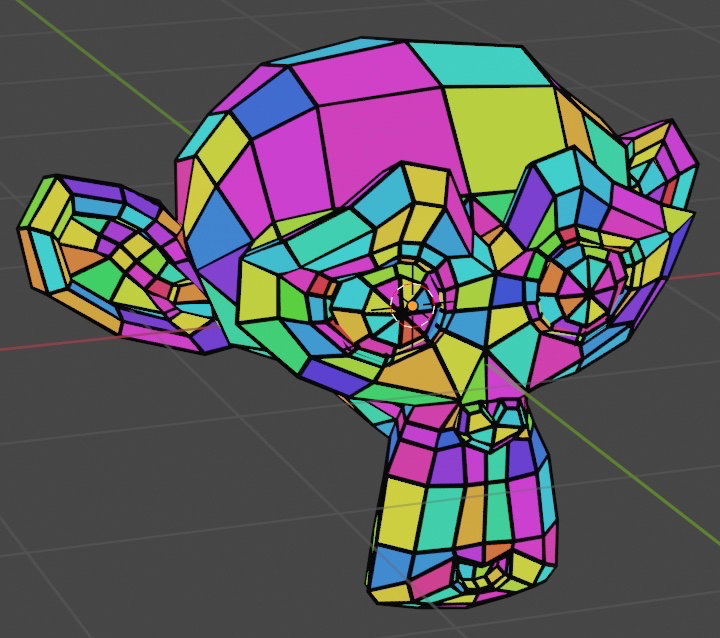
ポイントは、カラーランプのカラーモードをHSVにすると2色設定するだけでいろいろな色になるところです。
参考:Blenderで虹を作る
作成方法
細かい手順を説明するよりPythonで実行した方が簡単で間違いもないので、Pythonで作成します。
下記をコピペして実行してください。
import bpy
bpy.ops.mesh.primitive_monkey_add()
bpy.ops.object.modifier_add(type='WIREFRAME')
obj = bpy.context.object
mat = bpy.data.materials.new(name="frame")
obj.active_material = mat
mat.use_nodes = True
ndpb = mat.node_tree.nodes["Principled BSDF"]
ndpb.inputs[0].default_value = (0, 0, 0, 1)
bpy.ops.mesh.primitive_monkey_add()
obj = bpy.context.object
mat = bpy.data.materials.new(name="frame")
obj.active_material = mat
mat.use_nodes = True
ndpb = mat.node_tree.nodes["Principled BSDF"]
ndoi = mat.node_tree.nodes.new("ShaderNodeObjectInfo")
ndoi.location = -500, -110
ndcr = mat.node_tree.nodes.new("ShaderNodeValToRGB")
ndcr.location = -300, -110
ndcr.color_ramp.color_mode = 'HSV'
ndcr.color_ramp.hue_interpolation = 'CW'
ndcr.color_ramp.elements[0].color = (1, 0, 0, 1)
ndcr.color_ramp.elements[1].color = (1, 0, 0.01, 1)
mat.node_tree.links.new(ndoi.outputs[5], ndcr.inputs[0])
mat.node_tree.links.new(ndcr.outputs[0], ndpb.inputs[19])
bpy.ops.object.editmode_toggle()
bpy.ops.mesh.edge_split(type='EDGE')
bpy.ops.mesh.separate(type='LOOSE')
bpy.ops.object.editmode_toggle()
作成したマテリアルは、下記のようになります。

補足
下記のようにマテリアルでワイヤーフレームを表示させることもできます。
以上
