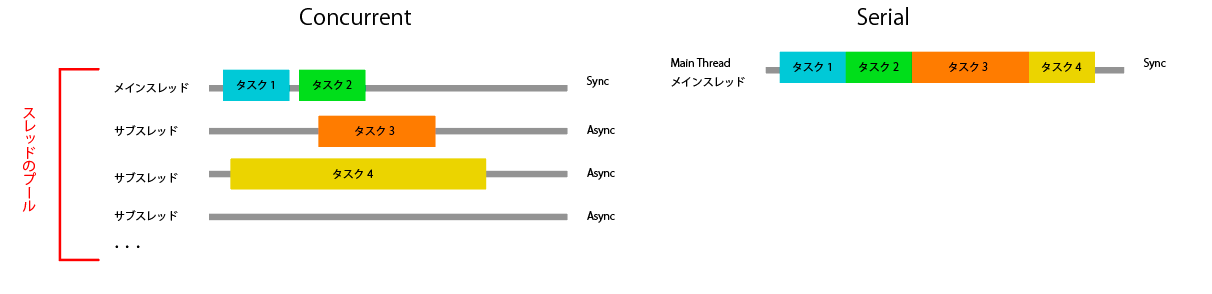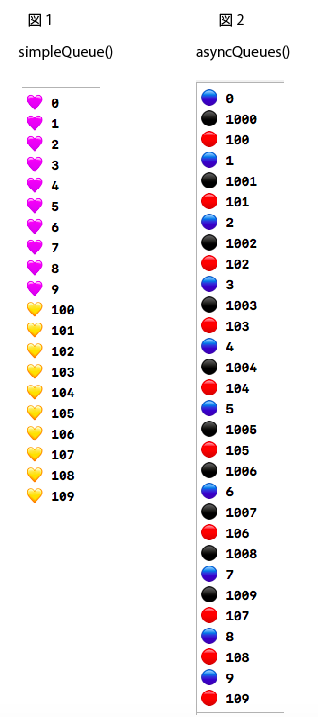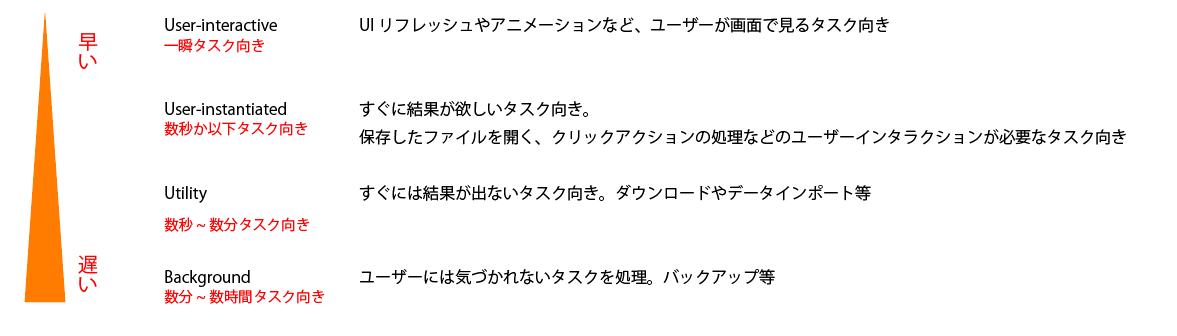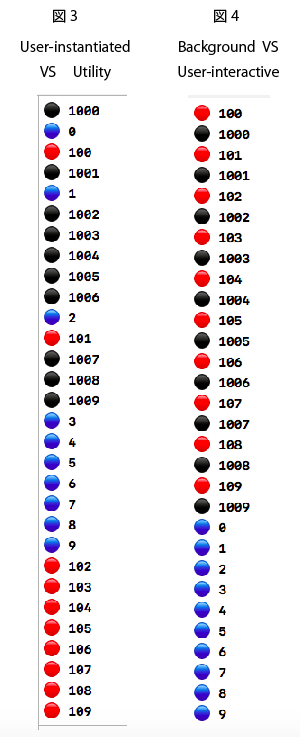Grand Central Dispatch (GCD) とはAppleが用意したマルチタスクを簡単に行うための方法です。簡単にまとめると、タスクをスレッド分けするのが超便利なフレームワークだよ★
タスクが多くなってきて、別スレッドが必要になった時にどちらも有効です。
1. キューとGCDの単語集
キューとは?
同期通信(synchronously)と非同期通信(asynchronously)にタスクがこなせるコードのブロックです。メインスレッドでもサブスレッドでも行える。
キューはデータ項目の先入れ先出し(FIFO: First In/First Out)の仕組みです。
work itemとは?
Dispatch Queueが実行するタスクのことです。Queueの初期化時に作られる場合もあれば、あとでQueueにアサインされるともある。また再利用も可能。
キューはSerial(一列)もしくはConcurrent(コンカレント/並列)にタスクが実行できる。Serial はWork Item(タスク)が終わってからのWork Itemを実行し、ConcurrentはWork Itemが並列に実行される。
2. DispatchQueueでキューを作ってみよう
func simpleQueues(){
let queue = DispatchQueue(label: "com.ayakosayama.simpleQueue")
queue.sync {
for i in 0..<10{
print("💜",i)
}
}
for i in 100..<110{
print("💛",i)
}
}
DispatchQueue(label:)でQueueを初期化する。label:で名前もつけることができる。これを実行すると💜x 10 -> 💛 x 10 の運番で実行される。メインスレッドが同期通信(sync)なので、どちらもメインスレッドで実行されています。(下図1)
3. DispatchQueue()でAsync(非同期通信)をしてみよう
func asyncQueues(){
let queue = DispatchQueue(label: "com.ayakosayama.myqueue1")
let queue2 = DispatchQueue(label: "com.ayakosayama.myqueue2")
queue.async {
for i in 0..<10{
print("🔵",i)
}
}
queue2.async {
for i in 100..<110{
print("🔴",i)
}
}
for i in 1000..<1010{
print("⚫️",i)
}
}
下図2をみると、タスク三つがほぼ同じスピードで処理されていることがわかります。
4. Quality を変更して処理スピードを制御する
DispatchQueueは **"label"の他に"qos"(Quality of Service:処理速度)**を決めることができる。こちらのドキュメントによると、QOSは4段階あって、スピードは以下です。
選べないQOSが実は2つほどあり、DefaultとUnspecifiedで、速さは以下です。
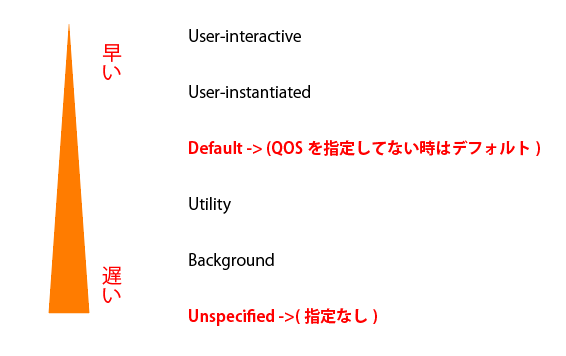
前回と同じ赤、青、黒ボールをprintするという3つの処理をしてみましょう。
func queueWithQos(){
queue.async {
for i in 0..<10{
print("🔵",i)
}
}
queue2.async {
for i in 100..<110{
print("🔴",i)
}
}
for i in 1000..<1010{
print("⚫️",i)
}
}
User-initiated VS Utility
let queue = DispatchQueue(label: "com.ayakosayama.myqueue1", qos: .userInitiated)
let queue2 = DispatchQueue(label: "com.ayakosayama.myqueue2", qos: .utility)
Background vs User-Interactive
let queue = DispatchQueue(label: "com.ayakosayama.myqueue1", qos: .background)
let queue2 = DispatchQueue(label: "com.ayakosayama.myqueue2", qos: .userInteractive)
図3は、⚫️がメインスレッドなので、一番先に処理されて、🔵user-instantiatedの方が、🔴Utilityより処理が早いことがわかります。
図4では、🔴User-interactiveが⚫️メインスレッドとほぼ同じスピードで処理されていることがわかります。🔵Backgroundは何があっても、一番処理が遅いです。