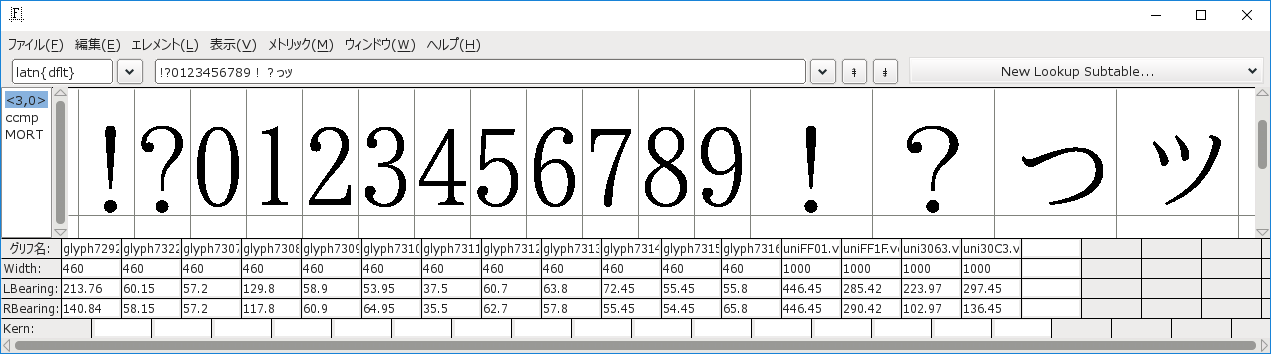IPA明朝を縦書きで使用した際に気になる箇所を一部調整(個人的な好みです)
IPA明朝のバージョンは002.01です。
日本語バージョンのfontforgeをDL
http://www.geocities.jp/meir000/fontforge/
から「fontforge-cygwin_2016_05_26.zip」をDLして解凍し、パスに日本語が含まれないフォルダに置く
フォントのカーニング編集
参考:https://fontforge.github.io/ja/editexample5.html
「メトリックとカーニングの検査法と調整法 - FontForge」
fontforge.batをダブルクリックで起動
ipam.ttfを選択
ウィンドウ(W)→メトリックウィンドウを開く(M)
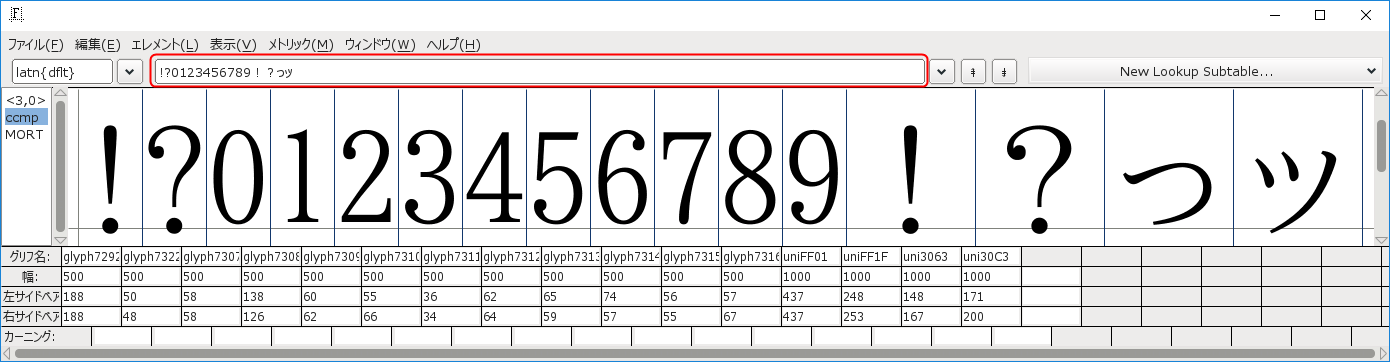
変更したい文字を上のフォームに貼り付ける
※縦書きの全角文字の調整は<3,0>の方でやります
文字をクリックし、エレメント>変形(Ctrl+¥)で変形
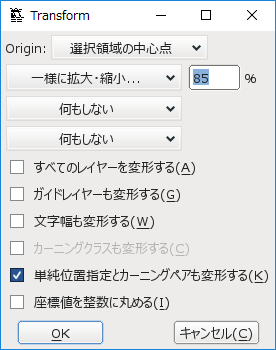
一様に拡大縮小で%を入力
!?!? 85% 半角!は少し右に寄せる
半角数字 90%
っ 98% ちょっと左下に下げる
ッ 95%
上下の位置を変更したい時はフォントをダブルクリック>Ctrl+A>カーソルキーの上下
半角!?と半角数字の幅を460に変更
とりあえずsfdで保存
フォント情報の変更
元のフォント名と同じだと区別がつかなくなるのでフォント名を変更する
エレメント>フォント情報
TTF名を変更
フォントの書き出し
ファイル>フォントを出力
名前を指定して「生成」
グリッドのエラーが出るがそのまま
文字幅の修正
参考:http://itouhiro.hatenablog.com/entry/20140910/font
「FontForgeで生成した日本語TrueTypeフォント文字幅広すぎ対策」
http://rtfreesoft.blogspot.my/search/label/ttx
から「WinTTX-2.4-git-behdad-20140317-11580c55bb.7z」をDL
ttxファイルを出力・修正
ttx.exeとフォントを同じ場所に置き、
コマンドプロンプトで
>ttx.exe -t OS/2 ipam_xxx.ttf
ipam_xxx.ttxが出力されるので、xAvgCharWidthを変更前のフォントと同じ数値に修正し、ttxファイル名を変更
<xAvgCharWidth value="500"/>
ttxファイルを適用
コマンドプロンプトで
>ttx.exe -m ipam_xxx.ttf ipam-xxx.ttx
とする