OpenMVを使った画像処理に興味があって小型のMAiX Qubeを買っちゃいました!!
まずはラズパイからの癖でファームウェアを最新にアップデート。
ファームウェアはここから
https://dl.sipeed.com/shareURL/MAIX/MaixPy/release/master/maixpy_v0.6.2_72_g22a8555b5
いろいろ試したけど結局一番下の
「maixpy_*.bin」に相当する「maixpy_v0.6.2_72_g22a8555b5.bin」
が良さそうと解る。
てかその前にインストール ツールが必要な事が分かる。
RaspberryPi4にラズパイ版のKflashをなんとかインストール成功。(簡単には出来なかったです;;)
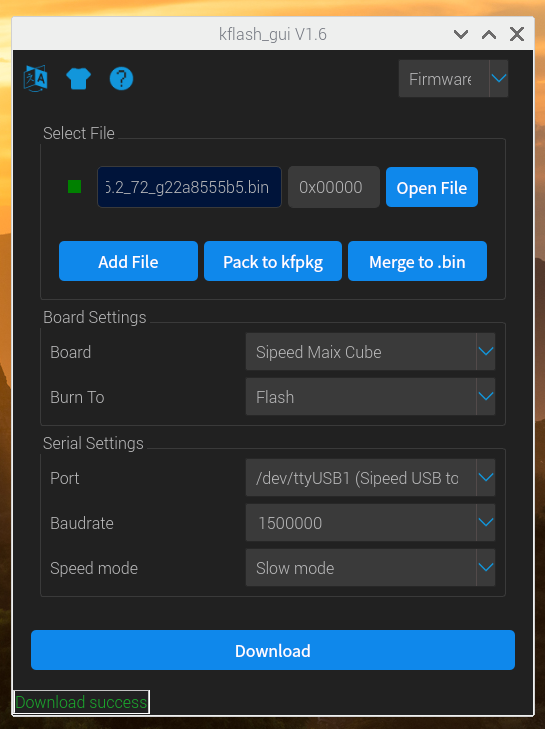
ファームウェアをダウンロードし書き込むと、、
あらら、青一色の画面になりなにも表示されなくなりました。
やらかした。
なにもしなければ良かった;;

解決策としてjsonファイルを書き込んでみる。
製品毎に異なる周辺機器のGPIOピンへの割り付けを吸収するためのファイルみたい。
https://wiki.sipeed.com/soft/maixpy/zh/api_reference/builtin_py/board_info.html
ここから
0.6. Maix Cube#
を入手しPC上のMaixPy ideから実行
ファイル操作は行わずこのプログラムを実行する事でプログラムが修正してくれるみたい。
いまくいかない時は、今あるjsonファイルを消してから実行してみてください。
ターミナルから
import uos
uos.remove('/flash/config.json')
と実行してから行うととうまくいく場合もありました。
(私は複数個体使用していますがこれで解決した場合もありました。)
import json
config = {
"type": "cube",
"lcd": {
"height": 240,
"width": 240,
"invert": 1,
"dir": 96
},
"sdcard":{
"sclk":27,
"mosi":28,
"miso":26,
"cs":29
},
"board_info": {
'BOOT_KEY': 16,
'LED_R': 13,
'LED_G': 12,
'LED_B': 14,
'LED_W': 32,
'BACK': 11,
'ENTER': 10,
'NEXT': 16,
'WIFI_TX': 6,
'WIFI_RX': 7,
'WIFI_EN': 8,
'I2S0_MCLK': 19,
'I2S0_SCLK': 35,
'I2S0_WS': 33,
'I2S0_IN_D0': 34,
'I2S0_OUT_D2': 18,
'I2C_SDA': 31,
'I2C_SCL': 30,
'SPI_SCLK': 21,
'SPI_MOSI': 8,
'SPI_MISO': 15,
'SPI_CS': 20,
'ESP32_MOSI': 28,
'ESP32_MISO': 26,
'ESP32_SCLK': 27,
'ESP32_CS': 29
}
}
cfg = json.dumps(config)
print(cfg)
# config lcd back_light
try:
os.remove('/flash/boot.py')
except:
pass
with open('/flash/boot.py', 'wb') as f:
cfg_sensor = b'from fpioa_manager import fm\nfrom Maix import GPIO\nfm.register(17, fm.fpioa.GPIOHS28)\nlcd_en = GPIO(GPIO.GPIOHS28, GPIO.OUT)\nlcd_en.value(0)\n'
f.write(cfg_sensor)
del cfg_sensor
try:
with open('/flash/config.json', 'rb') as f:
tmp = json.loads(f.read())
print(tmp)
if tmp["type"] != config["type"]:
raise Exception('config.json no exist')
#既にTYPE="cube" のconfig.jsonファイルが存在していると書き換えを行わないので注意。
#ターミナルを立ち上げ"os.remove('/flash/config.json')"などで消してからこのプログラムを実行すると良い。
except Exception as e:
with open('/flash/config.json', "w") as f:
f.write(cfg)
import machine
machine.reset()
