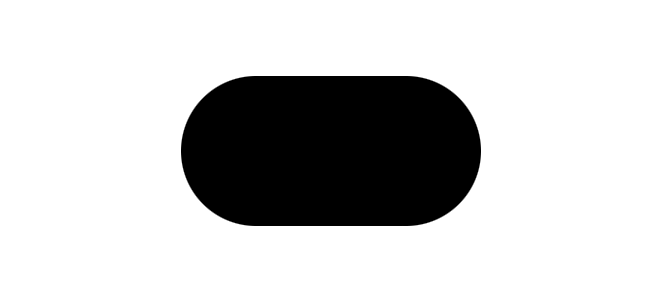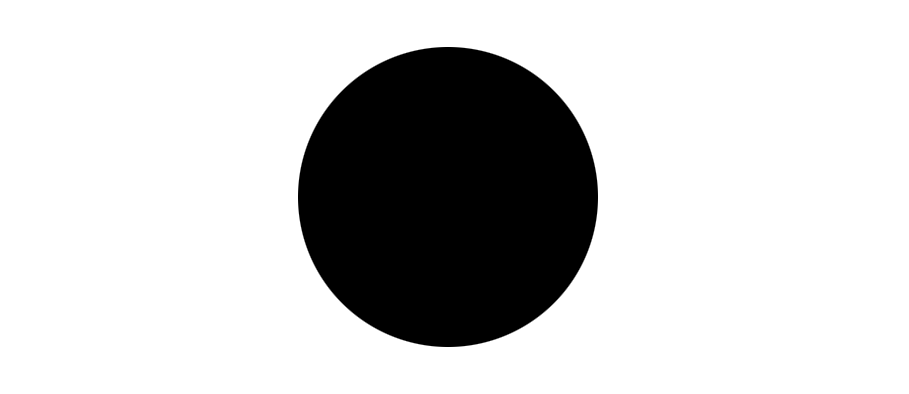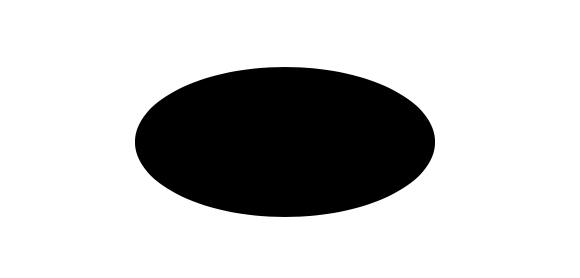カプセル型
import SwiftUI
struct ContentView: View {
var body: some View {
Capsule()
.frame(width: 100, height: 50)
}
}
円形
import SwiftUI
struct ContentView: View {
var body: some View {
Circle()
.frame(width: 100, height: 100)
}
}
コンテナ相対型
おそらく、ウィジェット用のViewです。
アプリ内で使用すると長方形と同じ見た目になります。
| アプリ内 | ウィジェット |
|---|---|
 |
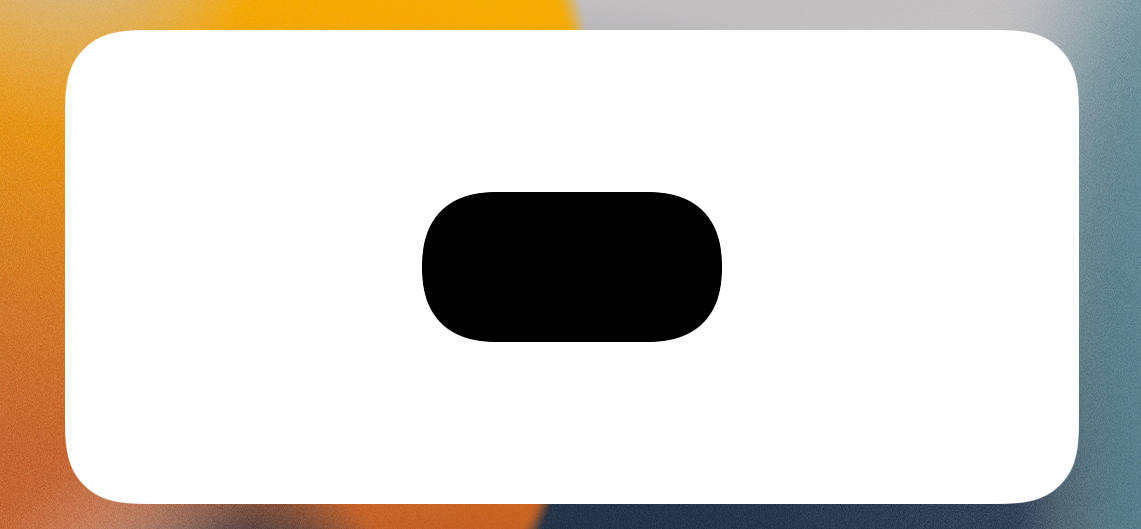 |
import SwiftUI
struct ContentView: View {
var body: some View {
ContainerRelativeShape()
.frame(width: 100, height: 50)
}
}
楕円形
import SwiftUI
struct ContentView: View {
var body: some View {
Ellipse()
.frame(width: 100, height: 50)
}
}
長方形
import SwiftUI
struct ContentView: View {
var body: some View {
Rectangle()
.frame(width: 100, height: 50)
}
}
角丸長方形
import SwiftUI
struct ContentView: View {
var body: some View {
RoundedRectangle(cornerRadius: 10)
.frame(width: 100, height: 50)
}
}