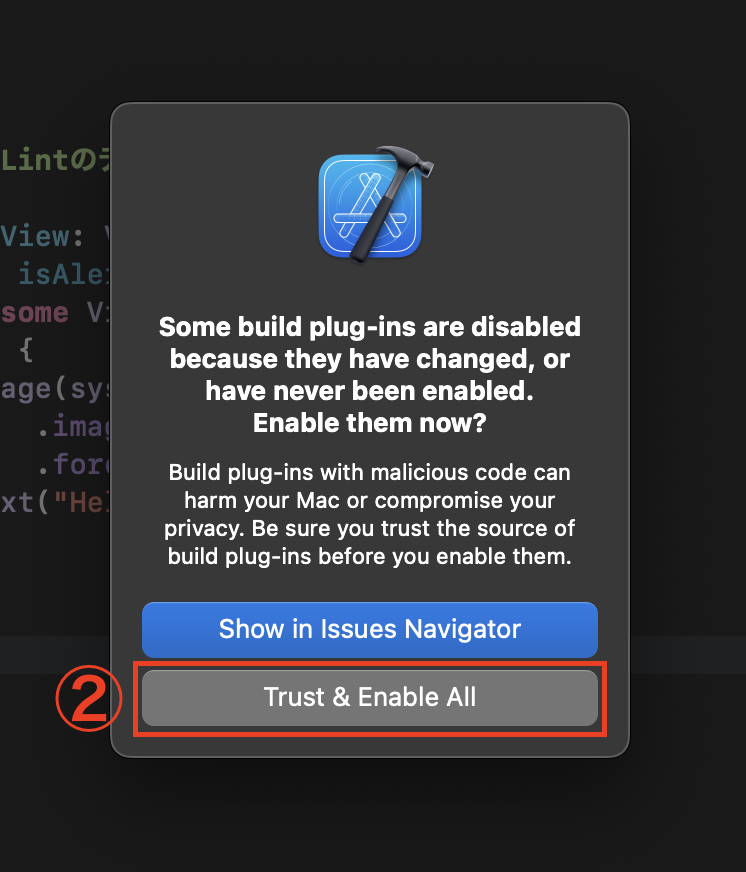はじめに
これのSwiftLint版です。
インストール
① 「File」を選択します
② 「Add Packages...」を選択します

③ https://github.com/realm/SwiftLintを検索します
④ 「Dependency Rule」をBranchにしてmainを指定します
⑤ 「Add Package」を選択します

設定
① プロジェクトを選択します
② ターゲットを選択します
③ 「Build Phases」を選択します
④ 「+」を選択します
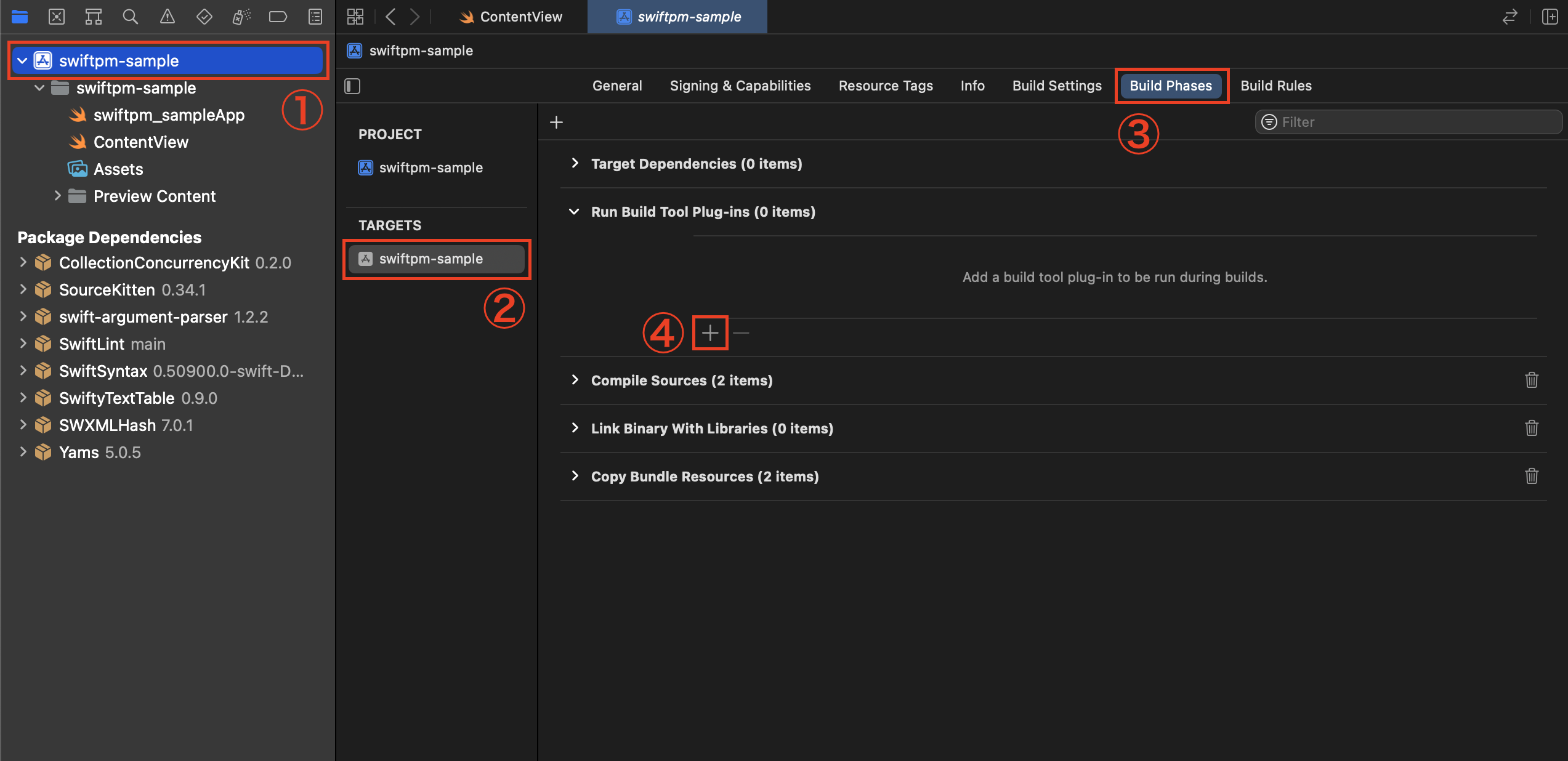
⑤ 「SwiftLintPlugin」を選択します
⑥ 「Add」を選択します

実行
おわり
今まで色々な方法でSwiftLintを実行してみましたが、これが1番簡単な方法だと思います。