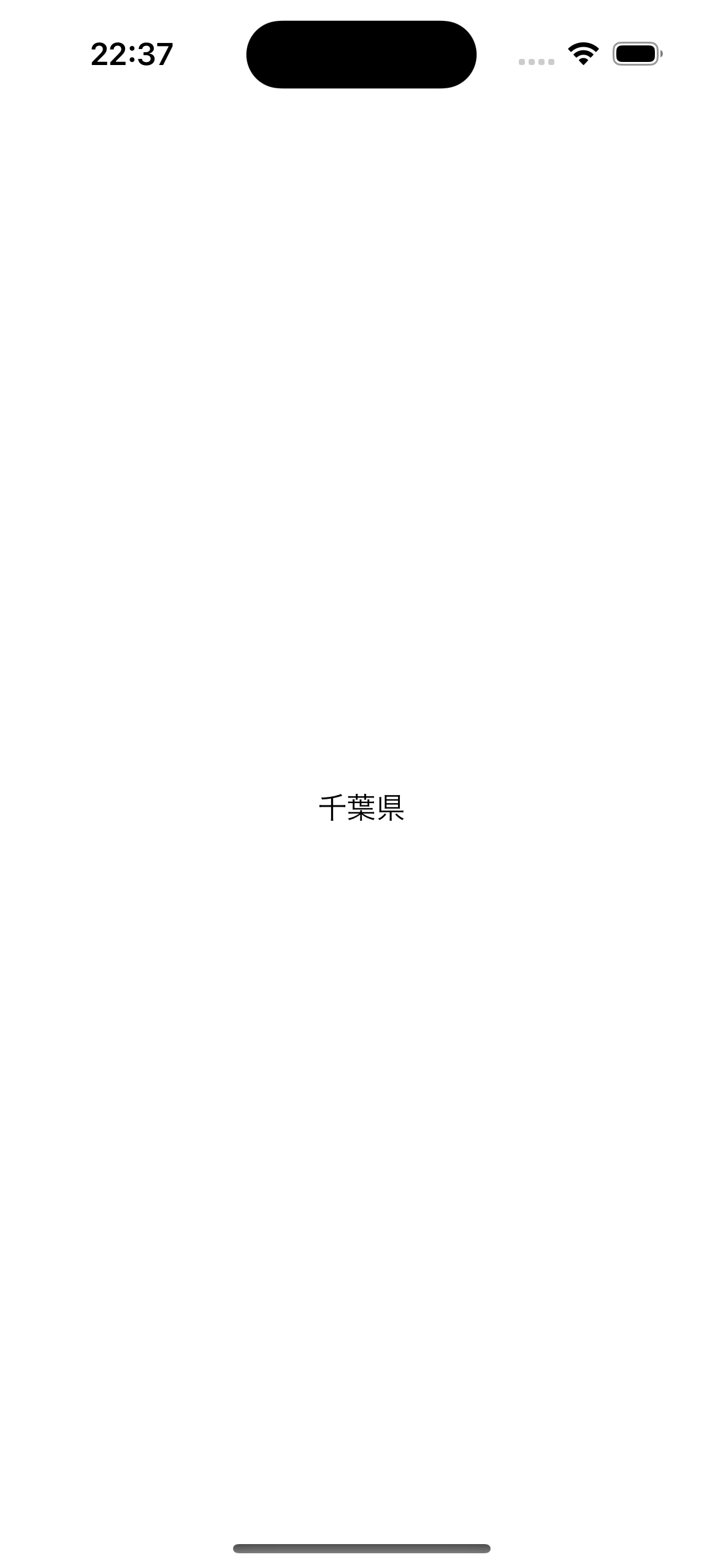はじめに
座標で記述された場所を人間が読める住所または地名に変換するプロセスを逆ジオコーディングというらしいです。
今回はその逆ジオコーディングをSwiftで行います。
実装
import SwiftUI
import MapKit
struct ContentView: View {
@State private var administrativeArea: String?
var body: some View {
Text(administrativeArea ?? "取得中")
.task {
self.administrativeArea = await fetchAdministrativeAreaFromLocation(location: .init(latitude: 35.61311498476422, longitude: 140.11382960595478))
}
}
private func fetchAdministrativeAreaFromLocation(location: CLLocation) async -> String? {
let location = CLLocation(latitude: location.coordinate.latitude, longitude: location.coordinate.longitude)
let geocoder = CLGeocoder()
return await reverseGeocodeLocationWithGeocoder(geocoder, location)
}
private func reverseGeocodeLocationWithGeocoder(_ geocoder: CLGeocoder, _ location: CLLocation) async -> String? {
await withCheckedContinuation { continuation in
geocoder.reverseGeocodeLocation(location) { placemarks, _ in
continuation.resume(returning: placemarks?.first?.administrativeArea)
}
}
}
}
今回は千葉駅の座標を使用します
35.61311498476422,140.11382960595478
おわり
MapKitを使用することで簡単に座標から都道府県名を取得することができました