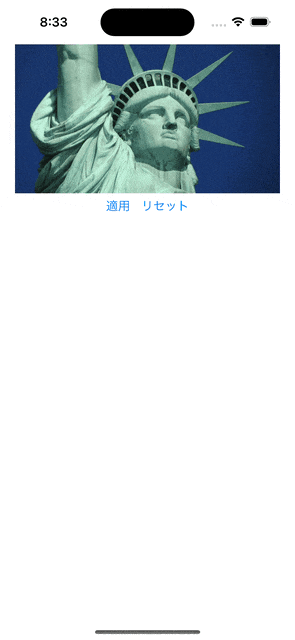はじめに
CIFilter7日目です!
CIGaborGradientsを使用して線を強調します
垂直方向の線が緑の色、水平方向の線が赤い色になります。
これを活用して絵を描く際のサポートなんかになりそうです。
サンプルアプリ
実装
import SwiftUI
struct ContentView: View {
private let image = UIImage(named: "sample")!
@State private var uiImage: UIImage?
var body: some View {
ScrollView {
VStack {
if let uiImage {
Image(uiImage: uiImage)
.resizable()
.scaledToFit()
} else {
Image(uiImage: image)
.resizable()
.scaledToFit()
}
HStack(spacing: 15) {
Button {
applyGaborGradientsFilter()
} label: {
Text("適用")
}
Button {
uiImage = nil
} label: {
Text("リセット")
}
}
}
.padding(.horizontal, 20)
}
}
func applyGaborGradientsFilter() {
let context = CIContext()
let inputImage = CIImage(image: image)!
guard let bokehBlurFilter = CIFilter(name: "CIGaborGradients", parameters: [
kCIInputImageKey: inputImage,
]) else { return }
guard let outputImage = bokehBlurFilter.outputImage else { return }
guard let cgImage = context.createCGImage(outputImage, from: outputImage.extent) else { return }
self.uiImage = UIImage(cgImage: cgImage)
}
}
おわり
いろんなFilterが標準で搭載されててすごいですね