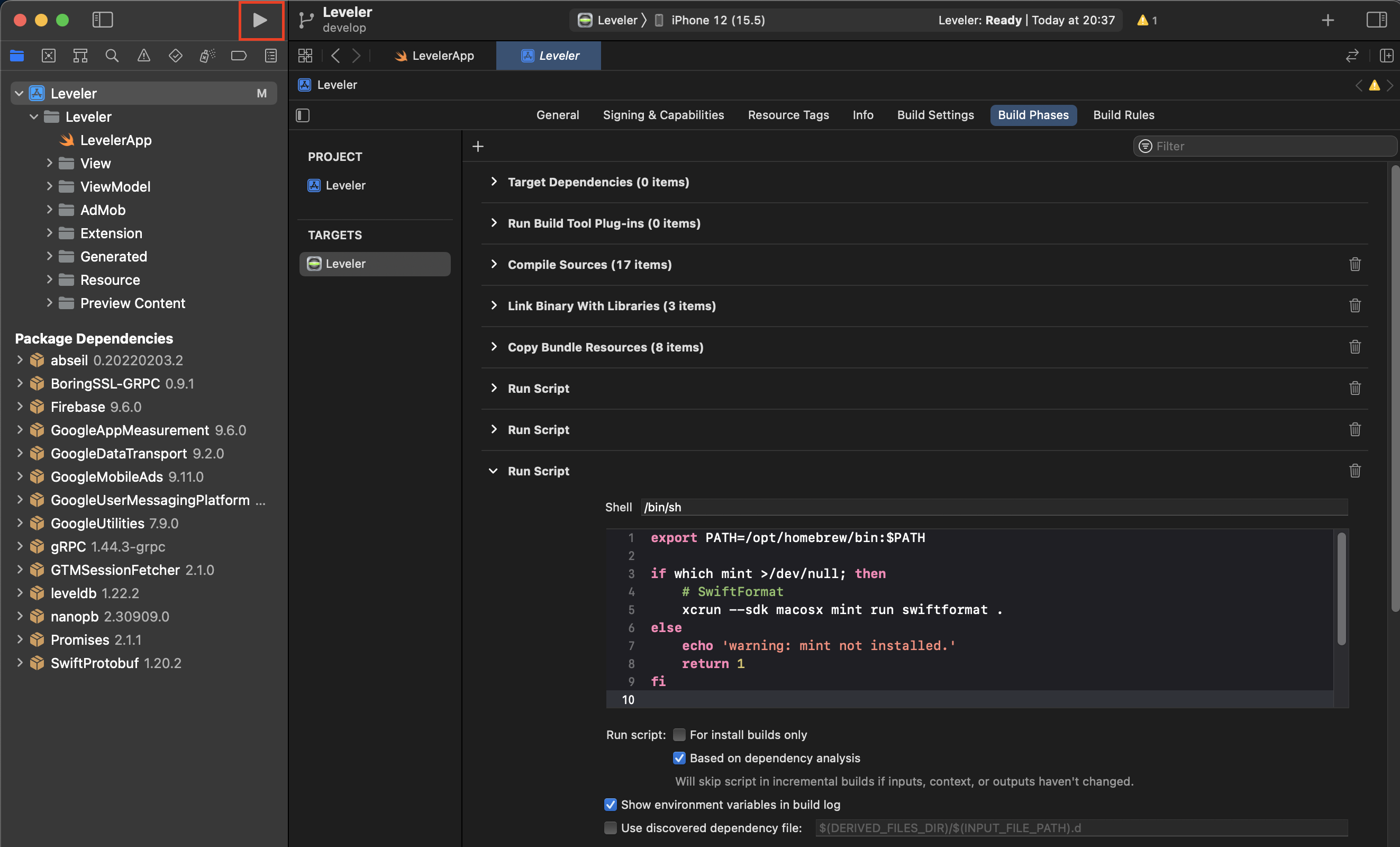はじめに
SwiftFormatを使ってみました。
初めて使ったので導入方法を記録しておきます。
やりかた
Mintfile
ターミナル
cd プロジェクトフォルダ
Mintfileを作成します
ターミナル
touch Mintfile
Mintfileを開きます
ターミナル
open Mintfile
MintfileにSwiftFormatを記載します
Mintfile
nicklockwood/SwiftFormat
SwiftFormatをインストールします
ターミナル
mint bootstrap
.swiftformat
ターミナル
cd プロジェクトフォルダ
.swiftformatを作成します
ターミナル
touch .swiftformat
.swiftformatを開きます
ターミナル
open .swiftformat
.swiftformatにルールを設定します
(詳細はこちらをみてください)
.swiftformat
--swiftversion 5.7
--commas inline
Run Script
① プロジェクトを選択します
② ターゲットを選択します
③ 「Build Phases」を選択します
④ 「+」を押します
⑤ 「New Run Script Phase」を押します
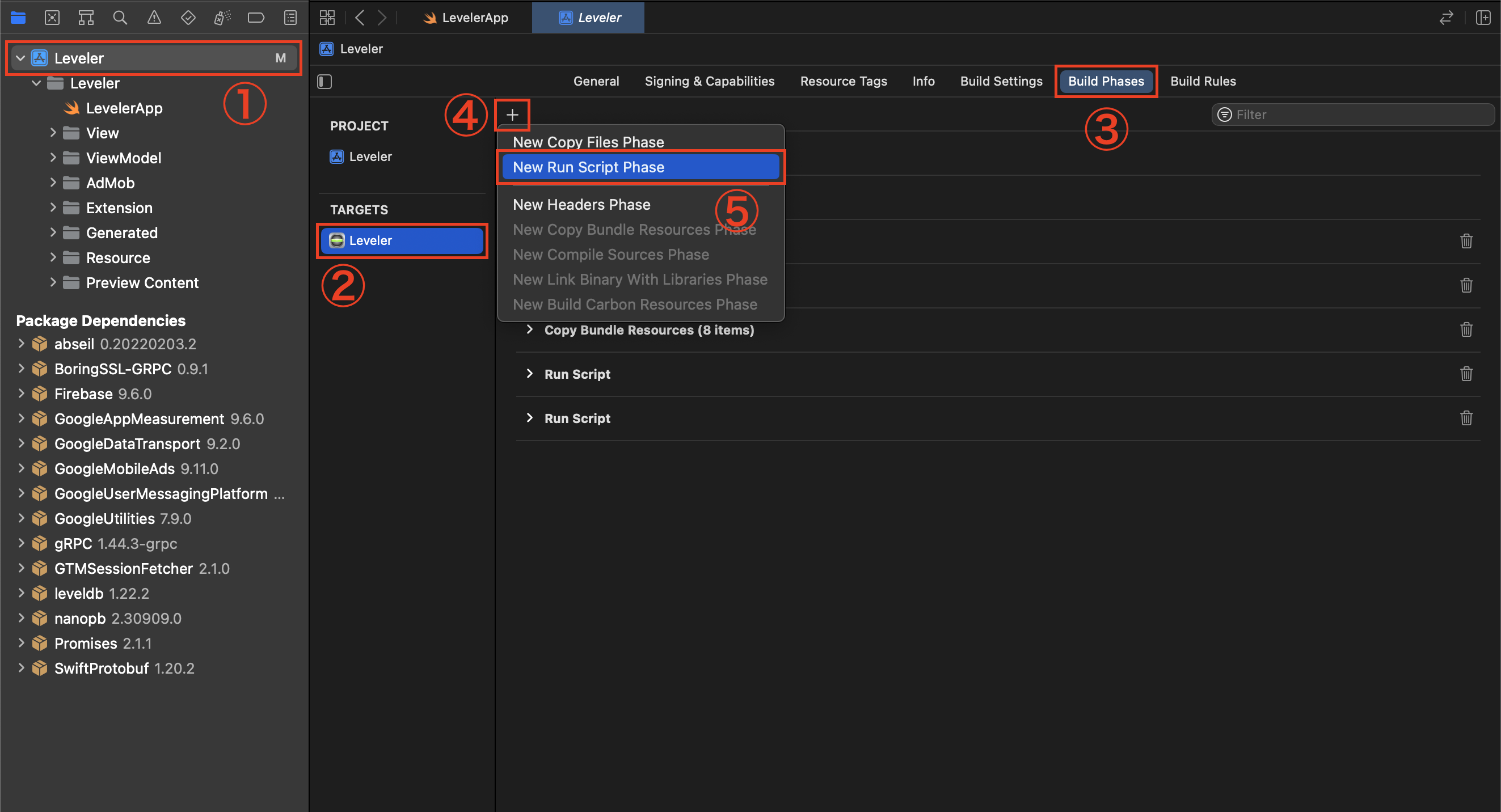
追加した「Run Script」にコードを追加します
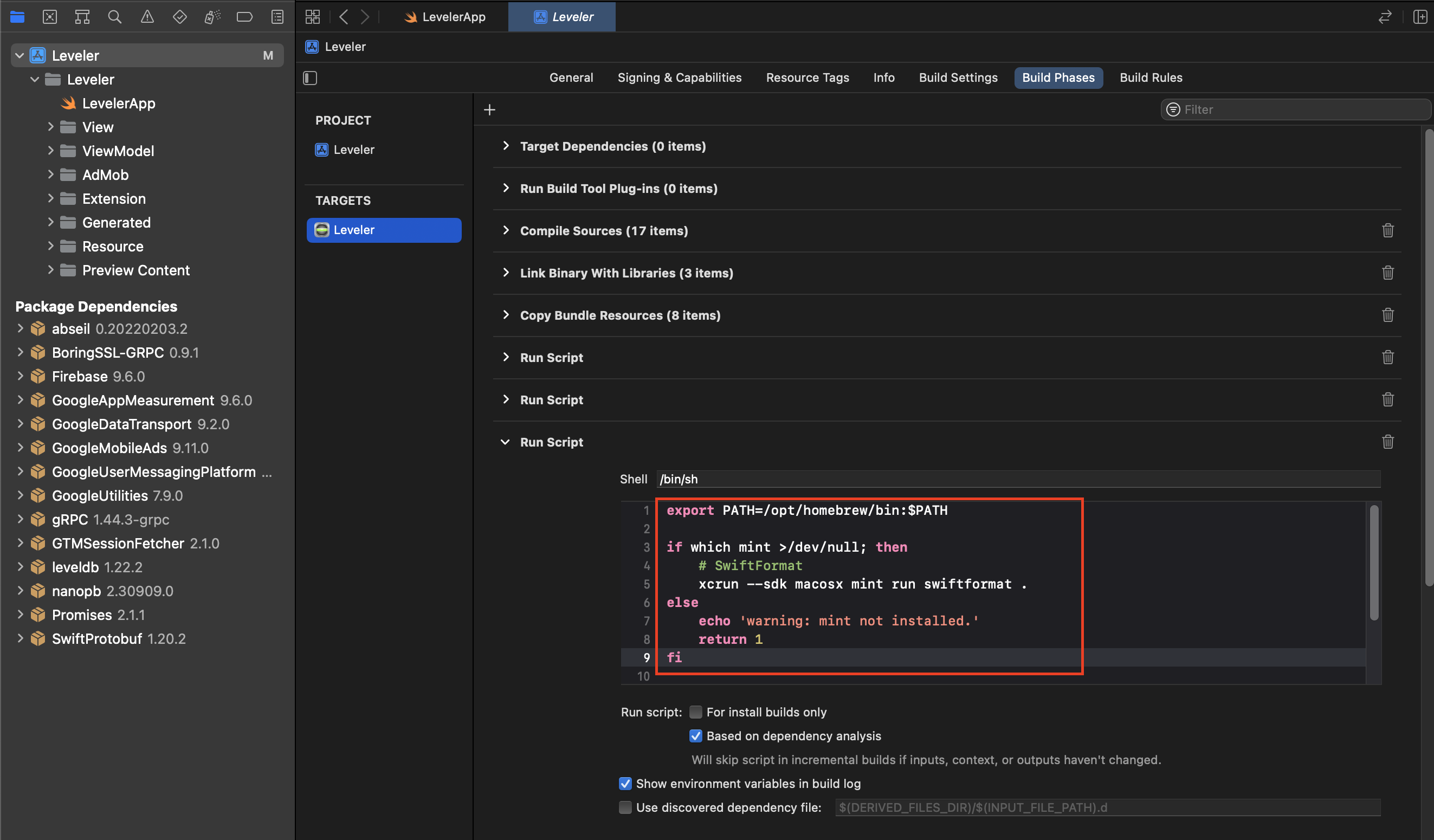
export PATH=/opt/homebrew/bin:$PATH
if which mint >/dev/null; then
# SwiftFormat
xcrun --sdk macosx mint run swiftformat .
else
echo 'warning: mint not installed.'
fi
ビルド
ビルドが成功するとSwiftFormatに沿ったコーディングルールに変更されます
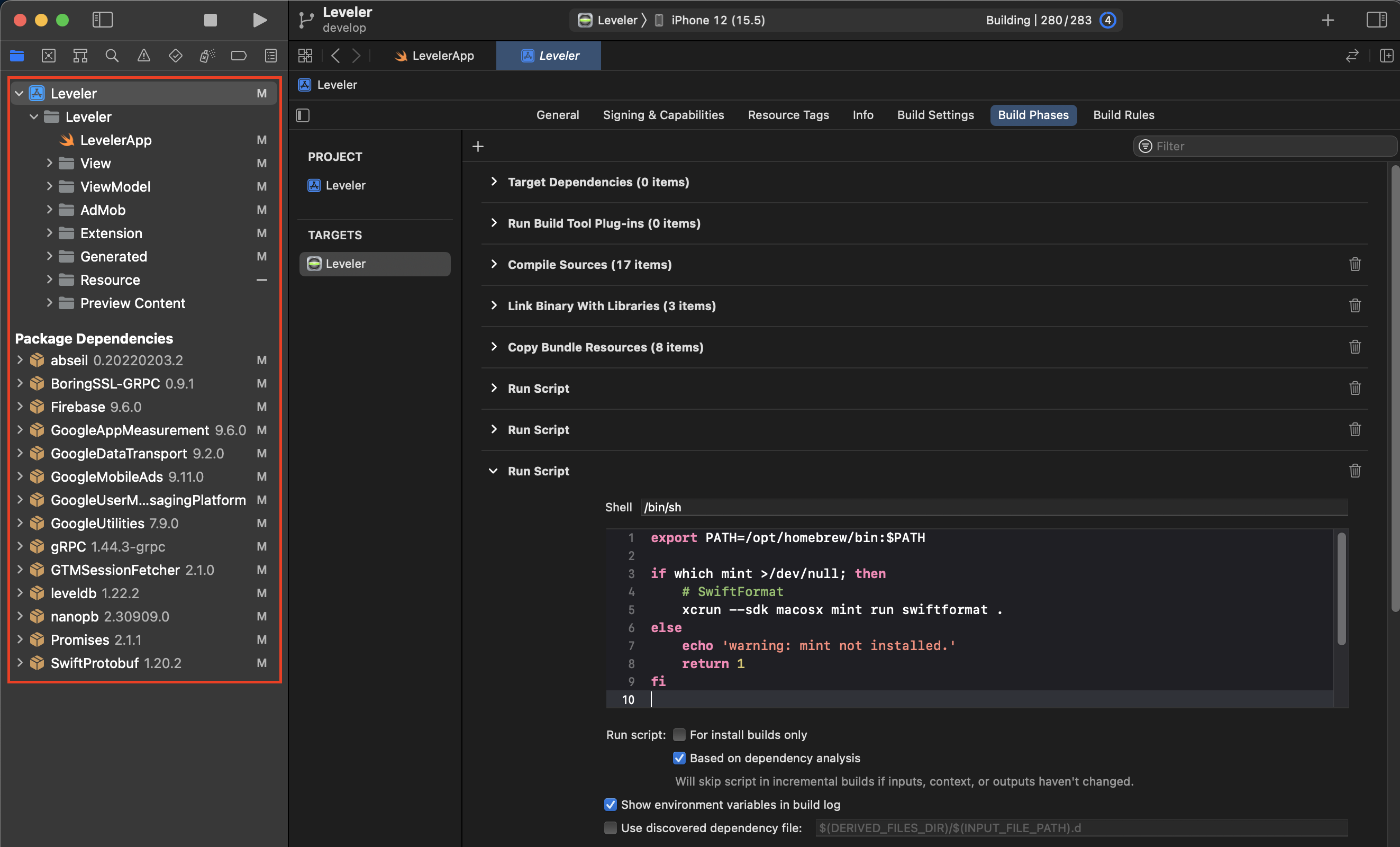
おわり
SPMが変更されてるのが気になる。。。